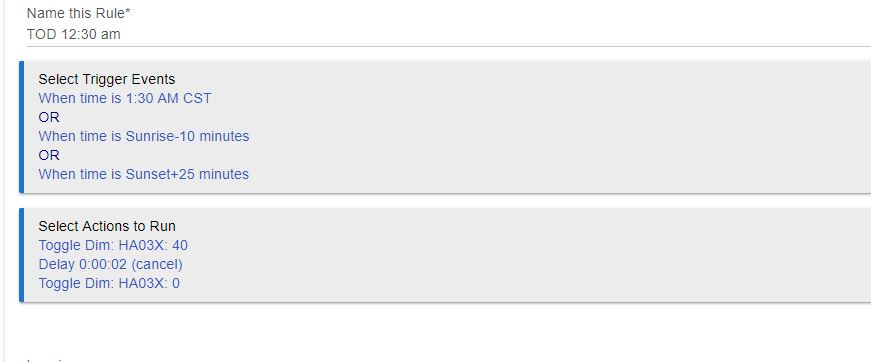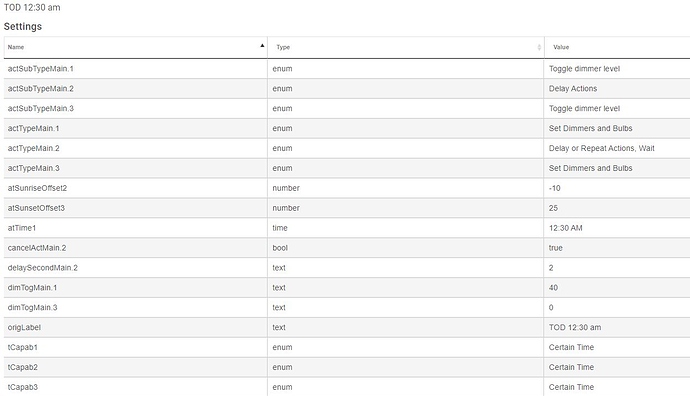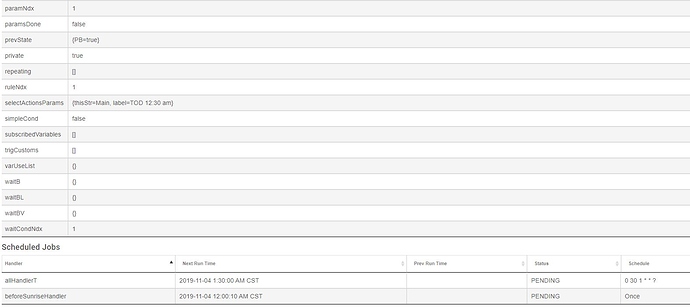With yesterday’s time change I noticed an interesting issue. All of my rules today based on sunrise/sunset are off by one hour as if the Hubitat didn’t change for daylights savings time. If I go to setting and look at the time it shows correctly.
Actually today's time change, but mine turned on via a simple rule of sunset -30m at c. -90m.
Strange bug. HE time is correct(EST), location is correct(lat/long), 'new' sunrise/set times correct(EST), yet this weird off rule time invocation... I could see +/-60m off, but my c. -96m off?!
I suppose that our two posts should be merged...
I just noticed as well; maybe a one day phenom twice a year....
You’re right, todays time change 
I think that it's the way that they're handling timezones in their applications or the OS setup, personally, but my personal -90m, but wait a minute since the rule is -30m, the -90m WOULD me -60m off, so... yeah they're handling timezones poorly...
Had the same type issue but my automations based on mode fired an hour early. Likely the same basic issue since two of my modes are based on sunrise/sunset. Is this a bug @bravenel?
Edit: Just to note, the log entry says the correct time of day but this was an hour prior to when it should have changed.
I suspect there is an issue with times before sunset and before sunrise only. All of the rest should be ok. We will investigate this.
Have I missed something.
What has the above got to do with the OP's question.
You already have a thread about this. 
I see the cron schedule for Mode Manager is set to trigger at 15:42, which is an hour before it should, its set to sunset -15min. However I have a Simple Lighting rule that is is also set to use sunset -10min, and its cron schedule has the correct time, 16:47.
So the issue appears to affect mode manager only.
I went in to mode manager and clicked done, then checked the scheduler, and its now showing the correct time.
Any rules or apps that run on a set time or sunset/sunrise you need to go and simply save the rule or app.
I have to disagree here. My coffee pot timer is using a GV, set this morning for 0515.
I am on call, received phone call emergency at 0426, quite frankly, was glad that the rule had fired at 0415! Coffee was on and hot. Should not have fired till 0515. Logs show it fired at 0415.
When was this set?
C-4 hub, platform 2.1.4.130 - rule 4 - try to set a trigger at 12:30am. It always changes to 1:30am.
Seems like my TOD, especially SS +/- are not responding properly, but I'll wait until a couple days go by to be sure.
Here is a sample program that won't accept 12:30 am and seems to be setting up bad event times based on SS and SR
I don't see anything wrong with the settings there. It set the one for 1:30 correctly. And the scheduled job just after midnight is for it to schedule the before sunrise thing.
But try to set the trigger to 12:30am - it won't do it.
It works for me. But I'm in AZ and there is no DST.
So, you are entering 12:30 AM into the time field, and when you hit Done it shows 1:30 AM?
exactly