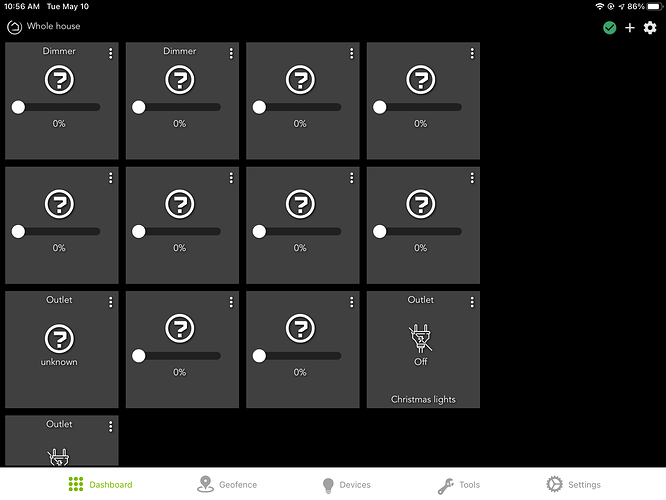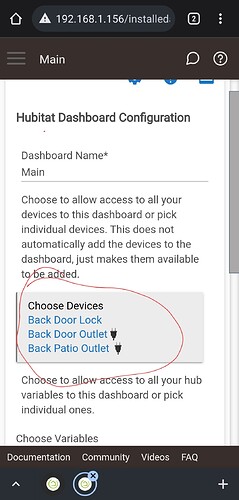May mean they have not updated since you set them up on the dashboard...?
If you open the device page for one of the devices do you see some of the details you would expect to see here, such as whether they are turned on? If you turn them on / off do you then see them appear as expected on the dashboard?
Opened a device on devices page. Can see details as expected. Can turn lights on and off from device page. No change in the tiles page
Was this dashboard working before and suddenly all tiles had the issue at the same time? Or is this first time with this dashboard?
Are you certain that you've gone into the Hubitat Dashboard app and added the desired devices?
Have these devices possibly been removed from Hubitat and then added back?
Please be sure to pick an authorized device along with preferred template. Select the kebab menu (click on the 3 dots) and make sure that the device is highlighted.
For more details, check out the "Getting Started" section in the Dashboard documentation.
Dash board had been working for years. Changed all at one time.
I have not performed any modifications to the devices, apps, or tiles. All the programmed on off commands still work for the various appliances. Control through the tiles does not operate. Opened the tiles page and was met with the screen shot from earlier correspondence.
In addition to making sure the tiles are configured correctly, like @bobbyD explained, also try adding a new tile to see if it behaves any differently.
From your screenshot, it looks like what happens when the devices get removed from the dashboard. However, if on/off still works, then this isn’t it.
Maybe database corruption? You could try restoring a prior backup from when this worked properly to see if it fixes the issue.
I assumed he meant that on/off works from rules and from device page, but not from the dashboard.
I'd also check whether the dashboard is connected, i.e. there is no red exclamation mark in the top right of the dashboard. Try refreshing the dashboard by clicking the green tick
The on /off was available from the device page but not from the tiles page. (Answering one of the comments)
Thanks for all the help. You ae speaking to a bit of a non tech guy so thanks again. I installed a new device into Hubitat, then attempted to create a new tile. that new device was not visible / available to install as a new tile.
The next step was to try a back up from a previous version. (here is where the non tech guy gets in trouble). The back ups I see available only go back about 7 days. I need one at least several months old. How do I get to those?
Have you authorized the device, first. If you don't know, select Apps on the left menu then click on the Dasboard. Make sure the devices you'd like to use on your dashboard are authorized under Choose Devices section. This is another area that would result in unknown tiles.
I don't think this is a database issue, but a Dasboard settings problem.
bobbyD, you get the pat on the back. Thanks to you and all the guys that were helping with this problem. It was a settings issue, not a data base issue. I was doing a bit of poking and hoping but all is resolved. Thanks again.
Glad you figured it out! Wish that you would have come here for help sooner, before posting the Amazon review.
If you are happy with the resolution, would you consider updating your Amazon review?
I changed my Amazon review. Five stars.
Feedback from a non tech guy. I tried for weeks to get support. Once I got to the right link you guys were very helpful, but it’s not obvious to the casual observer how to get to the right link.
Thanks again for your help
I’m sorry, but I’m back. To fix the issue I went to the apps page, which provides link to Hubitat dash board. From ther I tapped cloud link to dashboard. All went back to normal. Dash board worked fine. For several hours. Now the dashboard is back to original screen shot and tapping cloud link to dashboard no longer provides success. Neither does tapping LAN link provide success.
That's odd, can you please go back to the Apps, then instead of just clicking on the links, make sure that each device is selected? If you are using the select all option, please uncheck the box for "Toggle All On/Off" and manually select each device you'd like to use with the dashboard. Please post a screenshot of your selection.