You don't need to touch the driver. Just follow the instructions linked above to update the thermostat itself.
That's what i have been doing since you advised me on it.
If i reconfigure the device or sometimes when i do a FW update i have to go through this process again. Not a massive chore now i know how to do it, thanks to your help, it but the unpredictability of it reoccurring motivates me to find a more permanent solution.
Does this fix also work for nest thermostat? I tried your instructions above and it changed back when I switched the driver back to nest.
What is the problem you have with the nest? Show a screenshot of its Current States from the device page.
With my nest everything works fine from the device page. When I try to setup thermostat scheduler if I try change mode or fan mode I get a green circle in upper right and nothing happens. Also the dashboard tile works fine to adjust temp up/down but if you click to change mode or fan mode it does nothing and then the tile is locked (temperature doesn't work either) until a browser refresh. It has been this way for about a year.
This screenshot is after I tried your fix above.
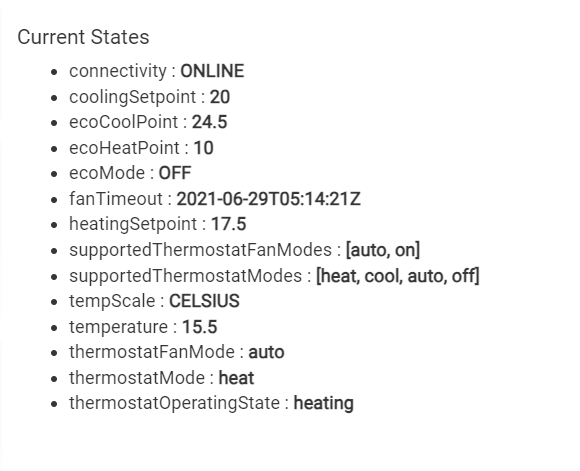
The driver needs to be updated.
supportedThermostatFanModes must be ["auto","on"]
supportedThermostatModes must be ["heat","cool","auto","off"]
Until those fixes are made to the driver, apps will throw errors with this thermostat. An easy fix for some drivers was to temporarily change the device type to Virtual Thermostat, and enter the correct strings for setSupportedThermostatFanModes and setSupportedThermostatModes, entering the strings shown just above. If that was done, and the thermostat reverted to what you posted, then there is no option but to fix the driver.
I updated the google sdm api and that fixed it thanks.

