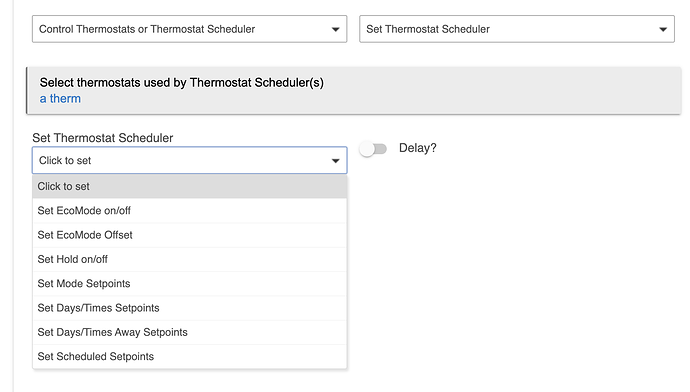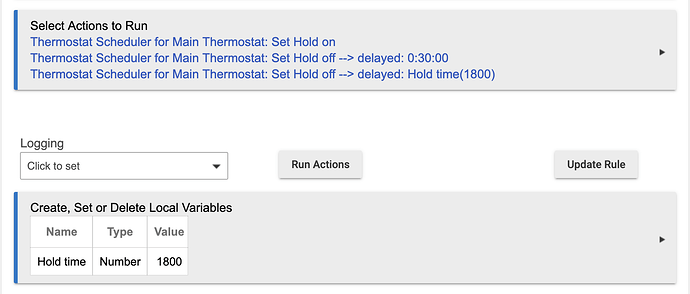Is there a way to set a hold from a dashboard? How about Rule Machine? Can the length of the hold be defined?
Not from a Dashboard at present, at least not directly. Rule Machine does have actions to control Thermostat Scheduler, including hold on/off.
Yes, through RM. My solution is a virtual switch on the dashboard that controls whether "Hold" is active or not (to be more accurate, my virtual switch controls whether RM will put the thermostat in Hold mode, or allow a combination of motion-sensor events + Thermostat Scheduler to determine the temperature).
Thanks for the idea. Do you know if it would be possible to use the variable time or number tile to set a limit to the hold time? Can this be done with Rule Machine?
I'm coming from ST and I think this type of thing could be done with WebCore. I'm not very familiar with Rule Machine yet.
If you know the hold time, a simple rule will do it:
In this I show two variants for the delayed turning off of hold. The first is 30 minutes right in the action, and the second is 30 minutes from a number variable (duration is a number, not a time). To use a variable in a delay, the time must be in seconds.
Thanks. I'm trying to make this a simple a possible for some less techy people. I think setting a delay in seconds might be too much to expect. Could you use a time variable to schedule the hold to go off?
Why don't you explain the full use case? It's not possible to answer how simplest to do it without some explanation...
Basically some admin people have a dashboard of thermostats which they can use to override the schedule should there be a need. The building occasionally has events that are outside the normal schedule and I would like to instruct them on how to override the schedule but I don't want to rely on them to take off a hold. A self expiring hold may work, but it it can sometimes be too much or too little time. If they could set a specific time that they needed the hold until that would be the best solution.
I'm wondering if a variable tile could do that. Basically they would first put in the time in the variable tile and then the hold toggle to turn on a hold until the time of the variable time tile.
A time global variable with a connector, so that it can be displayed on a Dashboard, coupled with a rule that is triggered a a certain time, with the variable used in the trigger -- this would work. That rule simply turns off the hold.
Is there a way to use a variable in the Thermostat Scheduler for time?
What I am trying to accomplish is something similar to what Ecobee and Nest do which is to adjust the start time so that the room reaches the desired temperature even on days which are very hot/cold and therefore will take longer for the HVAC to reach the desired temperature.
I'm pretty sure if I can use a global variable in the scheduler I could pull this off. I'd rather not have to schedule everything in rule machine to accomplish this.
You can’t do this directly in Thermostat Scheduler. But, you could do it indirectly using Rule Machine to control Thermostat Scheduler.
Bruce one final question on eco mode. When the schedule is running and I leave my home, if i have eco mode set for 2 degrees, does it change what my present temp is set at ( say I manually raised my temp to 77 and deviated from the schedule) or does it take my scheduled setting , say it was 75 degrees, and alter that temp by 2 degrees?
It adds/subtracts from the current setting of the setpoint.
There is one subtle exception (which perhaps should be fixed) when you have multiple thermostats controlled by the same instance of Thermostat Scheduler. In that instance, it is only listening to the first thermostat (it perhaps should listen to all of them -- in which case the most recently changed setpoint would be the one referenced).
Was the selectable fan mode just added to the app? Is it a mandatory field?
It was added recently. It is not mandatory.
Is there a way to use this app with the averaged result of a set of motion/contact sensors that report temperature, to control a thermostat?
From how the app settings work, it appears that you have to select one thermostat, and that thermostat has to provide the temperature info that drives the apps control of the thermostat's actions.
Is there another app available that provides the type of functionality I'm describing below? I haven't been able to find one:
- Take average temp from motion/contact sensors
- Use that average to control a thermostat (Honewell T6 Zwave in my case)
Thanks...
You could put something together with a virtual thermostat, and some rules.
For example, when you (or an app) command the virtual thermostat, a rule sends the command to your Honeywell. There is an app in the public GitHub repo that averages temperatures. So another rule could use that value to change the temperature of the virtual thermostat.
Thanks for the speedy reply, Bruce. I did finally find the averaging app, thanks! When you say "rules" I assume you're referring to Rule Machine...I'm new to HE (a couple days since I moved devices over from ST) and haven't gotten into that yet. I guess this will be my motivation... 
So, aside from using Rule Machine, it sounds like there isn't a simple way to use the virtual temperature sensor I created as the input temp for the management of my T6 thermostat. 1) The Thermostat Scheduler doesn't support doing that, and 2) The T6 Thermostat driver doesn't have an option to use an alternate temperature source other than the T6 itself.
Am I reading that right? Just want to make sure I sort of know where I'm going before I start walking. 
Yes, these are not possible.
I'm ususally not happy to hear "no, you can't do that," but when it helps me start on the right path to my solution it's very nice. 
Thanks much.