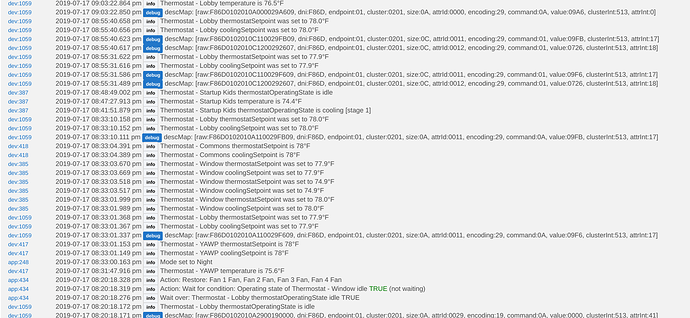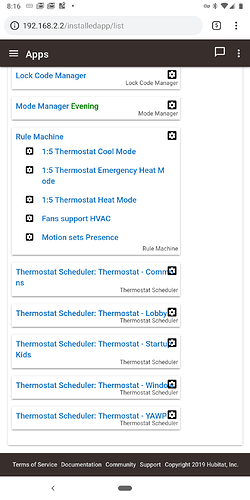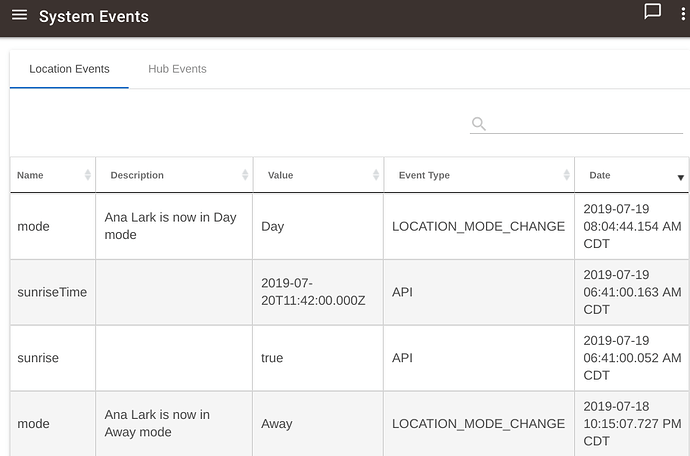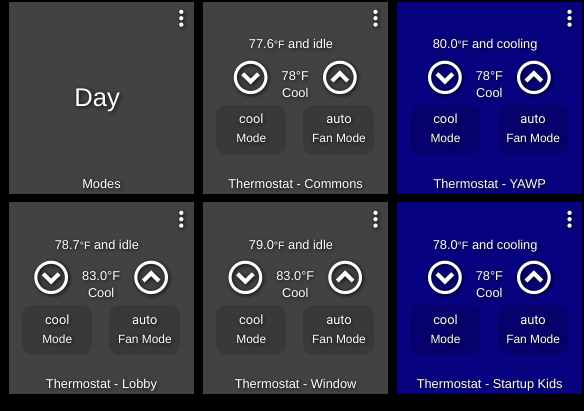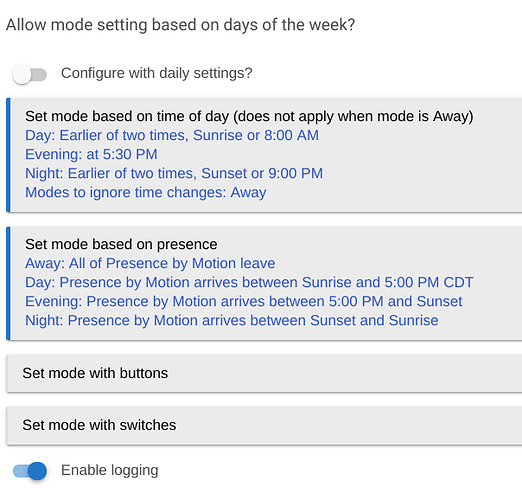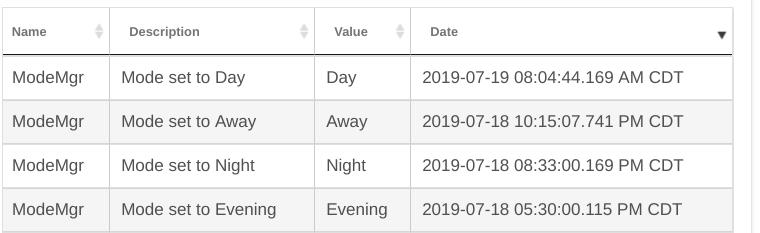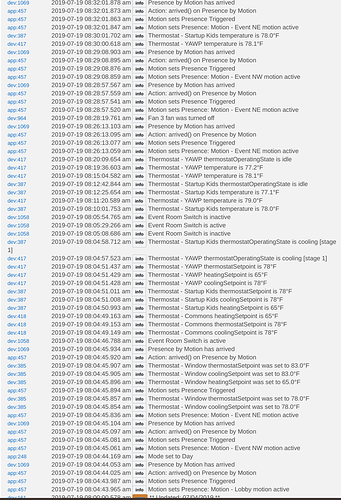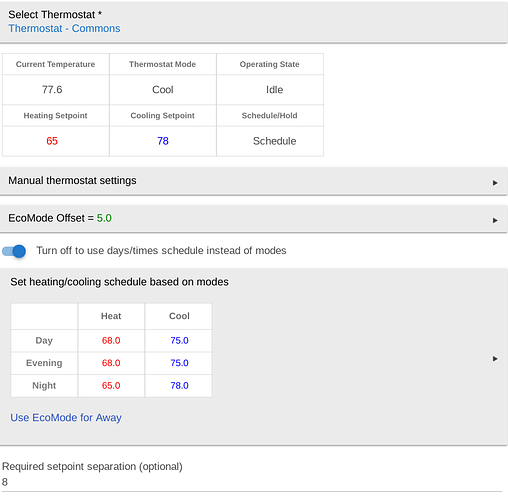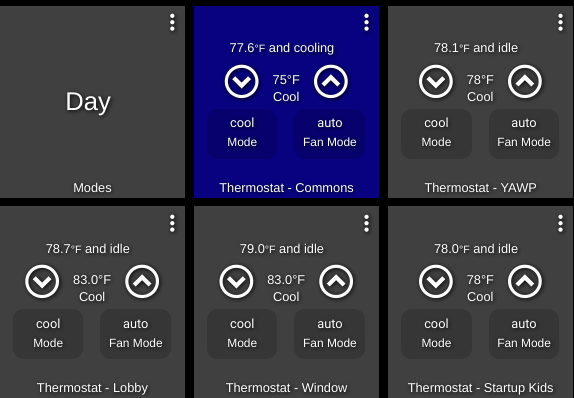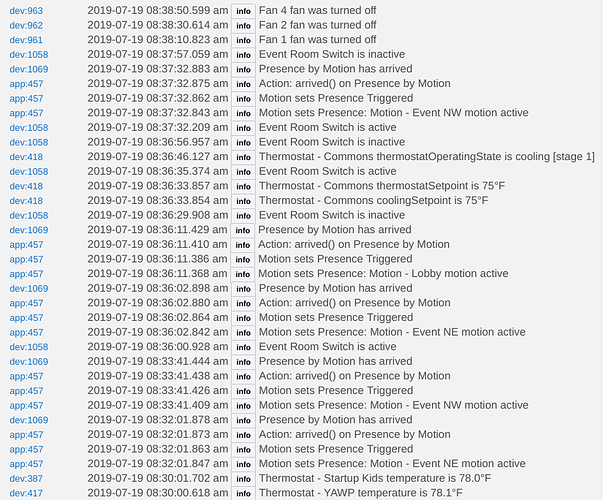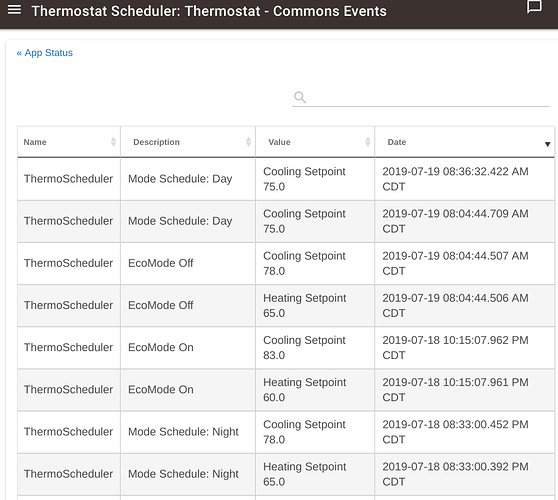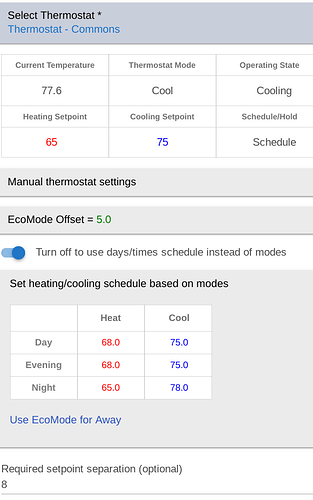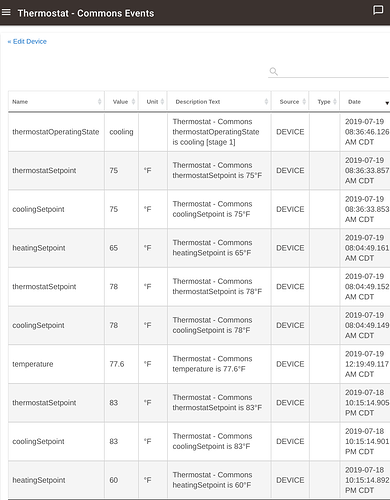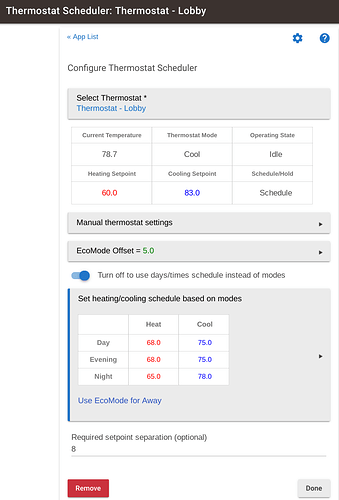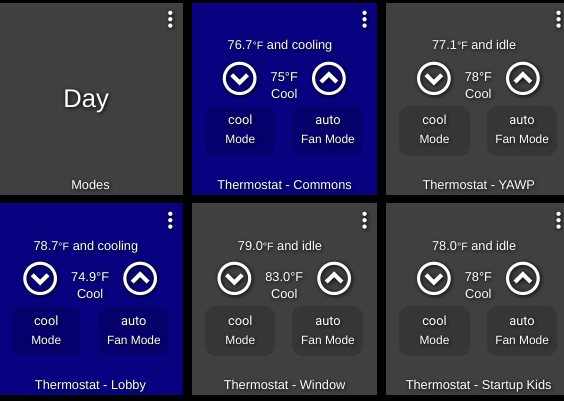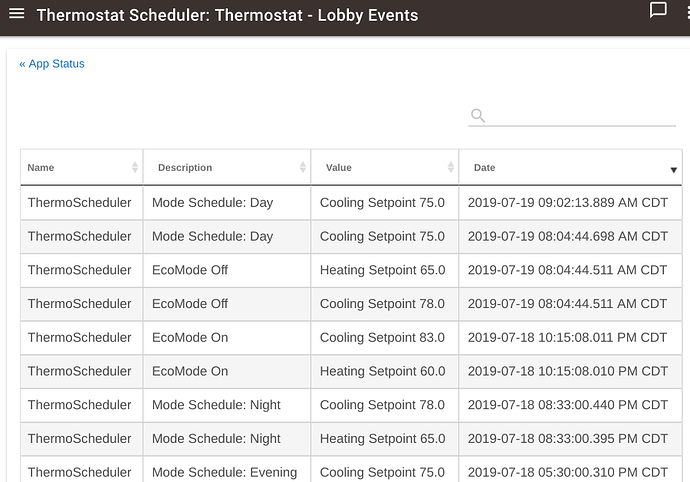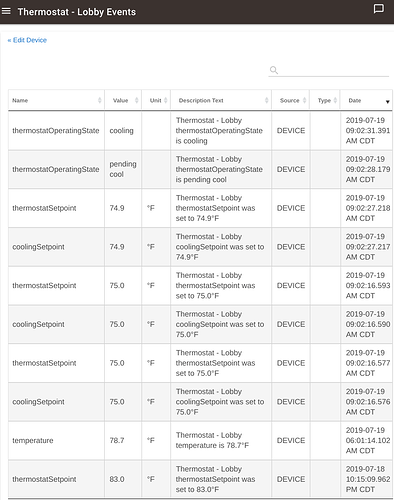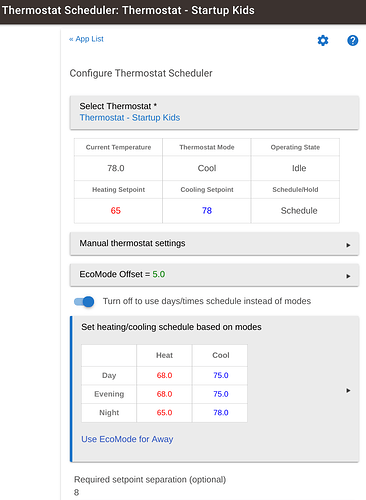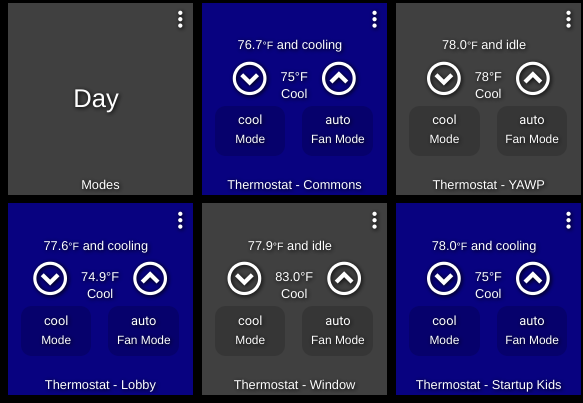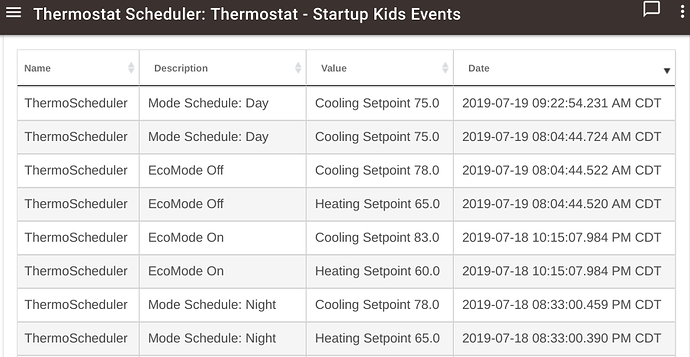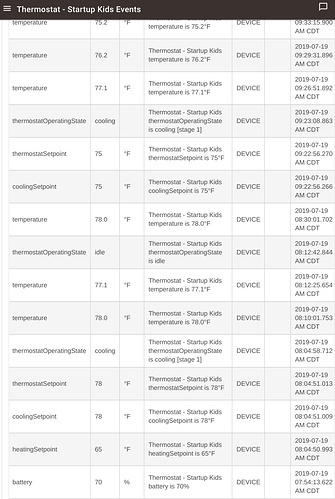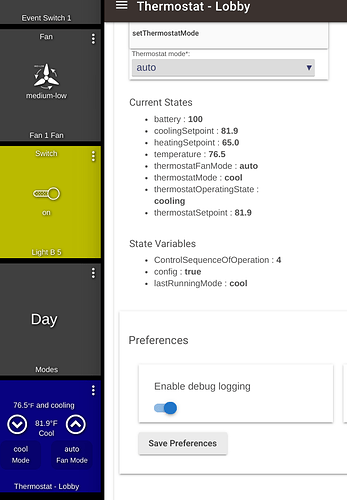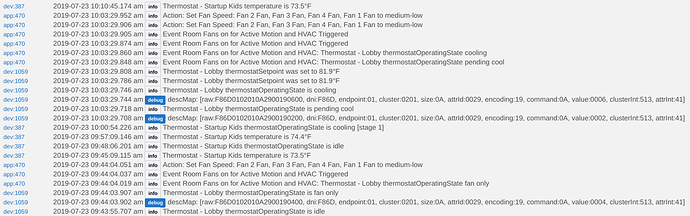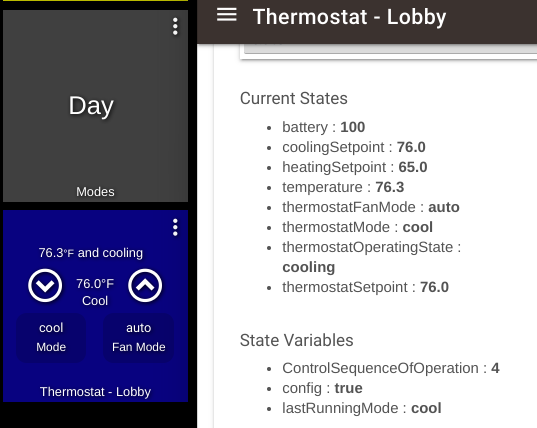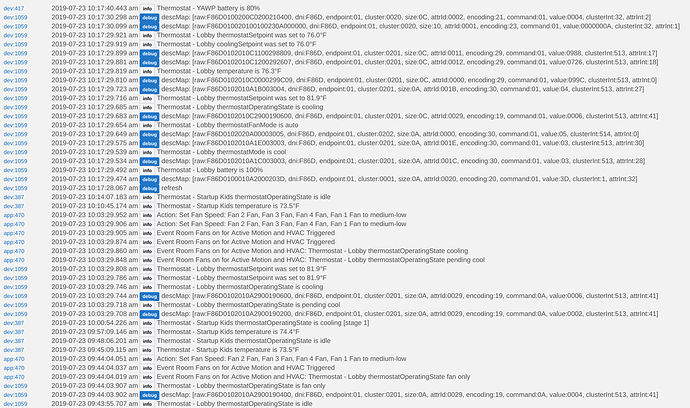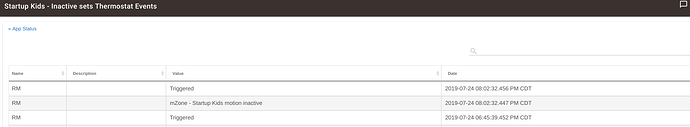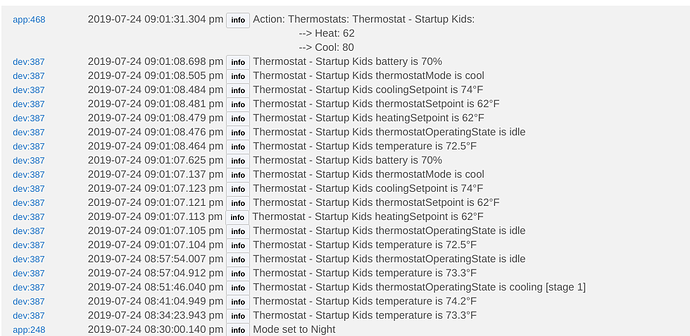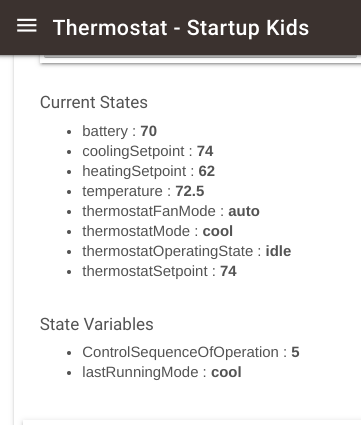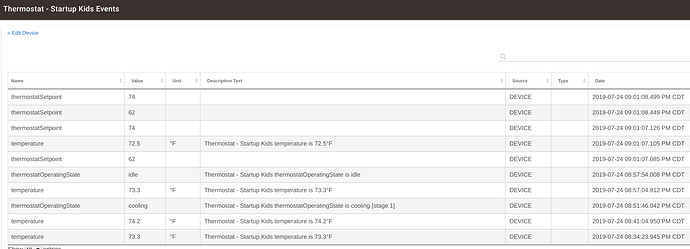This Morning is even More curious.
EcoMode allows a 5 Degree push when in Away Mode... in this case up to 83F. When we arrived the (newly configured dashboard) showed:
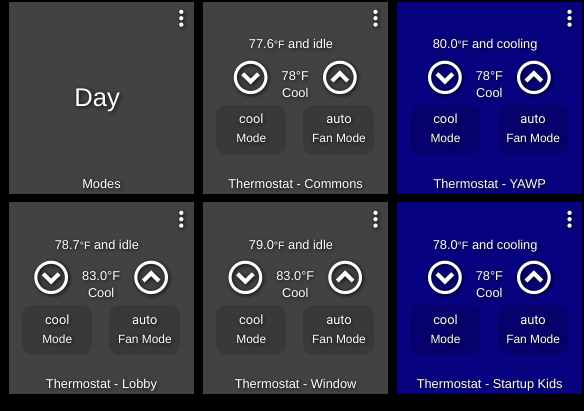
So we should have shifted out of Away+Ecomode mode (@83F) to Away Mode (@78F) to Day mode (@75F).
Mode Manager view + log:
Here's the main log before I click on Thermostat Scheduler:
The Dashboard still shows the same. So now I will click through "Thermostat Scheduler - Commons"
It shows the discrepancy
Without clicking anything else, I see the Dashboard updates only the one thermostat:
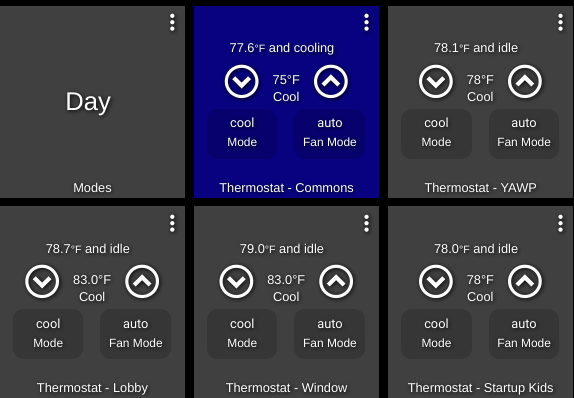
The Log updates:
Dashboard still shows only the Thermostat - Commons at 75F
Thermostat Scheduler - Commons Log:
Now Thermostat Scheduler - Commons page looks correct:
Still only one out of 4 thermostats is at the correct "Day" mode setting of 75F.
It's log looks like:
Notice This shows the 8:04 to 78F and the 8:36 set to 75F in Both the Thermostat Scheduler Events and the Thermostat Device Event. But the 75F should have happened at the earlier time... it didn't happen until I clicked into the Thermostat Scheduler - Commons app.
So I just noticed that the two Zen thermostats are still at 83F, but the 3 Centralite thermostats were at 78F (until I opened Thermostat Scheduler - Commons). This could be a hint or just coincidence.
Now I'll open the Thermostat Scheduler App for a Zen Thermostat:
Now you can see it has updated to 75F:
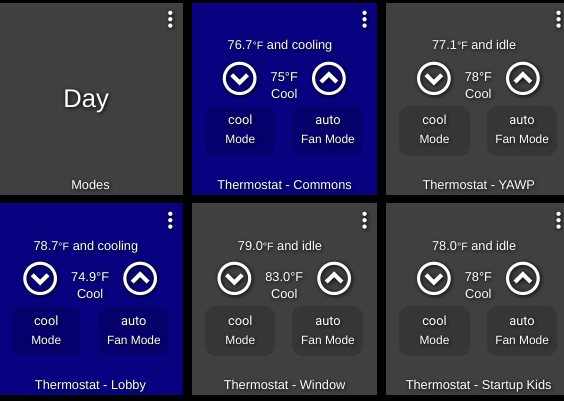
Notice the device Thermostat - Lobby Events doesn't show the original 2 attempts at 8:04 for 78F and 75F within a second of each other, the first is 9:02 when I clicked....
I clicked into the Thermostat Scheduler - Startup Kids and it updated:
Then...
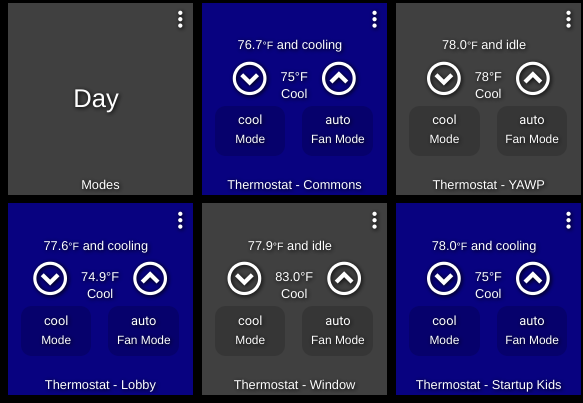
Notice Thermostat Scheduler Sends the Cooling Setpoint to 78F at 8:04 and less than a second later to 75F. Possible race condition? Then Thermostat Scheduler sends 75F again when I click through the app at 9:22am. But the Thermostat only logs the 78F set at 8:04am, and then the first time it sets 75F is at 9:22 when I clicked through the Thermostat Scheduler app.
I'll try to leave two of the Thermostats alone for now. I don't understand if the logs for the Device show:
A) What it was asked to do
B) What it tried to do
C) What it thinks is successfully did.
Let me know what I missed that you need!
Cheers!