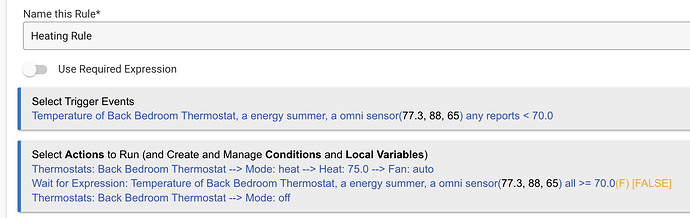Ah, you know it would have helped to start here instead of where you did. You don't need Thermostat Controller for this, a simple rule can do it. The Heating rule:
Notice setting the Heating Setpoint to 75. This is an arbitrary value, presumed here to be high enough to drag all of the temperatures up to 70. It could be 80, or whatever it takes. The idea is that we want the thermostat calling for heat. Then the Wait for Expression is the test that our heat demand has been satisfied, so we can turn off the thermostat, hence stopping the heating. As many sensors as needed could be added to both the Trigger and the Wait for Expression.
Thermostat Controller is the app to use when you need a weighted average of sensors. Otherwise, it's just easier to use a single rule for heating, and a single rule for cooling. Could get fancy and come up with some way to go from one to the other for seasons.
This rule could not be done with Basic Rule as Basic Rule doesn't have the condition available of All sensors above a temperature, only Any.