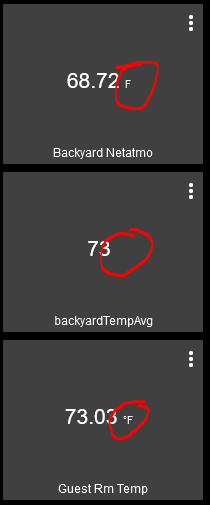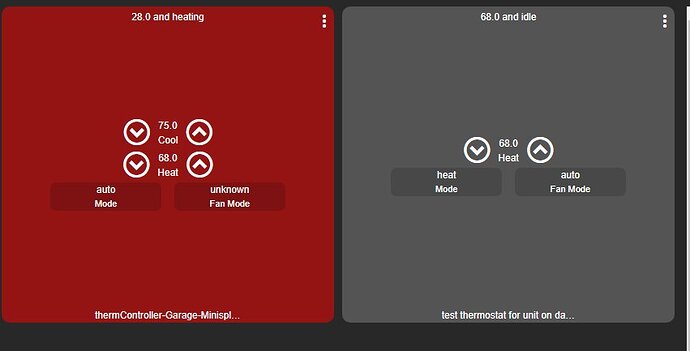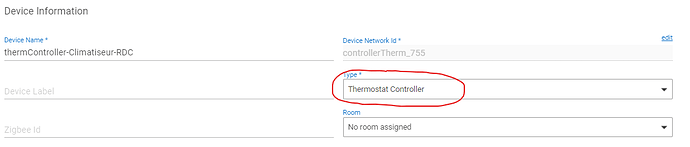Working perfectly now. Thanks very much for the super quick response. 
Same issue:
backyardTemp is a built-in Hub Variable Decimal Connector and Temperature Dashboard template so it should have the correct °F?
@patrick it's been four years, are you still working on dashboard templates and/or drivers? I have the same issue here with Thermostat Controller 2.0 virtual thermostat.
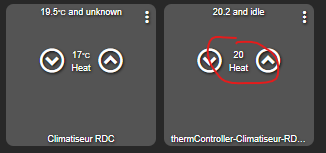
Is that a custom (community based) driver or app? If so it might be the fault of the driver vs the dashboard itself.
It is native virtual thermostat created by Thermostat Controller App.
@mike.maxwell I think you handle virtual drivers? This appears to be a bug?  I can replicate this behavior with a test instance on my hub, it looks just like @cramezul pic above.
I can replicate this behavior with a test instance on my hub, it looks just like @cramezul pic above.
I believe it is the actual virtual device itself, not the thermostat app or dashboard. I create a completely different virtual device and it also doesn't show units. Other thermostatic devices I have like the Honeywell and Rheem community integrations show the units on the thermostat tile fine.
Not sure what else you or other staff need from users to track this down? This screenshot is the device created by the Thermostat Controller app (on the left) and by going Add Device and creating a completely new Virtual Thermostat device (right tile). And yes it is 28 degrees in my garage.
Ill look at it...
Good News! Update 2.3.4.117 has fixed the virtual thermostat display on dashboard.
The Thermostat Controller still doesn't display its unit. On this picture, the center tile is a device created automatically by the Thermostat Controller app.
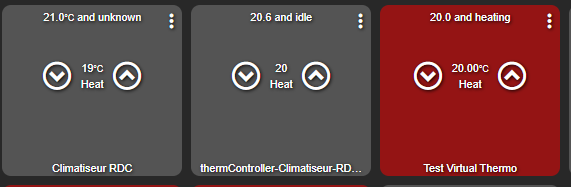
After upgrade to 2.3.4.119 which provide a fix for Thermostat Controller Device temperature display units, I still have the same result. May I need to recreate the tile or something?