I have a Temperature Sensor for my office, that would turn off the heater if a certain temperature is reached. Here is the setup:
Temperature is now 30 degrees; heater did not turn off.
Any ideas what is wrong with my setup?
I have a Temperature Sensor for my office, that would turn off the heater if a certain temperature is reached. Here is the setup:
Temperature is now 30 degrees; heater did not turn off.
Any ideas what is wrong with my setup?
Did you actually get an event from your sensor? That would be needed to actually "trigger" the Turn Off. If not, enable logging and see if there are any clues in Logs that would help figure things out (after you get what you think should be a matching event from your sensor--a "Refresh" on it might help if the command is available and it isn't a super-sleepy device and it's currently in the temperature range, if you don't want to wait).
I do have events logged from the sensor:
I'm wondering if there is an issue due to it being a Custom Attribute (temp sensor) and therefore not reporting correctly
What about logging from Room Lighting around those times?
Times work fine, but no reading of temp sensor
But what do the logs actually say?
Also, I'm not sure what you mean with "triggering," that being more of a Rule Machine term. Room Lighting has two main ideas, "Activate" and "Turn Off" and different things that might sort of "trigger" (or restrict) either. In your case, temperature should never Activate. only Turn Off, based on your configuration. I'm not sure what you're expecting to happen when and what is or isn't happening, another reason providing Logs outputs may be helpful.
THis morning, the heater went on according to time. The temp was low, so did not stop the device from turning on.
Just now, temp sensor reported in:
Temp is now at a point were the rule should kick in to turn device off. This has not yet happened.
Should I go back to using rule machine to take care of this automation?
I don't think so--your log says 18.2, but your configuration specifies >= 19.
Whoops. My bad. I changed it to 18.....so I would get the off trigger sooner.
Did you hit "Done" in Room Lighting after making that change?
yes. Maybe Room Lighting isn't the right app for this type of use?
It might be a little unusual for a heater, but I'm not sure why it wouldn't work...
I would just use simple automation for that to be honest..
The piece that is still missing are the logs from the app. Please show the logs for the app and the device together.
Unless you're abandoning hope and moving to simple rules.
In the morning, the logs only showed the app activating due to a time. I would have thought something about temp would be there are well, saying it wasn't met, and therefore the device truned on.
When the temperature did change, and met the criteria, nothing was logged by the app, and the device did not turn off.
Are you still using Room Lighting or did you switch to simple automation?
I swtiched to Rule Manager, but would still like to know what went wrong with Room Lighting.
I do not like the fact that with RM I have to use two rules for the one device.
You can do this with one rule in RM.
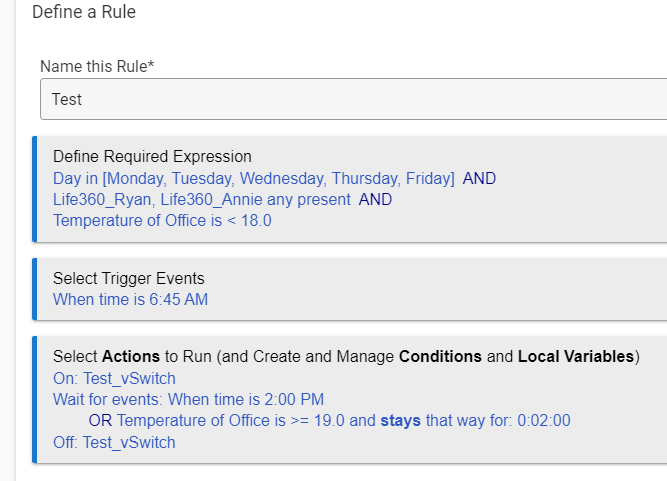
That looks great! Will try it out.
QUestion, though; how do you enter in the Wait for Events OR temp section?
Is that added as an action?
EDIT: Figured it out. Now will wait to see what happens tomorrow morning.