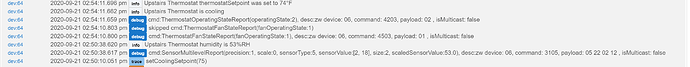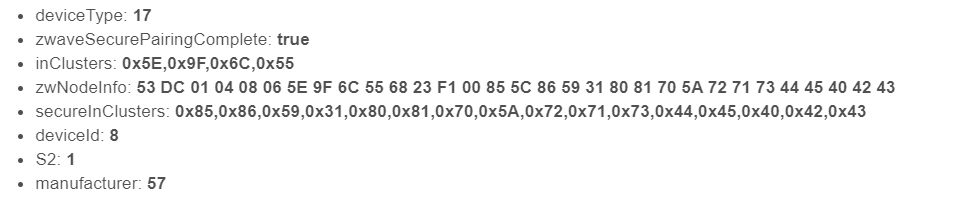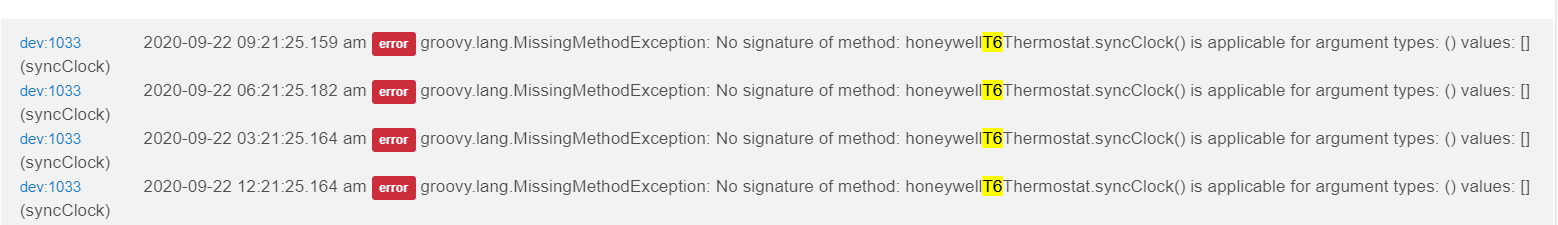I have 2 T6 thermostats that are correctly reporting the temps and states in the dashboard, but when I go to change the set points or modes in the dashboard they do not get set on the thermostat themselves. I'm tried using the built in driver and the T6 Pro custom driver to no avail. The logs aren't saying anything particularly useful and they are both showing on. Not sure where to go next for debugging it.
Just a guess but do you have any automation rules controlling this thermostat? If so I would pause them and see if makes a difference.
Bizarre...I have a T6 as well and was just about to post a thread about the same issue.
My T6 also ignores any setpoint changes from the T6 device page. I'm using @bcopeland's "Pro" T6 driver.
I can't say if it ever worked, first time I tried (yesterday) when when I noticed it didn't work. I've removed a thermostat scheduler app I had installed so that there weren't any apps interfering w/it.
No idea why it's not responding either.
Ah.. Is it included with security?.. If so this driver needs an update
Yep.. It’s included securely.. I need to update this community driver.. You can use the built-in version until then
Thanks!
One question, @pltaylor3 said above that the built-in driver wasn't working for him either, to control the thermostat. Any ideas on why?
NVM...at least for me, I can set heat and cooling set points from the Device page, and they show up on the thermostat and on the device page. If I set tthem on the thermostat they are updated on the device page. So it's working for me w/the stock driver. Thanks!
I don't have any automation rules set up with it. I rebooted my hub yesterday afternoon and all seemed to be well, but now this morning Hubitat is reporting a different actual temp from what is on the unit.
I can hit refresh on the device page and the temps update...but it is not pushing the changes in actual temp to Hubitat.
While you are at is, I'm using the built in driver and the latest beta firmware. I have a C4 hub. After looking at the logs today I see a consistent groovy exception.
Question:
Now that you are officially with Hubitat how should we consider the status of the community driver? Is it completely assimilated, couldn't help the reference  or is the community driver still being updated?
or is the community driver still being updated?
Thanks
John
Just to confirm - you mean HE beta FW, or Honeywell T6 beta FW?
Latest HE beta FW. I've found no way to update the T6. Also I'm not sure I would if I could.
John
That's what I assumed, but you never know...