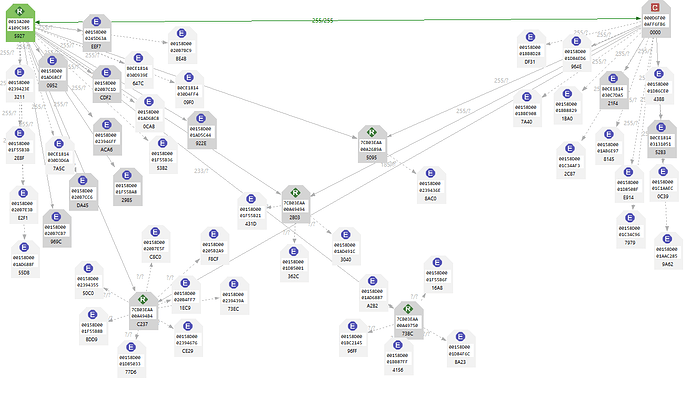Is there an issue with a SYLVANIA SMART+ working with hubitat. Mine has been discovered. shows up as device. Ive tried generic switch and generic outlet but i dont have control and no status is showing up. it is the -a version which i know has some issues with Xiaomi devices, but all of mine are working/
It is the A versions that are a problem. Return it and find a non-A version and you should have better luck.
I thought that the A version of those switches could cause a problem when repeating for xiaomi devices.
Shouldn’t the switch itself be controllable with hubitat? Regardless of which version?
@alpha1172 when you changed the driver from “device” to another one, was it a generic zigbee switch/outlet? There are generic drivers for z-wave outlets too. And did you click save for the driver type, then configure in the device settings page?
Not completely sure. Everyone mentions not using the A variant and that regardless, they are a pain to get paired properly.
The non A version works for sure. The issue I had was seeing the routing of them through the xbee but that has since been resolved with the latest settings for my xbee. I now see everything being mapped properly and they are staying online.
I also have a webcore script monitoring all of my xiaomi devices. If they don’t check in within the last 2 hours it notifies me. I have almost 50 devices and every now and then one doesn’t check in on 2 hours but does in the 3rd.
They are running great. Not perfect but I also see people have similar issues with no xiaomi devices as well.
Would you be willing to share your webCoRE piston that monitors your xiaomi devices? I have 7 online and have 10 more on order (lots of windows on our house) so I see great value in what you have created. Thank you.
It is pretty difficult to find the non-A version of the plug. I have one and I am returning my third order where they described the plug as the 'LIGHTIFY' model 72922, but they delivered the Sylvania Smart+ model 72922-A instead.
@marktheknife I tried the zigbee switch /outlet. Initially it pairs as device. But nothing I've tried seems to have any effect. I got this to try to make my sigled work. Which keep saying inactive. Ironically the 7 xiaomi devices I have work fine.
If you mean you got the sylvania smart+ plug so that it would act as a repeater for your sengled bulb, then you appear to be SOL if you got the A version of the outlet.
I can’t confirm anything in that thread above, I don’t have either version of the sylvania smart+ plug.
Sorry.
Here is a recent map of my zigbee network. The router in the top left is my xbee. The routers twoard the bottom middle are my 4 sylvania smart plugs (non A version). All but 5 of the endpoints are xiaomi devices. A mix of motion, door, water and temperature sensors.
As you can see they are routing fine through my plugs. Been this way for a month or more now with very few issues.
My hub (the C) is actually sitting in a corner of my basement. My Xbee is in my office on the top floor. The plugs are on the main floor and 1 upstairs so the mesh is pretty strong.
Also I think the plug requires a driver to be installed. I took the driver from smartthings and ported it over easily. You should be able to find it on google.
When I ordered it I didn't see any designation for a or not. Is there a repeater that works for sure?
@gavincampbell how did u make that map
iris plugs (model 3210-L) repeat zigbee signals. And they also have a separate z-wave radio in them that can work as a z-wave repeater too, so that's a bonus. Only the zigbee half of the device is capable of turning the switch on/off (i.e. it's a zigbee outlet that acts as a repeater, and also a z-wave repeater, in one device).
Securifi peanut plugs also repeat, according to what others have read. Search for threads with terms like "zigbee," "repeater," and "outlet" or "plug" to find out what others have used successfully.
The image that @gavincampbell posted is from an xbee device (as he mentioned). There's a thread that discusses everything you'll need to know re: xbee, too. The title of the thread is literally, "everything xbee."
Search the forums for Xbee... there are threads that will give you all the details about them. That is what you need to make that map.
Stay away from these if you are going to use xiaomi devices. I have 3 of them sitting next to me unplugged right now. They are great that they repeat both zigbee and z-wave but the xiaomi devices do not like them and will constantly drop off.
So try to find the smart+ non - a and probably be ok with xiaomi. Or get the iris fix the lights but loose the temp sensors. Not too good of options.
I have 3 of the -A versions. They seem to work fine (I only have one Xiaomi device so I'm not worried about the issues there). I did have to go in and manually set the driver to generic zigbee outlet.
Here is the fingerprint when they join @mike.maxwell :
manufacturer:LEDVANCE
model:PLUG
basicAttributesInitialized:true
application:01
endpoints.01.manufacturer:LEDVANCE
endpoints.01.idAsInt:1
endpoints.01.inClusters:0000,0003,0004,0005,0006,0B05,FC01,FC08
endpoints.01.endpointId:01
endpoints.01.profileId:0104
endpoints.01.application:01
endpoints.01.outClusters:0003,0019
endpoints.01.initialized:true
endpoints.01.model:PLUG
endpoints.01.stage:4
Good to know. Do you know for sure the xiaomi device is being routed through them? I had to use my xbee to see all the routing. I guess you can see by unplugging the outlet and if the device stops reporting for a bit, then it was being routed.
I'm not setup to map the network. I would guess the one Xiaomi device is not routing through them since the reports seem to be that there is problems with that. But for use as switched outlets they work fine.
I just got a Sylvania Smart+ outlet and I can't get the Device Discovery to find it so I came along searching the community. It is model 72922-A. One place in the thread says these don't work with Hubitat, then someone says it did? Do I keep trying or return it? Thanks!
I just reset and paired it again with Hubitat. It worked fine. I have the 72922-A version. Did you try pairing it closer to the hub? Also make sure it is in the pairing mode. Press the power button on the plug for 5 to 10 seconds until the indicator blinks.
It's working now - it's weird because it didn't show up during device discovery for me to name and all that, but then a little while later I was looking at devices and it was there in the list with the generic name so I guess it did find it! Thank you for responding!