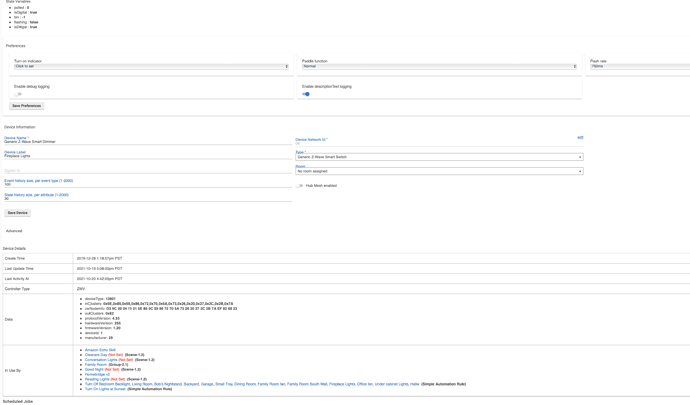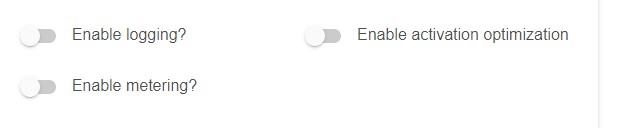Well I did as suggested on both counts. The lights turned off but the statuses did not update to off. I had to go in a few mi utes later and do a refresh to get the status changed. I did have the debug flag on.
Here is the log:
712021-10-20 10:41:13.864 pm infoFireplace Lights was turned off [digital]
dev:712021-10-20 10:41:13.861 pm debugparse description: zw device: 08, command: 2603, payload: 00 00 00 , isMulticast: false
dev:712021-10-20 10:41:13.796 pm debugrefresh...
dev:862021-10-20 10:40:50.144 pm infoFamily Room Backlight was turned off [digital]
dev:862021-10-20 10:40:50.141 pm debugparse description: zw device: 18, command: 2603, payload: 00 00 00 , isMulticast: false
dev:862021-10-20 10:40:49.985 pm debugrefresh...
app:7122021-10-20 10:40:47.977 pm traceNo updates
app:7122021-10-20 10:40:47.181 pm traceChecking for updates...
app:7122021-10-20 10:39:49.263 pm traceUpdates sent (124 / 2129ms)
dev:8592021-10-20 10:39:49.258 pm infoUpdated 5 objects (102ms)
app:7122021-10-20 10:39:49.131 pm infoPolling 318354040945 completed
app:7122021-10-20 10:39:49.031 pm info0 updates for 0 sensors
app:7122021-10-20 10:39:48.956 pm info5 updates for 1 thermostat (Home)
app:7122021-10-20 10:39:47.861 pm infoRequesting ( equipmentStatus runtime extendedRuntime sensors weather ) for thermostat Home (318354040945) - [false]
app:7122021-10-20 10:39:47.848 pm infoPolling 318354040945
app:7122021-10-20 10:39:47.160 pm traceChecking for updates...
dev:2252021-10-20 10:39:19.831 pm infoMickey’s Desk is off [physical]
dev:822021-10-20 10:39:18.898 pm infoDining Room Uplight was turned off [digital]
dev:862021-10-20 10:39:17.941 pm debugparse description: zw device: 18, command: 8201, payload: , isMulticast: false
dev:712021-10-20 10:39:15.943 pm debugparse description: zw device: 08, command: 8201, payload: , isMulticast: false
dev:2252021-10-20 10:39:14.779 pm infoMickey’s Desk is off [digital]
dev:682021-10-20 10:39:14.402 pm infoSmall Tray was turned off [physical]
dev:772021-10-20 10:39:14.161 pm infoUnder cabinet Lights is off [physical]
dev:772021-10-20 10:38:58.209 pm infoUnder cabinet Lights is off [physical]
dev:772021-10-20 10:38:57.125 pm infoUnder cabinet Lights is off [physical]
dev:772021-10-20 10:38:55.617 pm infoUnder cabinet Lights is off [physical]
dev:772021-10-20 10:38:55.252 pm infoUnder cabinet Lights was turned off [digital]
app:4502021-10-20 10:38:54.167 pm infoActivation complete
app:4502021-10-20 10:38:54.108 pm infooff: Counter Lights
app:4502021-10-20 10:38:54.044 pm infooff: Family Room Backlight
dev:862021-10-20 10:38:54.038 pm debugoff()
app:4502021-10-20 10:38:53.978 pm infooff: Family Room South Wall
app:4502021-10-20 10:38:53.918 pm infooff: Dining Room Uplight
app:4502021-10-20 10:38:53.857 pm infooff: Fireplace Lights
dev:712021-10-20 10:38:53.850 pm debugoff()
app:4502021-10-20 10:38:53.790 pm infooff: Office Ceiling
app:4502021-10-20 10:38:53.727 pm infooff: Down Lights
app:4502021-10-20 10:38:53.662 pm infooff: Bob’s Desk
app:4502021-10-20 10:38:53.597 pm infooff: Office fan
app:4502021-10-20 10:38:53.074 pm infooff: Mickey’s Desk
app:4502021-10-20 10:38:53.010 pm infooff: Family Room fan
app:4502021-10-20 10:38:52.793 pm infooff: Large Tray
app:4502021-10-20 10:38:52.729 pm infooff: Hallway Outlet
app:4502021-10-20 10:38:52.658 pm infooff: Small Tray
app:4502021-10-20 10:38:52.553 pm infooff: Under cabinet Lights
dev:882021-10-20 10:38:52.498 pm infoFamily Room Lamp was turned off
app:4502021-10-20 10:38:52.438 pm infooff: Family Room Lamp
app:4502021-10-20 10:38:52.365 pm infoBeginning activation
dev:5452021-10-20 10:38:52.326 pm infoGood Night was turned on