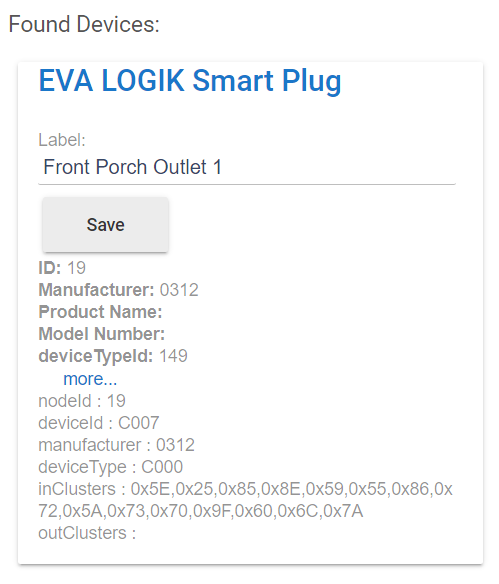@mike.maxwell
I just acquired an Eva Logik ZW97 - this is the dual controllable outlet outdoor model of their smart plug. I understand from what I have read here on the forum that the correct built-in driver for this device is the Eva Logik Smart Plug driver. When I joined it to my C-7 (2.2.5.131) the system automagically "selected" the Zooz Double Plug driver. If this selection is not correct, I have included the pairing data so that it can be corrected.
Follow-up question - the child devices are created as Generic Component Metering Switch but I don't believe this device has metering capability. How do I change the child device to have the correct driver?
You cant change it until we get the fingerprint and it gets re added.
OK. Did my previous message include what you need to update the fingerprint?
EVA LOGIK Smart Plug - that's the correct driver. Or at least that is the driver I have always used with my ZW97 with no issues.
And that driver makes "Generic Component Switch" children devices (at least that is what it made on my C-7), which also seems correct to me.
I feel like I am having a senior moment . . .
When I pair it is choosing the Zooz Double Plug driver and that creates the two children using the Generic Component Metering Switch.
Is there a way I can select the other driver before the child devices are created? Are they created when I hit configure?
Thanks!
OK, now this is odd.
I removed the Eva Logik ZW97 device (excluded it) and did a factory reset.
I joined it again and it recognized it as Eva Logik Smart Plug.
Note the difference in the inClusters between when I took it out of the box (the first one) and after I reset it.
You know . . . I remember thinking when I opened it that the box was not sealed . . .
So now I have it paired with what I believe is the correct driver (Eva Logik Smart Plug) and the correct child device types (Generic Component Switch) have been created. From initial experimentation, the On and Off buttons on the device pages appear to work but I don't see the Current States for the switch changing from off to on unless I hit the refresh button. That doesn't seem right for a Z-Wave Plus device.
I am seeing this in my logs:
sys:12021-02-21 09:42:18.334 pm Z-Wave device id: 26 failed S2 bootstrapping - - Bootstrapping was successful - the device needs to be excluded then included again to use securely.
I removed it and paired it again and now it seems to be working correctly. The Current State for the switch updates to on or off quickly after I click the on or off button on the device page.
This is one strange device!
When it pairs it goes through the S2 Unauthenticated script but when it's all done and I look at the Z-Wave Details page it has None in the security column. My other Eva Logik (single outlet) shows S2 Unauthenticated.
I went through this several more times and found when it selects the Zooz driver, it pairs S2 - Unauthenticated successfully. When it selects the Eva Logik driver I get the error message in the log and it pairs with no security. It seems to pick the Zooz driver about half the time.
I am convinced something is seriously wrong with this Eva Logik device. I have arranged for return/replacement through Amazon. Hopefully the replacement will be more stable/consistent.
I got a replacement from Amazon. This does not look like it has been opened. I put it about a foot away from the hub to pair it. It recognized it as a Zooz Double Plug (again). It joined my C-7 (2.2.5.131) with S2 - Unauthenticated Security and I saw no errors in the logs. It created the two child devices as Generic Component Metering Switches. They seem to be working and providing correct status. I'm not going to mess with it until there is a proper driver that will pair with it and work. Here's the fingerprint from the new device (should be the same as above).
I don't know if this is helpful but I found it interesting. I noted a significant difference in the clusters reported by the device when it paired with the Zooz driver as compare to when it paired with the Eva Logik driver. Apparently that is a result of the failure to join with S2 security that I saw logged when it paired with the Eva Logik driver. When I look at the data section of the device page now (paired with the Zooz driver) I see there is a entry called secureInClusters which contains the values that were seen (in the clear) in the joining data when it paired with the Eva Logik driver. At least I see some rational reason for why the data reported upon joining was different. Now I wonder why it can't seem to successfully do S2-Unauthenticated with the Eva Logik driver . . . . ??
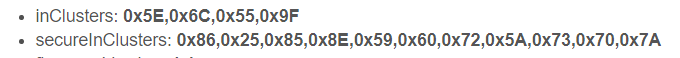
Eva Logik = OEM for many (most? all?) of Zooz products. So that makes sense. I have had a few drivers not work properly or report energy use on S2. I wouldn't be surprised if you had to pair this no security to make it work.
Just purchased this an it paired perfectly with HE.
Granted I did go though the UX to select this device for the pairing.
Super happy I can control the Dual Plugs using the child devices that get created. Love I can even rename them.
I just rebuilt my whole z-wave mesh, installed one of the Eva-Logik ZW97 devices. The first time I installed it WITH security enabled, it came up as the Zooz product, and didn't work correctly. I excluded it, then re-included it WITHOUT the security option, it came up as the Eva-Logik ZW97 device. So, I believe if you add it using security option, it comes up as Zooz, without security it comes up as Eva-Logik. But don't quote me on that!
That's possible because the "inClusters" will be different when paired with security vs without and that is used to select the driver. If you ever have that happen again, all you have to do is change to the proper driver afterwards and hit configure, no need to remove and pair again.
This was my experience as well with the device (identified as Zooz, not Eva Logik). I'd tried changing the driver without success. My problem was that the "auto-on timer" for both outlets was set to 180 minutes, and I couldn't modify that value through HE Devices interface.
I factory reset the device and ran through an exclusion/inclusion-no-security cycle and the device properly identified and initialized.