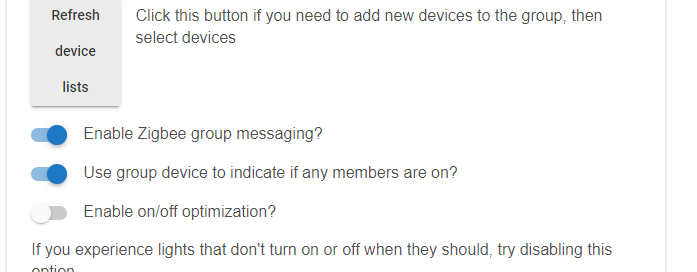I never knew this!! Live and learn - thanks! The "upstairs" bulbs are the Cree bulbs and the "Upstairs Filing Cabinet" one is the problematic one. The routing table seems to be missing the 3 downstairs Sengled completely (Doorway Mirror, Living Room1 and Living Room2).
"Routing Table
Parent child parameters
EzspGetParentChildParametersResponse [childCount=0, parentEui64=0000000000000000, parentNodeId=65535]
Child Data
Neighbor Table Entry
[Upstairs Desk Lamp, 023F], LQI:254, age:3, inCost:1, outCost:3
[Upstairs Filing Cabinet, 75E5], LQI:252, age:4, inCost:3, outCost:3
[Inside Zigbee Extender, ADC6], LQI:252, age:4, inCost:3, outCost:5
[Fireplace Lamp, BD62], LQI:249, age:3, inCost:3, outCost:3
Route Table Entry
status:Active, age:64, routeRecordState:0, concentratorType:None, [Inside Zigbee Extender, ADC6] via [Inside Zigbee Extender, ADC6]
status:Active, age:64, routeRecordState:0, concentratorType:None, [Upstairs Desk Lamp, 023F] via [Upstairs Desk Lamp, 023F]
status:Active, age:64, routeRecordState:0, concentratorType:None, [Bedroom Lamp, 39A7] via [Inside Zigbee Extender, ADC6]
status:Active, age:64, routeRecordState:0, concentratorType:None, [Upstairs Filing Cabinet, 75E5] via [Upstairs Filing Cabinet, 75E5]
status:Unused
status:Unused
status:Unused
status:Unused
status:Unused
status:Unused
status:Unused
status:Unused
status:Unused
status:Unused
status:Unused
status:Unused
Could this be because I just changed the drivers to Generic Zigbee Dimmer?
PS: The repeater is Centralite Smart Plug Mini (Works with SmartThings, Wink, Hubitat, Vera Plus, Echo Plus, Home Assistant, and ZigBee platforms)