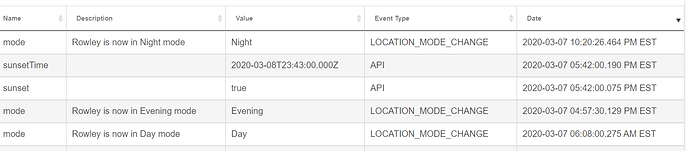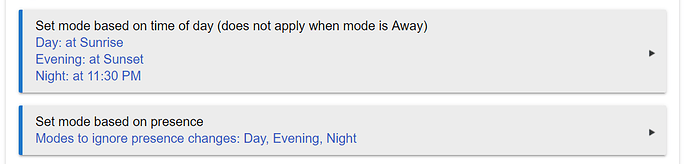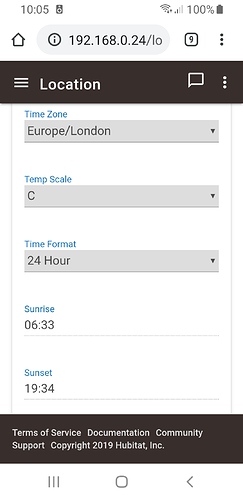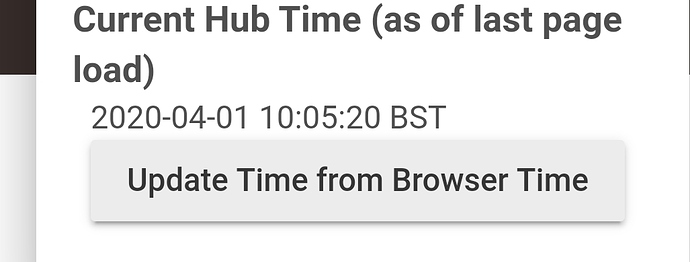After DST clock change, everything appeared to be running correctly. However looking at system events, it appears that mode change based on sunrise never occurred. Also selecting the Apps page showed mode manager was still in night mode. Updating mode to day from dashboard, mode manager correctly shows day.
System Events:
Got the same thing happening to me as well.
All good now because I forced it to change mode but there is definitely a bug there.
My post below with a few screenshot
It may be helpful to show your Mode Manager configuration and check out the other thread linked to above. All of my mode changes so far have worked correctly, but unlike @Yoda, I don't have any with before-sunrise offsets--just one equal to sunrise and another at sunrise+30. Seeing what you have may be helpful to compare.
The mode mgr not triggering, is secondary, sunrise event this AM never occurred, as seen in original post.
Thx
In UK we have just had a clock change(Time 1 hour forward) and scheduled rules are not being triggered properly. I have a rule that kicks off at 1,3, and 5 AM but the logs show these being kicked off at 2,4 and 6AM. Obviously there seems to be a bug. How can I just get this working properly?
Is this happening every day or just on the Sunday.
I had a couple of rules that played up as they contained sunrise. This tends to play up on the first day as sunrise is calculated at 00.10am I believe.
You might want to check that your location setting are ok.
It's happened everyday since Sunday. It's a little weird because some apps I have like the Thermostat Scheduler work just fine. It's the rules based ones (nothing to do with sunrise & sunset . thats another story). My location settings are just fine, but I did have to change the timezone to reflect the time change to GB. I tried various settings, there wasn't a BST to choose that reflected the correct time! The HUB details shows this as BST(When you select BST it clearly isn't meaning Bristish Standard time!). The log entries are correct. I'll code a new rule based timer and see if that works properly.
Would seem new rules are working so I have changed the one that wasn't working and just maybe it will work properly over night. I'll report back tomorrow.
So it's working again. Seems that updating the rule resolved the issue.