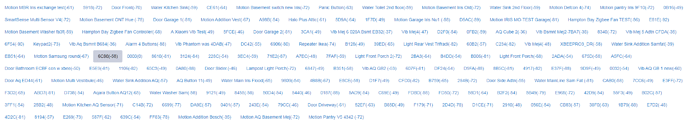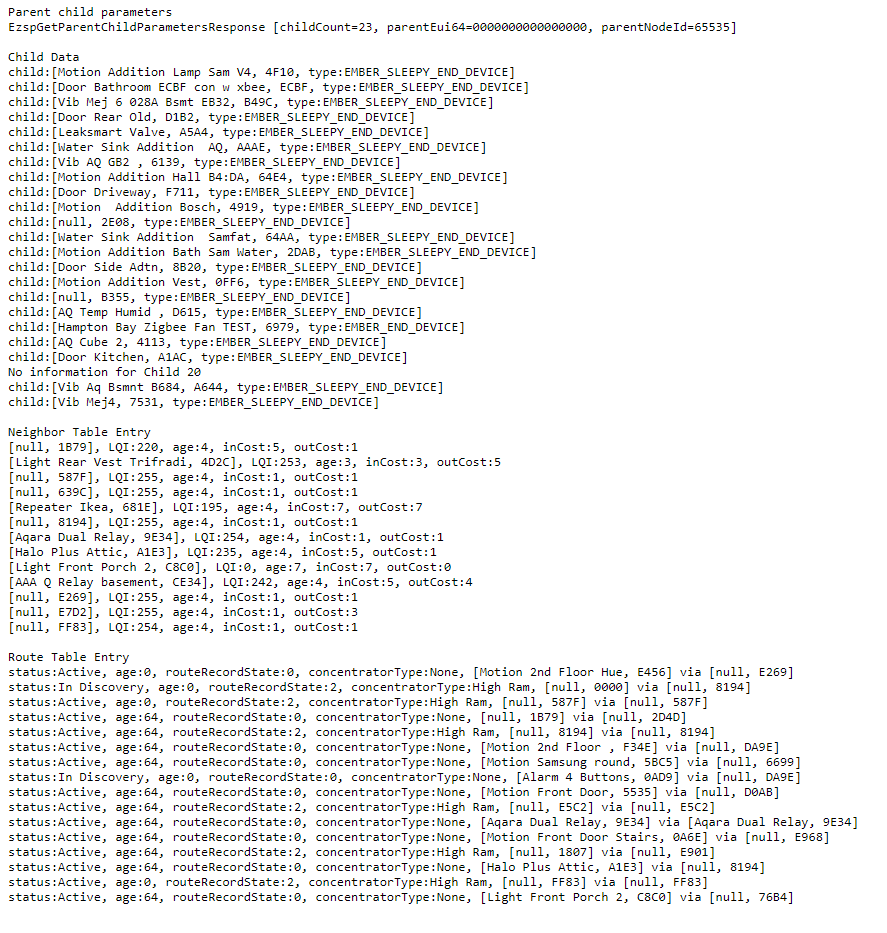A ticket submitted to HE about a sudden decline in responsiveness was answered as error logs showing stranded Zigbee devices resulting in overwhelming my mesh network. The devices are not showing on Zigbee device or detail pages. Fix is to unplug or remove batteries from unused Zigbee devices.
For the life of me, I have no idea what Zigbee devices I have that are not in use and displaying (and working, but slowly) on the devices page. I have a few WiFi outlets not in use but they are WiFi and unplugged. Wyze camera, motion sensor and contact sensor in use via Wyze app (is Wyze Zigbee)?
Hoping someone here might have a suggestion or remind me of something obvious I’m overlooking.
You can try looking for your Zigbee strength below and also check your wifi channel. Try separating your Zigbee and wifi channel away from each other.
(http://hub/) ip/hub/zigbee/getChildAndRouteInfo
Edit : try rebooting your hub as well.
Thanks for the reply.
I have either Tradfri or Peanut outlets in every room (8) total. There are no WiFi devices on the HE. I unplugged the HE hub, left unplugged for an hour or so and no improvement 36 hours later.
Initially, after moving from ST, response time was almost immediate!
Now, I give Alexa the Goodnight command, I hear a couple of ST controlled WiFi outlets turn off in the master bath, lights start slowly turning off thru the house, last one 5 to 10 seconds later.
Can’t make the link work, using hub IP and would love to know how to troubleshoot this issue myself if that’s possible.
Same here, they said the ghost devices are constantly sending messages. Why would the hub consider messages from devices not in it's table?
Mine was so bad it crashed the zigbee radio. The zigbee log is a great place to see these ghost devices but without a MAC address(log only shows XXXX address) chasing these down is almost impossible. We need better tools, and yes I know the answer is NO tools for you
My hub is on channel 25 and wifi on channel 1, about as far as you can get
I may be in over my head with HE but love the local aspect versus ST.
My frustration with this issue is “where are these stranded, ghost” devices? I don’t buy these devices to not put to use so I just can’t figure out where or why I have a device pinging HE but not in the device list? If I buy I use.....but I also forget sometimes in today’s hectic world:)
Any device that's been stranded and is sending events to the hub, was at one point joined to the hub, at some point after that the device was deleted from the hub, but the device never got the message, so it still thinks it's joined...
These are devices that you own, and currently aren't working. They could be sitting in a drawer, batteries in place...
Thanks Mike. Just to clarify, they would be Zigbee devices, not WiFi, not bulbs, not Wyze...
What would happen to mains powered devices if they were removed from the hub while the device itself was unplugged, so unable to receive the message at the time? Would they "decommission" (or whatever they call it in zigbee land) when they are first powered back on or could these be the orphan devices as well?
Well any thing that sends data to the hub that it doesn't know aboit will generate a log entry similar to this.
Yup, same thing, zwave and zigbee devices need to be available and awake when being deleted.
I seem to remember a tombstone time for Z-wave devices where if a device was disconnected for so much time it was dropped and no longer showed as a device. Did I just imagine this or might it have been a hub specific thing rather than a Z-Wave thing.
There appear to be litterally dozens of unique 'short address' entries in that Zigbee log output-- it doesn't seem likely that you would have dozens of powered (yet non-functional) devices in your house unnoticed unless they were all in the same big pile. I know I tend to buy more stuff than I actually use, but this would be in a whole new league.... I remember seeing short address 'ghost' appear in my Zigbee log (briefly) when I had a failed join of a Xiaomi button a while ago. I eventually got the device to pair properly, and the 'ghost' device disappeared soon after.
(Warning, a bit of speculation follows)
The short address is generated by the hub or a potential parent router during the join process; there should be a table entry maintained in the hub to map this 16 bit address to the corresponding 64bit IEEE address-- assuming the join process completes successfully. I've read that issues can arise when joins (or rejoin attempts) happen multiple hops away from the coordinator-- there is a larger window for the join/rejoin process to go awry. Seems likely that those dozens of short address ghosts could be the byproduct of mulitple failed rejoin attempts by a much smaller number of malfunctioning devices (with a router generating another unique short address as part of each failed rejoin attempt, and with the hub unable to associate it to a previously joined MAC address because something went wrong in the process).
One thing I notice is that many of the short address have the same last-hop RSSI; -49 or -48 appear to be associated with several. Any chance you have a router that also shows -49 or -48 as its RSSI? This might be presented as the RSSI of its wannabe 'ghost' children. If such a router can be identified, maybe powering it off would kill the ghosts? There also appears to be a few with -88 or -90... maybe devices trying to rejoin through a router in the far fringe area of your network?
In my case I buy devices for a need (or want) and set them up for that. I don’t have drawers with old or unused devices.
The only devices I have that are not in use:
Wyze contact sensor
Samsung Smart Button (still in box, unopened)
Trane Thermostat (connected to ST, never HE)
Yale lock(connected to ST, never HE)
2 TPLink outlets no longer in use but when in use thru ST, never HE
I’m at a loss to correct the issue short of just starting over and I don’t like that thought.
Thank You Tony,
I did have to re-pair quite a few zig devices a few days back, not sure what's going on.
This is my route info
How is the 'Light Front Porch 2 C8C0' device behaving? The neighbor table entry for it shows that the periodic link status reports from it haven't been received in the timeout interval ( indicated by the age 7, link cost 0 values-- link cost gets set to 0 when 6 16-second aging intervals have elapsed without receiving a link status report) . And LQI 0 sure doesn't look good. Might be something amiss there (and perhaps with some devices trying to rejoin through it).
'Repeater Ikea' 681E also seems to be struggling, link quality-wise.
This is not good. I have a couple of dead z-wave switches and deleted them without power since they are dead. Does that mean there's a high chance of having ghost devices?
dead zwave devices will eventually get cleaned up on their own
Plus, if the device is dead and removed from the system, it can't, by definition, be sending the system messages anymore, right? It's dead.
I used to see this a lot when I had a lot of the older Osram bulbs. It seemed to be devices that just lost their connection and didn’t rejoin properly. After adding a few Samsung repeaters, and replacing the bulbs with newer model Sylvanias, I haven’t had this happen. To fix it I went through the house and made sure that everything was working, then I backed up the hub to my computer, did a soft reset, restored the backup, then shut down the hub for a minute and powered it back on. This always fixed the problem and eliminated the orphan devices.
Only question is. Is there any impact on the hub with just a ghost device.