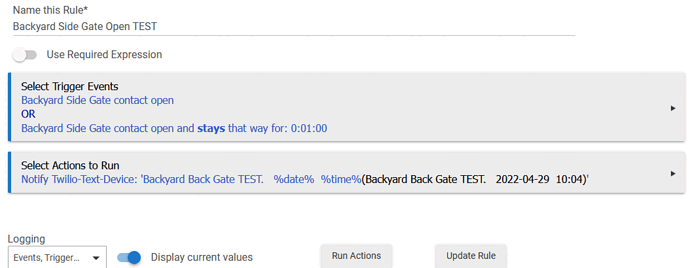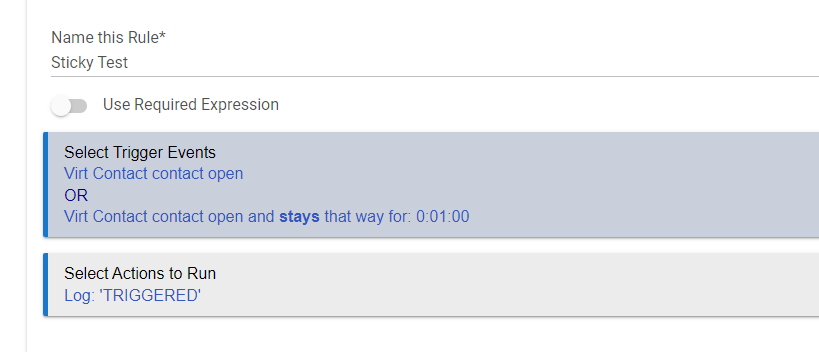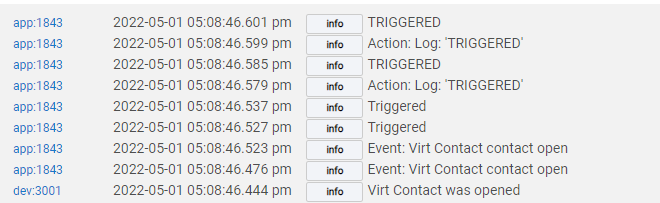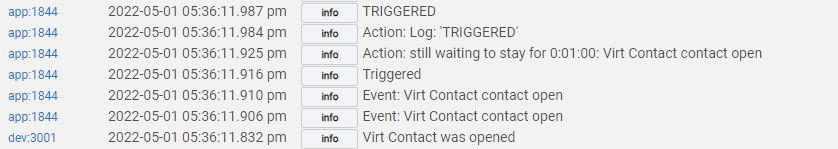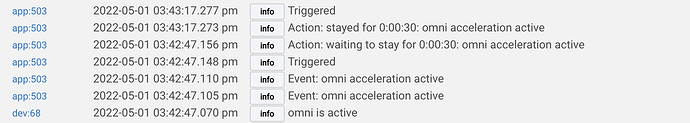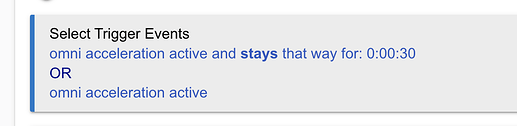Here is the additional information...
I have since tried multiple variations of the Rule. But the only version that does not act as I expected is when a single Rule contains a Sticky Trigger, and another Trigger, for the same Device. It appears to trigger twice, immediately. And then it does not trigger again at the Sticky Trigger time interval. This does not seem like a contradiction to me as these are different "events" that are not mutually exclusive.
Here is the Rule:
Here is the Log from the Device:
2022-04-29 10:05:56.670 am debugparse:zw device: B9, command: 7105, payload: 00 00 00 FF 09 04 01 AD , isMulticast: false
dev:14442022-04-29 10:05:56.661 am infoBackyard Side Gate contact became closed
dev:14442022-04-29 10:05:56.659 am debugNotification - Type: Home Security, Event: 0, EventParameters: [2]
dev:14442022-04-29 10:05:56.657 am debugparse:zw device: B9, command: 7105, payload: 00 00 00 FF 07 00 01 02 , isMulticast: false
dev:14442022-04-29 10:05:50.000 am debugNotification - Type: Home Security, Event: 0, EventParameters: []
dev:14442022-04-29 10:05:49.997 am debugparse:zw device: B9, command: 7105, payload: 00 00 00 FF 07 00 00 , isMulticast: false
dev:14442022-04-29 10:05:49.682 am infoBackyard Side Gate battery is 100%
dev:14442022-04-29 10:05:49.680 am debugparse:zw device: B9, command: 8003, payload: 64 00 00 , isMulticast: false
dev:14442022-04-29 10:05:49.641 am debugBackyard Side Gate Device wakeup notification
dev:14442022-04-29 10:05:49.639 am debugparse:zw device: B9, command: 8407, payload: , isMulticast: false
dev:14442022-04-29 10:05:39.132 am debugNotification - Type: Home Security, Event: 0, EventParameters: []
dev:14442022-04-29 10:05:39.129 am debugparse:zw device: B9, command: 7105, payload: 00 00 00 FF 07 00 00 , isMulticast: false
dev:14442022-04-29 10:05:38.811 am infoBackyard Side Gate battery is 100%
dev:14442022-04-29 10:05:38.808 am debugparse:zw device: B9, command: 8003, payload: 64 00 00 , isMulticast: false
dev:14442022-04-29 10:05:38.771 am debugBackyard Side Gate Device wakeup notification
dev:14442022-04-29 10:05:38.769 am debugparse:zw device: B9, command: 8407, payload: , isMulticast: false
dev:14442022-04-29 10:05:38.757 am debugNotification - Type: System, Event: 4, EventParameters: [173]
dev:14442022-04-29 10:05:38.753 am debugparse:zw device: B9, command: 7105, payload: 00 00 00 FF 09 04 01 AD , isMulticast: false
dev:14442022-04-29 10:05:38.740 am infoBackyard Side Gate battery is 100%
dev:14442022-04-29 10:05:38.738 am debugparse:zw device: B9, command: 8003, payload: 64 00 00 , isMulticast: false
dev:14442022-04-29 10:04:47.352 am debugNotification - Type: Home Security, Event: 0, EventParameters: []
dev:14442022-04-29 10:04:47.348 am debugparse:zw device: B9, command: 7105, payload: 00 00 00 FF 07 00 00 , isMulticast: false
dev:14442022-04-29 10:04:47.050 am infoBackyard Side Gate battery is 100%
dev:14442022-04-29 10:04:47.048 am debugparse:zw device: B9, command: 8003, payload: 64 00 00 , isMulticast: false
dev:14442022-04-29 10:04:47.010 am debugBackyard Side Gate Device wakeup notification
dev:14442022-04-29 10:04:47.008 am debugparse:zw device: B9, command: 8407, payload: , isMulticast: false
dev:14442022-04-29 10:04:36.945 am debugNotification - Type: Home Security, Event: 0, EventParameters: []
dev:14442022-04-29 10:04:36.942 am debugparse:zw device: B9, command: 7105, payload: 00 00 00 FF 07 00 00 , isMulticast: false
dev:14442022-04-29 10:04:36.583 am infoBackyard Side Gate battery is 100%
dev:14442022-04-29 10:04:36.580 am debugparse:zw device: B9, command: 8003, payload: 64 00 00 , isMulticast: false
dev:14442022-04-29 10:04:36.539 am debugBackyard Side Gate Device wakeup notification
dev:14442022-04-29 10:04:36.536 am debugparse:zw device: B9, command: 8407, payload: , isMulticast: false
dev:14442022-04-29 10:04:36.514 am debugNotification - Type: System, Event: 4, EventParameters: [173]
dev:14442022-04-29 10:04:36.511 am debugparse:zw device: B9, command: 7105, payload: 00 00 00 FF 09 04 01 AD , isMulticast: false
dev:14442022-04-29 10:04:36.502 am infoBackyard Side Gate contact became open
Here is the Log from the Rule:
app:13962022-04-29 10:05:56.700 am infoEvent: Backyard Side Gate contact closed
app:13962022-04-29 10:04:36.632 am infoAction: Notify Twilio-Text-Device: 'Backyard Back Gate TEST. %date% %time%(Backyard Back Gate TEST. 2022-04-29 10:04)'
app:13962022-04-29 10:04:36.607 am infoAction: Notify Twilio-Text-Device: 'Backyard Back Gate TEST. %date% %time%(Backyard Back Gate TEST. 2022-04-29 10:04)'
app:13962022-04-29 10:04:36.572 am infoTriggered
app:13962022-04-29 10:04:36.553 am infoTriggered
app:13962022-04-29 10:04:36.551 am infoEvent: Backyard Side Gate contact open
app:13962022-04-29 10:04:36.545 am infoEvent: Backyard Side Gate contact open