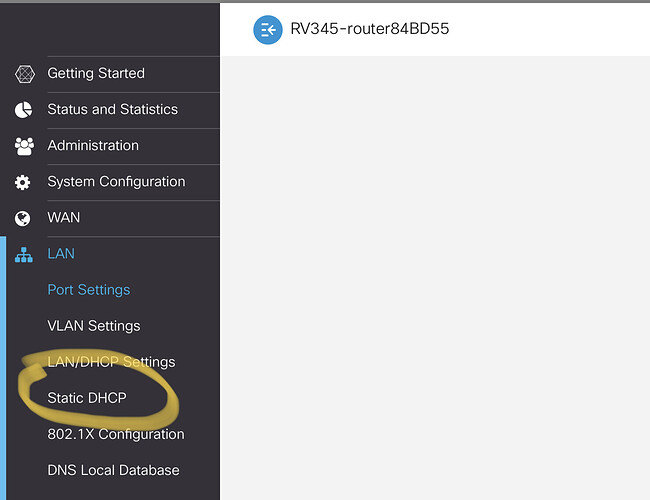Sorry to sort of re-open this thread, just a quickie: what does 'override=yes' correlate to?
http://192.168.11.253/hub/advanced/switchToStaticIp?address=192.168.11.253&netmask=255.255.254.0&gateway=192.168.10.250&nameserver=192.168.10.10&override=yes
I don't know if it's a combination of SSL being turned on and me having already set the IP info or what, but the 'network settings' page give me an "Unexpected Error" message (pretty sure it's related to the SSL for some reason). I only mention this because i don't recall if there's a setting on the page that corresponds to the override.
It tells the logic behind the URL to skip the checks, sort of like "I know what I'm doing" checkbox. There's no corresponding element in the UI.
1 Like
Re: “static dhcp” I too have always felt this was an oxymoron since static <> dynamic… however on my Cisco router this is actually what they decided to name it:
2 Likes
Just to sum up what's in this thread:
First: http://<old-ip_address>/hub/advanced/switchToStaticIp?address=<new_ip_address>&netmask=<new_netmask>&gateway=<new_gateway_ip>&nameserver=<new_dns_ip>&override=yes
Second (verify): http://<old_ip_address>/hub/advanced/ipSettings
Third: http://<old_ip_address>/hub/allowSubnets?<new_/24_subnet_1>,<new_/24_subnet_2> (etc)
Fourth: Reboot Hubitat (from old IP address)
Fifth: Update app, etc
Sixth: profit
It is still obnoxious that this needs to be done. Hardcoding /24 in the GUI is anti-user, not user friendly. It makes a highly unreasonable assumption. Having an editable netmask field that defaults to a value of 255.255.255.0 would be user friendly, though.