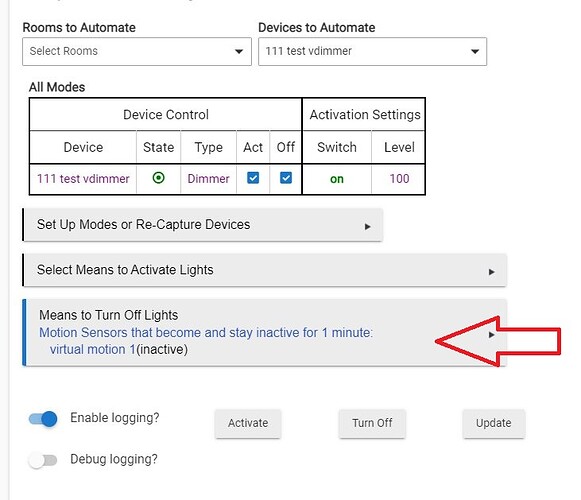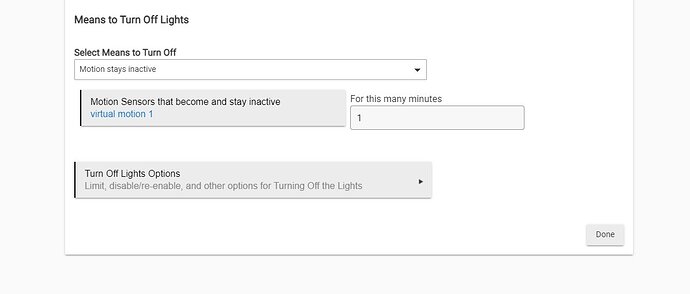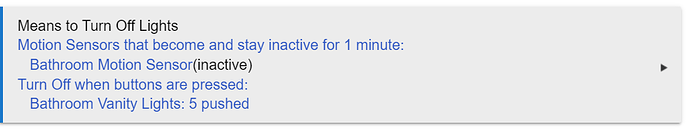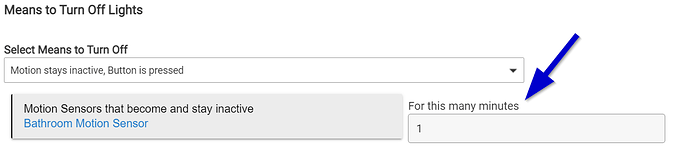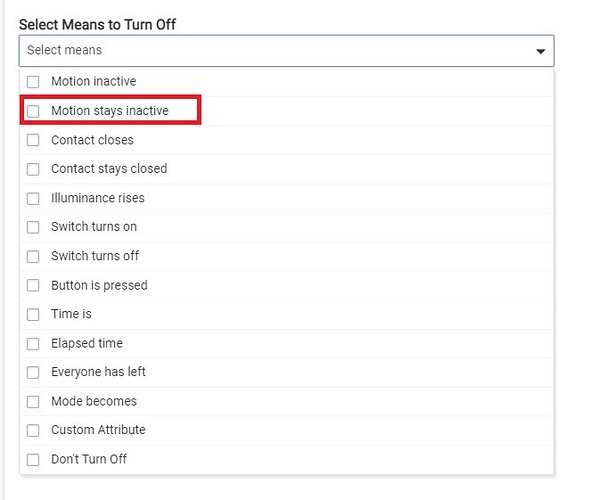So I had some motion sensors eco link that were wacky asked community as was told to use Nysc I believe, bought those and will say much better and faster they dont turn off lights correctly that were setup in basic rules. So today I was going to setup a rule in room lighting. I think I got most of it right but when it comes to off. There is a option for motion active but not for one that is inactive for x min. Am I missing something? Be nice if there was a simple and a in depth video explaining all this. I think the logic should be IF, AND or THEN, EXCUTE Im looking for more control in a single app then 5 apps, adding 3 or 4 switches for a single light. Using motion sensors to light up a room then go off. But issue I found is the app does not offer if motion is inactive for... then do this. So I be happy to a tutorial or video explaining this.
In room lighting:
By default, it will turn off the lights 1 minute after all associated motion sensors go inactive. Adjust as needed.
edit: @neonturbo beat me to it! 
1 Like