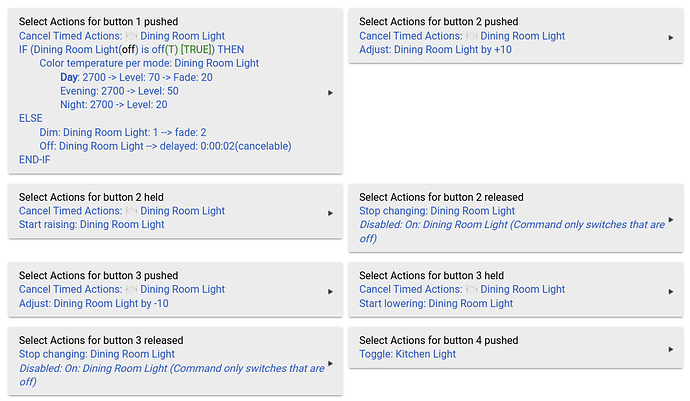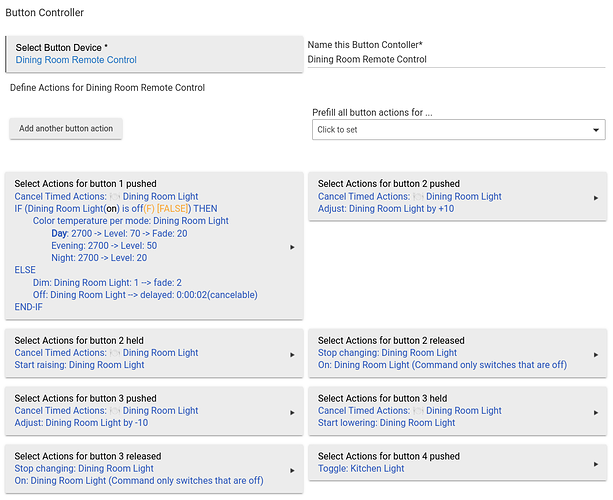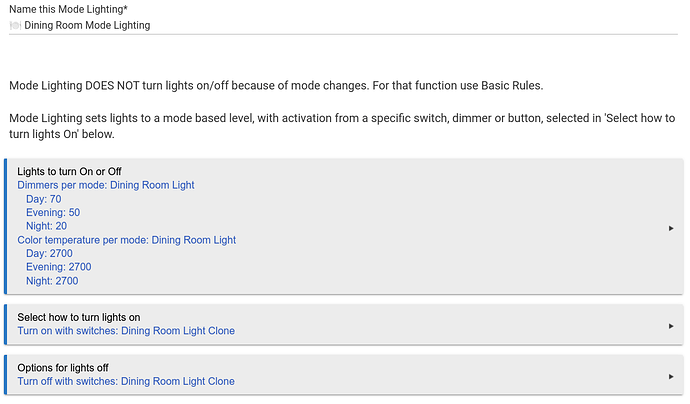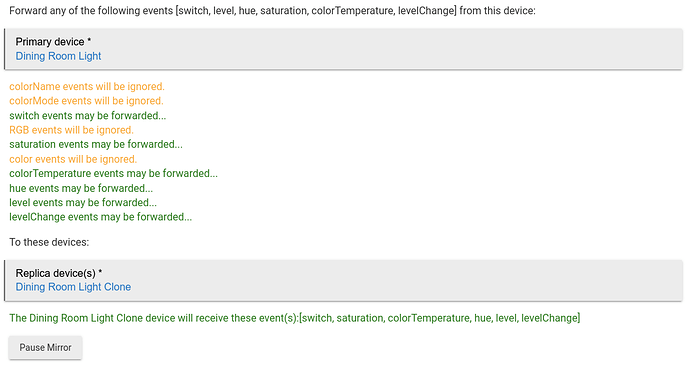This is a repeat of previous questions but as those threads have no clear resolution and have had no updates since 2018/2019 I wanted to reopen the conversation with a new thread.
Hubitat Elevation (Rev C-7, v2.3.2.141)
Philips Hue Bridge v2 (BSB002, v1.52.1952154030)
Philips Hue White and Color Ambiance RGBW bulb (LCT016, v1.88,1)
Philips Hue Dimmer Switch v2 (RWL022, v2.45.2)
Drivers/Apps: Hue Bridge Integration, hueBridgeBulbRGBW, Philips Dimmer Button Controller V2, Button Controller 5.1
I am running the latest public firmwares for my HE, Hue bridge, Hue Lightbulb and Hue Dimmer Switch. I have the lightbulb paired directly to the Hue hub, and the dimmer paired directly to Hubitat. I am using the native apps, and device controllers for each. Bulb is not in a group in Hubitat, but is assigned to a room in Hue (only bulb in the room).
When I initiate a start/stop level change from Hubitat either from the physical dimmer switch or the device settings page, the bulb will dim/raise appropriately, but the driver immediately reports the bulb switch as off and does not get level updates until the next hue bridge poll.
Here is my button controller app:
With the bulb on at 100%:
Current States
- colorMode : CT
- colorTemperature : 2703
- hue : 13
- level : 100
- saturation : 56
- switch : on
I hold button and release 2:
Current States
- colorMode : CT
- colorTemperature : 2703
- hue : 13
- level : 100
- saturation : 56
- switch : off
Next poll:
Current States
- colorMode : CT
- colorTemperature : 2703
- hue : 13
- level : 100
- saturation : 56
- switch : on
Logs:
dev:52022-08-10 03:20:46.071 pm infoDining Room Light was turned on
dev:3262022-08-10 03:20:38.426 pm infoDining Room Remote Control button 2 was released [digital]
dev:52022-08-10 03:20:34.233 pm infoDining Room Light was turned off
app:1292022-08-10 03:20:34.202 pm infoEvent: Actions stopped by Dining Room Remote Control: button 2 held
dev:3262022-08-10 03:20:33.972 pm infoDining Room Remote Control button 2 was held [digital]
The light was dimmed and never physically turned off, but the driver reported the switch off immediately when the hold event happened until the next poll. Even after polling the new level is never reported in the driver.
In other threads people determined it wasn't a big deal because the light was physically dimming and the switch would report correctly on the next poll, but this IS an issue because HE sends a lights off event to the system. If any other apps have event triggers or conditions based on the switch of level status then they will be actioned erroneously.
In my case (not configured/shown above for simplicity sake) I have a Mode Lighting App and a Mirror App both triggering on Lights Off. When those apps are enabled the light will physically turn off on button held and then will turn back on at the mode setting. So no dimming or raising actually takes place.
dev:4342022-08-10 03:40:11.172 pm infoDining Room Light Clone level was set to 70%
dev:52022-08-10 03:40:11.144 pm infoDining Room Light level was set to 70%
dev:4342022-08-10 03:40:11.039 pm infoDining Room Light Clone switch was turned on
dev:52022-08-10 03:40:10.990 pm infoDining Room Light was turned on
dev:3262022-08-10 03:40:10.817 pm infoDining Room Remote Control button 3 was released [digital]
dev:4342022-08-10 03:40:06.686 pm infoDining Room Light Clone switch was turned off
app:1292022-08-10 03:40:06.659 pm infoEvent: Actions stopped by Dining Room Remote Control: button 3 held
dev:52022-08-10 03:40:06.646 pm infoDining Room Light was turned off
dev:3262022-08-10 03:40:06.505 pm infoDining Room Remote Control button 3 was held [digital]