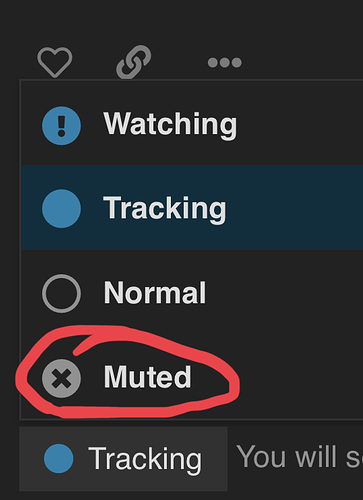Except that not all consumer grade routers expose SNMP (unfortunately). 
... and not all support SSH, or even a command line, and many (most?) probably shouldn't even be called routers because they also support only NAT gateway and don't support routing protocols (e.g. RIP or OSPF).
If you have a need to remotely monitor and control a router, SNMP is the proper way to do it, and that may require a more fully featured router.
Fair points.
It might be more useful to monitor a specific set of routers but it's not more useful in general. I decided I wanted a SSH client not because it's the right way to monitor routers. My request was to get another useful client that would allow a breadth of activities; far more than just monitoring a specific set of routers.
Here's another example. With an API project that has a node.js server or some other external part that can be controlled via SSH, the device handler could turn it on and off when it's not being used or recover it if it was crashed.
You can do this with Omnithing. If you ran omnithing on your NodeJS server, you can execute command line commands directly from omnithing. So, you could have a switch that starts and stops the nodeJS server. No need to SSH in.
I think you are missing the point. I don't want a node.js server. You can do ANYTHING with external pieces. Literally anything. From Hubitat you could call a node.js server to launch nuclear missiles... I don't want external pieces.
A native SSH client could make a few of the external node.js servers just go away. This could make other external parts just go away. Less pieces is easier to install and quite frankly it's easier to maintain (so long as the groovy doesn't get in the way).
YES PLEASE! Can I buy the missiles on Amazon???
heh... a quick search yielded this.
Too small... I'm looking for something that will take out at least a few cars in my way... 
You just said you want to turn the nodejs server on and off. And omni thing isn't external. It's right there in Hubitat. And Omni thing can be used to execute any command you want from the command line, just like SSH. If you can type it, it can do it. Have you looked at it?
Also, I don't understand how you can say you don't want external pieces when, by definition, SSH is only used to talk to external pieces. If you arent going to use an SSH client to talk to external pieces, what are you going to use it for?
Remember, this is a HOME AUTOMATION platform. You can't talk to lights and switches using SSH so i doubt that Hubitat is going to spend the time developing and adding one. The interest isn't there. I want them fixing the bugs that are there now!
I don't want external pieces. If I had a SSH client I would create a WiFi presence sensor using my router and nothing more. Beyond that I'm giving good reasons why it would be useful in general.
And to your point that HE is a home automation platform... it sure is. And guess what a home automation platform should be able to do? Speak with other home automation platforms. HE can already speak via HTTP/HTTPS (which includes REST, SOAP, WS, etc.) and it has telnet. It just got MQTT. It speaks Zigbee and Z-Wave. If they are trying to cover all of the bases they could very well add SSH.
This thread is full of HOME AUTOMATION specific examples of how a SSH client could be used. You can have your opinion but you don't need to dwell here if you disagree.
@Ryan780 pay attention to the capitalized word, I know with all that "knowledge" you have reading shouldn't be so hard.
LMAO....so if something doesn't fit what you want 100% you won't even consider it? Fine, don't . wait for your SSH client.
Alternatively, any thread can be muted so that it is easily ignored by others who aren’t interested in what the OP has to say. Much easier (and safer) than breath holding ![]() .
.
@codahq have you checked out this WiFi presence solution? Obviously it wouldn’t replace an SSH client for other potential use cases, but it works pretty well and requires no external pieces.
Despite the name, it works with android phones too.
This request is WAY off-base for Hubitat functionality.
If you want to monitor/control a network device, SNMP is really the only correct and generalized way. But, method aside, such control is beyond HE's bailiwick. It's not home automation in any sense.
Simply put, it makes much more sense for Hubitat to focus their limited resources on their core function, which definitely isn't controlling networking devices.
If you want to deal with your consumer "router" using SSH, set up a RasPi, and do what you want, how you want. "expect" will work to script commands via SSH. I'm sure you can even have HE send some sort of messages to the RasPi and/or vice-versa so they can coordinate.
Let me do @codahq a solid.
A lot of replies are regarding the best way to do this and the best way to that. This was a simple feature request. No one is demanding the HE staff take time away to do anything. It's simply an ask. I wouldn't like it if I asked for functionality and all everyone did was say you can do this if you do it this way...he has already laid out many reasons why he wants SSH and why he does not want another man in the middle solution. Let's not hijack his request and let the HE staff respond....or not...their choice of course.
Hi, @marktheknife. Thank you for posting this. I did actually see this and I use it. It's a good suggestion and will work for a lot of people. It's very simple to install, setup and use and that is perfect. I think it needs more recognition for how simple and straightforward it is compared to some of the other smart phone presence sensors. This is the type of solution that I would prefer to create over one that requires JFFS support and a script to be running on a router or any of the other things I mentioned above.
Also, it drives me a little crazy that it is called "iPhone" anything so my device driver is modified to be a "HTTP Request Presence Sensor" since it works on more than iPhone and Android or phones. In rare cases even an iPhone or an Android phone could be running something on port 80 that would respond to throw this off (like some of the camera restreaming apps for Android, etc).
At any rate, it was sort of this presence sensor that prompted my request. Since I'm a sane person and I don't purchase enterprise level switches for my home I am limited to 128 static IPs in my reservation list. That's not a lot by the time you put a static IP on all of the Christmas light controllers, Google products (Nest, Homes, etc), Ring Products (cameras, chimes, etc.), Alexa products, TVs, Receivers, Streaming Devices, Gaming Consoles, HDHomeRuns, miscellaneous IP cameras, garage controller, sprinkler controller, and desktops/servers.
I'm out of space in the table. I could run a separate DHCP and DNS server but again... when I can consolidate I try to. I have had in the past a separate server or router that doesn't route but just handles DHCP and DNS from time to time. I've just recently gotten rid of it this time because I am trying to consolidate. I have way too much crap. Things like phones, laptops, tablets, smart watches, are what's left off static IP reservation. Our electricity bills (at least mine) are ridiculous. All of these always on devices add up.
My phone's IP address can and sometimes change because of that. There are other ways around this and I am capable of doing them. Some people might not have the skills though. The easiest way to get the IP address (from a MAC address) to me seemed to be to ask the router. I heard or saw somewhere maybe that HE didn't suport ARP pinging. Phones won't respond to UPNP, bonjour and that sort of thing when they're asleep either. The device that knows the new IP is the router (hopefully).
And I'll admit... this and all of the above uses cases I mentioned are probably fringe uses cases. I'm only approaching these fringe cases because I have already established most of the base functionality I desire out of HE without needing a SSH client. This is definitely on my nice-to-have list.
Business or enterprise equipment is not really that much more than consumer grade. Esspecially tinkerers and diys'ers are more inclined to take advantage of the benefits of the features provided.
pfSense or OPNsense are great examples of firewalls that support snmp and can be built really cheap!
Users can download OpenWRT and install on consumer routers again opening up a tone of options or just buy a Asus router (Consumer) which also supports SNMP.
An 8 Port Prosafe switch with SNMP support is just $50. An 8 port with 4 port POE is just $79 and opens up even more possibilities for using Hubitat for power-cycling the POE switch ports. More and more devices are going to POE (Even LED Lighting) for power as they can support an unlimited number of devices using varying POE injectors.
SSH would be great as it would allow installing an SSH server on my PC and allowing me to run commands remotely from Hubitat on the PC which currently can only be done via IFTTT. I can install a 3rd party telnet server but that is much less secure.
I would like to be able to from my Hubitat App or tell Alexa to shut down all my PC's in the house and have it send a command to all of them to shut down or Hibernate. I then set the outlet that the computer is connected to power off and because bios is set to auto turn on when power resumes it boots up immediately.