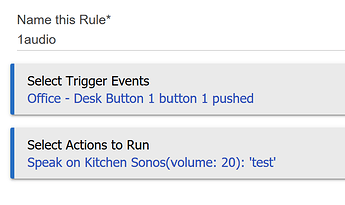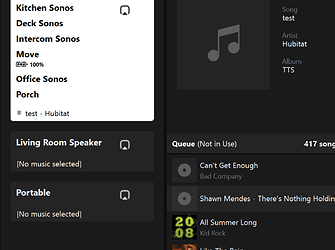In a rule that I created, I used TTS to Sonos as the action. It's a simple using Sonos as a Speech Device and give it a simple text to read. I noticed that the Sonos speaker keep looping non-stop on the same message. Is there anything I have to do to get it to read the message once and then stop? Thanks
Welcome to the community 
It should only say it once. However the "speech track" queued over top any "playlist", so if something/someone tells the Sonos to keep playing music, that is the only track you will get. I just tested it with the rule below.
It only said it once, and while my "playlist" does remain queued it is "not is use". If I hit "Play" again, all I get is the "speech track". To fix that I had to open Sonos, and pick a playlist tracks to override the queued "speech track"
Enable logging for the rule and check to see if that is the issue. If the command is being sent multiple times, post the rule, and maybe someone smarter than me can help 
@bravenel is there a way, via RM, to remove the speech track from the Sonos after it executes, and go back to the Queue?
I noticed restore and resume track options in the actuator for Sonos. Didn't get a chance to test them yet, but maybe they will help...
Thanks for the warm welcome and the answer here. I did not realize that I have no other queued list on the Sonos device, that's exactly why I am having this issue. Once I put another playlist on the Sonos, it's fine. Appreciate the very quick and accurate response.
Funny fact - get TTS to repeat the message 100 times, you will get brainwashed quickly, can't get it out of my head 
@jlam Yeah we also discovered that the hard way.
I set up a "Welcome home" message for my wife thinking it would be fun.....7-8 "Welcome Home Jane"'s over and over in a taunting manner put an end to the voice notifications for a while.
We use the echo speaks app now to keep speech/music separate and my wife sane.
It still would be nice to have the track "removed" and the playlist re-queued, if possible. I tried all the option @Angus_M mentioned, with limited success.
Yeah, I do the same - well, I put TTS through Google devices and keep the Sonos for music. Will have a play with those options tho' I think when I get a moment.
This topic was automatically closed 365 days after the last reply. New replies are no longer allowed.