That's weird - it works on on my Sonos One.
P.S. I'm curious, Do you have your Sonos grouped? I do. And I send the playTextAndRestore() to a speaker that is not the master for that group.
That's weird - it works on on my Sonos One.
P.S. I'm curious, Do you have your Sonos grouped? I do. And I send the playTextAndRestore() to a speaker that is not the master for that group.
Doesn't work for me. Play 5 not grouped.
The restore worked before the update, doesn't now, Nor does the custom action mentioned above.
Edit: actually, it does work if the Sonos Play 5 is grouped with other speakers (and it (the custom action:playTrackAndRestore) resumes the queue with the other speakers). It doesnt work if ungrouped, though.
Yes I don't have grouped Sono's here.
I found another way, not sure if it will work for your music, but it does on the television
After your TTS part of your rule
Have an action to set the volume of your speaker the same at which it was prior to the TTS message, make sure to delay a few seconds depending on how long your TTS messages are or it will cut them off.
Then follow it with an action of Run Custom Action > Play Track and the string for the track needs to be copy of the URL found on your Sonos device driver page from when you were listening to music (in my case TV) shown here (Also ADD a delay)
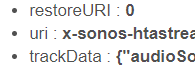
So your rules with TTS will look similar to this
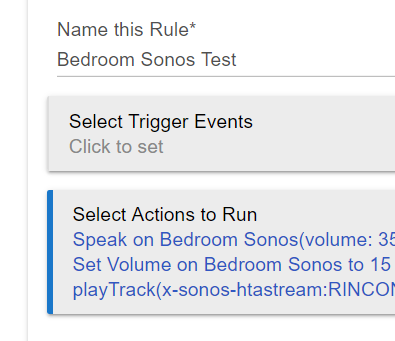
How do I get this custom action, do I need to add it somewhere?
Custom actions are a choice in Rule Machine. The following screenshots should help:
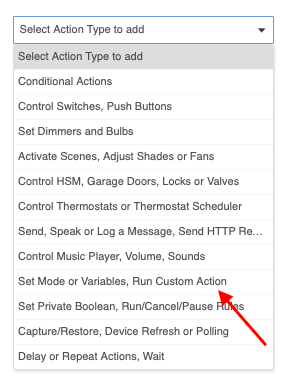
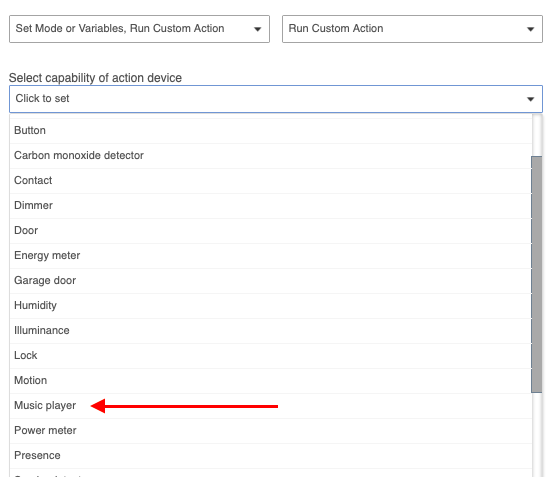
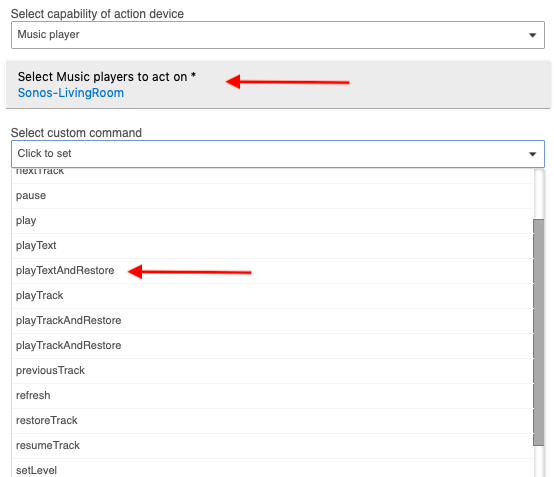
Great thanks.
For me, with a Sonos One, if music is playing then the notification plays and music carries on after. If no music is playing it doesn't revert to the playlist though.
This topic was automatically closed 365 days after the last reply. New replies are no longer allowed.