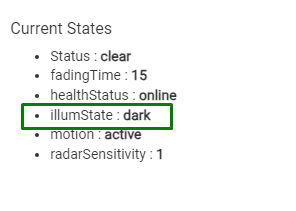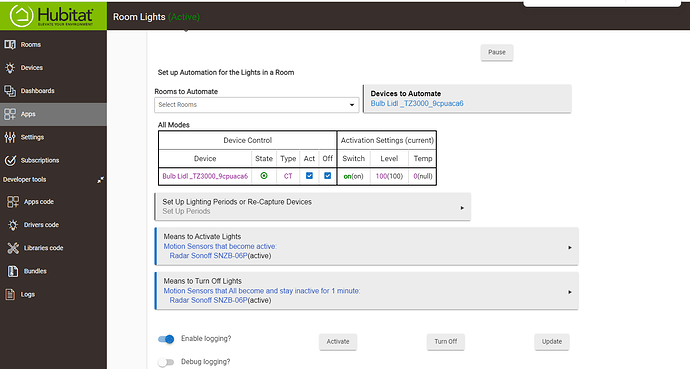To this day I can't pair the device. I have no idea what the problem is, this device has already been paired once and I deleted it, but I was never able to pair it again.
And this same device is readily recognized by smartthings, which means that the problem is not it... but rather the hubitat C8 and its pairing method.
@kkossev
This is a problem that can not be solved on user driver level.
1 Like
Can you tell me how you managed to pair?
With the Tuya Multi sensor 4 in 1 driver already installed, I just added the device using the standard zigbee search and install function and in it went.
What model is your HE hub?
I am preparing a new, mmWave sensors dedicated driver now (moving the code from the overloaded 4-in-1 driver). The SNZB-06P will be the first model to be supported there. I will notify you when the first version is ready for testing.
2 Likes
Actually, the new mmWave sensors driver can be tested now.
If anyone has issues with the Sonoff SNZB-06P, this device will be further supported in this new driver :
https://raw.githubusercontent.com/kkossev/Hubitat/development/Drivers/Tuya%20Zigbee%20mmWave%20Sensor/Tuya_Zigbee_mmWave_Sensor_lib_included.groovy
I have added an extra - 'illumState' custom attribute with possible values 'dark' and 'light'. It utilizes the SNZB-06P built-in illuminance sensor. Unfortunately, the devices does not report the illuminance in Lux, but just dark/light.
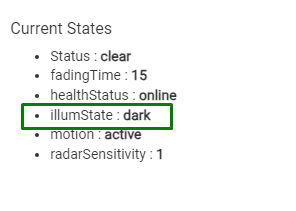
5 Likes
Testing it out.
UPDATE: Its working fine for me since I installed the new driver yesterday.
1 Like
Thank you for the feedback!
The new driver is already in HPM, search for 'mmWave'. I will create a new post for it when it has most of the different mmWave sensors transferred (tested as much as I can) and (a kind of) documentation available.
3 Likes
@kkossev will the new driver allow the Sonoff to work more as a presence sensor? With the original Tuya 4 in 1 I was having issues with the sensor not wanting to show inactive. Sometimes it would be quickly after leaving the room. Other times if would be several minutes.
I am new to the Hubitat game and still learning the in and outs. Can you share how you wrote the rule for using both sensors for turning your lights on and keeping them on?
The new Tuya mmWave Sensors driver will behave no differently than the old 4-In-1 driver in regards to how the Sonoff SNZB-06P detects the micro-movements. How long the motion will be reported as 'active' depends entirely on the device itself, the driver is passive - it just receives the Zigbee messages from the device and converts the messages to HE events.
SNZB-06P is just too sensitive; there are a lot of complaints about it in all other forums, including the Sonoff forum.
Use the lowest sensitivity possible and experiment by pointing the sensor to an area in the room where there is no chance for interference movement detection (fans, curtains, air conditioners, etc.).
I don't have an automation in Hubitat for this, I only use the hub as zwave and zigbee coordinator. I have API installed which allows Home assistant to access Hubitat devices and I use HASS as my front end.
My Home Assistant Automation is a follows:-
TRIGGER: Motion Sensor detects motion, turn light on.
MOTION STOPS: When motion stops for 5 minutes, check that Sonoff Radar is clear for 1 minute, switch off lights.
Yaml is:-
alias: Office Lights Motion Toggle
description: ""
trigger:
- platform: state
entity_id:
- binary_sensor.office_ring_sensor
to: "on"
id: Office Ring Motion Sensor Trigger
- platform: state
entity_id:
- binary_sensor.office_motion
from: "on"
to: "off"
for:
hours: 0
minutes: 5
seconds: 0
id: Motion stops for 5 minutes
condition:
- condition: state
entity_id: switch.office_inhibit
state: "off"
action:
- if:
- condition: trigger
id:
- Office Ring Motion Sensor Trigger
then:
- service: light.turn_on
metadata: {}
data: {}
target:
device_id: 483296c1e4cc7d087402dff2192a7fc0
alias: Office Ring Sensor Motion Trigger
- if:
- condition: trigger
id:
- Motion stops for 5 minutes
- condition: state
entity_id: binary_sensor.sonoff_snzb_06p_radar_motion
state: "off"
for:
hours: 0
minutes: 1
seconds: 0
then:
- service: light.turn_off
metadata: {}
data: {}
target:
device_id: 483296c1e4cc7d087402dff2192a7fc0
mode: single
1 Like
@LearningHubitat I use Room Lighting in Hubitat :
@user4935 the need for mastering YAML was what stopped me from using Home Assistant some years ago... 
2 Likes
Thank you very much for your response. You have no idea how much I appreciate it. If connected directly via Alexa through the Show's internal zigbee antenna it works pretty well on letting go of the detection item pretty quickly. Problem is I can't build the automation I want in that platform. That is why I was confused about why it stayed connected so long last night. Maybe it was just while everything was getting set up and starting to communicate. Maybe the longer it is there the "bugs" will go away. I don't have issues with things in the room triggering false movement it was the hanging on for a while.
This is to touch on the other post about your automation using the lights automation. The reason I didn't go with HA is I am trying to avoid having to learn YAML as well. I am doing this for fun and a hobby. Learning coding is not fun for me. Lol. Hope it doesn't eventually come to that route. Anyway back to the automation. One big problem I am having an issue with is the presence sensor is picking people up through adjacent walls in other rooms of the house. On the lowest detection setting. What I was hoping to do that I can't do straight with Alexa is to run basically two trigger items to activate. (1). If Sonoff PIR sensor detects motion, and (2) the Sonoff Presence sensor detects presence (motion) then turn on the light. If the PIR doesn't detect motion but only the presence sensor then the light won't turn on because it is either a false trigger or the presence isn't in the room. Then once on the trigger to turn off would be the presence sensor only being inactive. Does that make sense? Also is that possible in the lighting automation or through rule builder? All I could find last night was "or" for trigger not "and". Yes, I just started this entire adventure last night. Lol.
Thank you very much. I am trying to avoid HA if possible due to not wanting to learn YAML and a couple of other items. However, I am glad this is on here in case that I eventually have to go that route I will have it as info.
You don't need to master Yaml, HASS has a UI interface that produces the Yalm automatically. Its just easier to pass on Yaml to somebody that wants to replicate the automation in HASS, they can just paste it in, switch back to the UI and alter the entities or devices to match what they have.
To be honest I find Rule Machine to be horrendously complicated and non intuitive too compared to the HASS UI. I would not want to try to replicate what I have in HASS in RM.
In my experience an automation that just uses the radar to trigger the lights on is hopeless. The thing responds to vibrations and people passing a dry wall in the neighbouring room so false triggers for a pastime. This is why I used a conventional room based motion sensor to switch on the lights and the radar to keep them on if present or to switch them off in combination with the motion sensor. If possible Learning needs that replicated in RM.
Yes, if possible that is what I need replicated in RM. That was my idea but I can't seem to make it work.
Yep, this is the way to go... PIR ideally positioned to capture entrance (to activate lights), then mmW ideally positioned to keep light on.
I use the mmW alone to determine when lights should go off, since the snappier PIR is specifically positioned to catch us walking through the entrance plane.
ETA - meant to reply to LearningHubitat, apologies!
1 Like