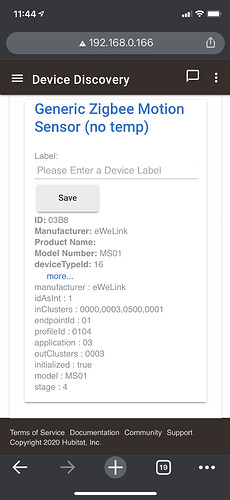This wasn’t due to arrive until late in the month or the new year. It a Festivus miracle! Or is it? 
We’ll start with feats of pairing.
[Update]
Pairs easily (Lucky channel 13!  ). Hold for 3 sec, light under the lens flashes one long. No need to press the pairing button again. Just leave it and it flashes a few short flashes before being added as Generic Zigbee Motion Sensor (no temp).
). Hold for 3 sec, light under the lens flashes one long. No need to press the pairing button again. Just leave it and it flashes a few short flashes before being added as Generic Zigbee Motion Sensor (no temp).
But, it didn’t respond and had no battery status. I’ve seen this before with other devices. Typically it happens when a device fingerprint is unknown (which is not what’s happening here). Usually pressing Configure sends the parameters and it’s all good. That didn’t work here.
When a driver doesn’t have a Configure button and the device is unresponsive, the fix that has worked many times for me is to join the device again without removing the driver from HE. It’s found again under the same name because it’s already in the database and very often starts working.
That was the fix here too. After the second pairing, it showed Battery in the Current States, which it did not show before. But still didn’t register motion. However, I have had the same experience with the Konke motion sensors. It has to first have the hardware timeout period with no motion before it will show the inactive status. Once that occurs you get Active motion detection when you’re in front of the sensor.
[Update 2]
This seems to be just as sensitive as the SmartThings (Samjin) motion sensor, but with the disadvantage of not having temperature, and the the bonus of not needing an expensive CR2 battery (which is interesting because Samjin lists those sensors as using the same 2450 battery that most of these newer sensors use, but not the SmartThings version).
Range is short. When I move this sensor to the far end of the house, it stops responding. So this will be my living room motion sensor, close to the hub.