If anyone is interested, I have a driver for the Somfy Z-Wave to RTS Interface II that I've done. Comments welcome.
Code can be found here: GitHub - dennypage/hubitat: Hubitat drivers and applications
Thanks,
Denny
If anyone is interested, I have a driver for the Somfy Z-Wave to RTS Interface II that I've done. Comments welcome.
Code can be found here: GitHub - dennypage/hubitat: Hubitat drivers and applications
Thanks,
Denny
This is to integrate into the overpriced ZRTSI device they sell?
It's for the ZRTSI version 2, commonly called the ZRTSII.
I choose not to speak to the price:value ratio. 
cool. i might get this device, which is why i ask. the price is the only thing preventing me from pulling the trigger. i was upset when they set it up and my blinds didn't have zwave in them. i specifically chose the brand because they had it. the rep never said they didn't have zwave in them either, he said it is compatible. come to find out i need another device 
Yep, that works. Half the price of a ZRTSII.
I really like the ZEN16. The only annoying thing is that the relay contacts don't close down far enough to handle low voltage wires. It had been a really long time since I had to make solder balls.
The first 2 relays are fine with the low voltage wires, but for the third 20A relay, I had to add some connectors to the end to have it stick.
Yea, soldering was annoying. on two of the buttons I had to use the other side because the board was getting burnt out. That pic was from when I first put stuff on, but then they were falling off on the slightest movement. Must've been a good 30 minutes of soldering
If anyone is interested, there is a seller on eBay that has a few of the Z-Wave to RTS II units for a more reasonable price. The listing seems to very in price from time to time... it's currently showing at $159, but I bought one two weeks ago at $129. She accepts offers.
@dennypage thanks for the driver. I've had some strange behavior. I added the driver after adding the blinds as a dimmer. At first they worked, but for some reason one of them dropped off communication. I had to readd all of the ZWave devices and now the drivers don't work at all. I'm going to uninstall and reinstall the driver and will report back.
dev:3032020-07-15 11:00:30.987 am errorgroovy.lang.GroovyRuntimeException: Ambiguous method overloading for method java.math.BigDecimal#minus. Cannot resolve which method to invoke for [null] due to overlapping prototypes between: [class java.lang.Character] [class java.lang.Number] on line 212 (open)
dev:3032020-07-15 11:00:30.953 am debugsetPosition(100)
dev:3032020-07-15 11:00:28.922 am errorgroovy.lang.GroovyRuntimeException: Ambiguous method overloading for method java.math.BigDecimal#minus. Cannot resolve which method to invoke for [null] due to overlapping prototypes between: [class java.lang.Character] [class java.lang.Number] on line 212 (close)
@dennypage error code text above. As I mentioned, it worked initially but no longer does. When I try any function of the device this is the error in the log.
Yes, that is strange. The only way I see getting into that situation is if the installed() method is never invoked. Can you let me know what you see under State Variables on the device page please? Thanks.
I think that is what's happening. It seems that it never substantiates once the driver is applied to the blind. There's no events in the logs and it doesn't seem to communicate with the device at all. Prior I had seen a lot more information in the device data portion, including the vendor, etc. Now I don't see any of that.
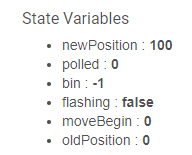
Not what I expected... I expected oldPostion to be null. Did you change anything between when the BigDecimal error was reported and when the state variables were captured?
The polled, bin, flashing state variables belong to the prior driver.
I think I did, I was trying everything possible to get it to work.
Is it feasible to exclude and re-include the node in question?
I'm happy to, but I did that process on all 4 nodes this morning. All 4 of them are in the same state as the one I posted above.
They all indicated success in the exclude and in the include?
Yes - I can control them when they are using the generic ZWave dimmer driver
Things that I can think of:
Btw, what do you have "Send commands this many times" set to?