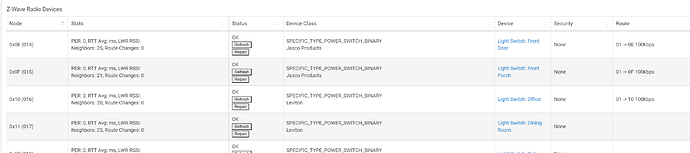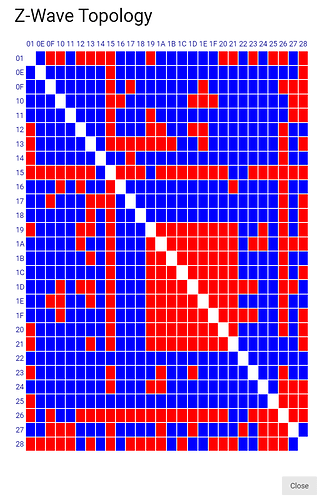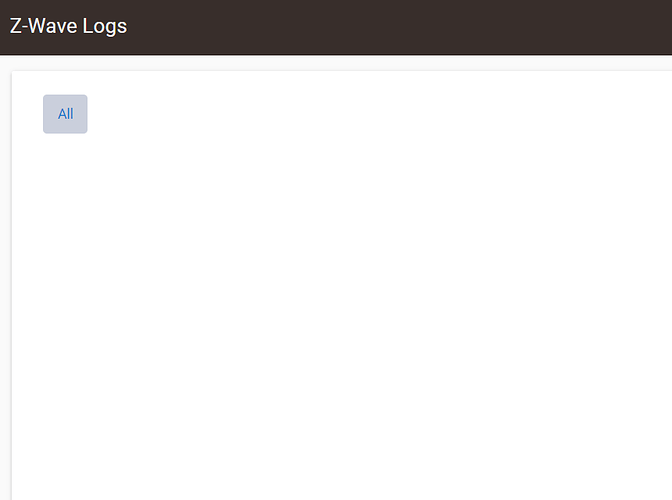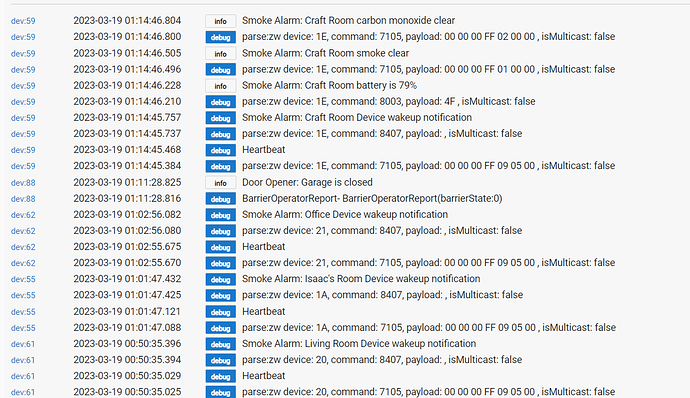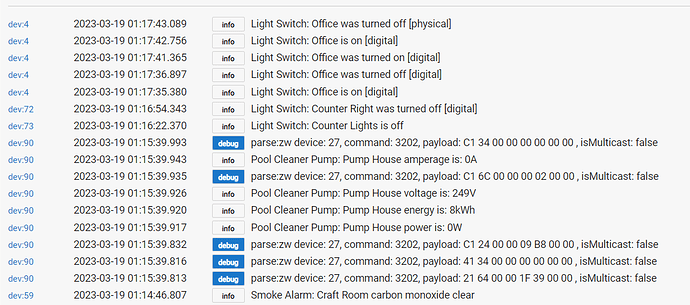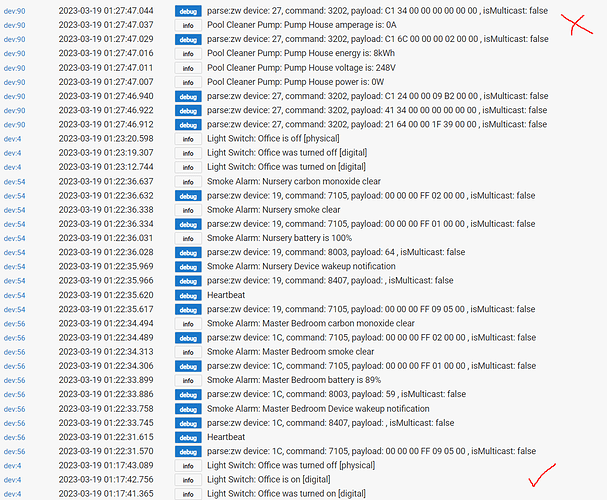What do the zwave logs show just before it goes crazy. Is one device continually talking?
Z-Wave logs in the Settings -> Z-Wave Details -> Z-Wave Logs are always blank for me I've never seen anything there.
If I go to Logs -> Live Logs
I see the occasional heart beat for some of the devices or api connections, power consumption reports ect nothing as noticeable as the first time I found an outlet that seemed to being going nuts and removed it from the network.
In the ZWave Details I see all the devices and I see they have routes but trying to send commands to those just doesn't do anything. If I do a shutdown and power off and power on I get maybe 20 minutes of having a fully functional ZWave network.
I just reset the hub and right now the network is up and working and I can control devices:
This is the log right now, I'll post the next one once I see it stop working:
Also anyone know what this means when a device is showing like this:
It doesnt tell me the device and just has a button that says discover
Discover means that you have an incomplete pairing. If you’re lucky clicking the button may contact the device and complete the setup. If it doesn’t, then you need to remove the device and re-pair it to keep it from affecting your mesh down the road.
Sounds to me like there is a device that is spamming the zwave network until it crashes. The Z-Wave logs wont show you all traffic that is going on.
One thing that might help (diagnose) is to let it run as long as you can before it stops working. Then get a screenshot of the entire z-wave details page, can be multiple screenshots. You want to let it run to get some data in there. Right after a reboot most of the metrics are reset so its not as useful.
Alright cracked it,
So the previous outlet device that I force removed was the phantom device in the zwave info list, I restored a backup and checked, force removing it from the network wasn't enough to stop it screwing the mesh up.
I nipped to the hardware store and replaced it with a standard outlet and once I did that the whole mesh came back up properly and everything now responds and has been working all day.
So if you ever force exclude a device and then cannot hardware reset it, there is the possibility that it will continue to take down your network fun times...
Yes, that is a ghost device, and one of the nasty ones that actually cause problems. You would need to remove it from the zwave details page as well to really make everything else forget it quickly. The devices that had it as a neighbor will continue to try and ping it for routes especially if it was previously a good route. Eventually... in theory, they should all figure out its gone and then it will just sit there in the table with 1 neighbor (itself).
I pulled a seasonal device out and left it joined, after a couple of days it shows no neighbors. But this device was also probably not a hop for anything so it did not really disrupt anything in the process.
So I also tried to remove it from the zwave details page also and it came back on hub restart and hosed the network. The only way to stop it from hozing the network was to power off the device which meant turning off all my outdoor sockets out front at the breaker....
Then it was not actually removed. The remove doesn’t always work, have to watch the logs while running it.
But now that it is gone totally the ghost won’t do as much damage as the malfunctioning device was.
This topic was automatically closed 365 days after the last reply. New replies are no longer allowed.