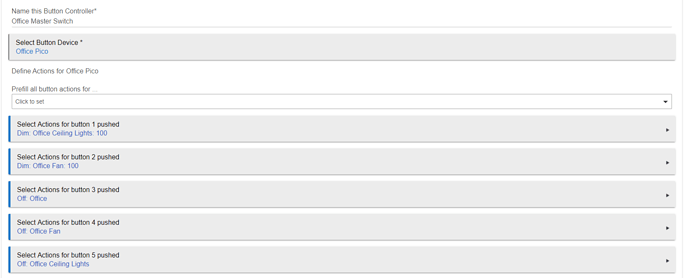Hi Folks -
Getting into the Hubitat world, and while I did get two pico remotes to do what I wanted them to do, I am having some issues with a third one.
On My Office, I have three lutron devices - Dimmer for Lights, Fan Control and an on/off. I have created a group with the three of them
I have programed my pico remote
1: Turn Office Ceiling Lights to 100
2: Turn Office Fan to 100
3: Turn Off Office
4: Turn off Office Fan
5: Turn off Ceiling lights
However, when I press Button 3, It dims my ceiling light to 50 pct. Turns ON my lights under the cabinet, and don't bother doing anything with the fan control.
[dev:59]2020-06-03 12:47:00.522 am [info]Office Cabinet Lights was turned on
[dev:37]2020-06-03 12:47:00.440 am [info]rcvd: OUTPUT,19,1,100.00
[dev:57]2020-06-03 12:47:00.414 am [info]Office Ceiling Lights was set to 100%
[dev:37]2020-06-03 12:47:00.351 am [info]rcvd: OUTPUT,17,1,100.00
[dev:37]2020-06-03 12:47:00.297 am [info]rcvd: DEVICE,25,2,4
[dev:37]2020-06-03 12:47:00.091 am [info]rcvd: DEVICE,25,2,3
What am I doing wrong?
Hi and welcome to Hubitat!
Have you confirmed what button you think are which buttons? IE go into the device page for the pico and press each button, on the right hand side it will let you know what button event was received. Then you can confirm that the buttons you think is button X is that button.
Also what devices are they?
1 Like
In addition to what @BorrisTheCat asked, is your pico remote assigned to any rooms in the Lutron Caseta app?
1 Like
It sounds like you have the Pico paired to the dimmer, a single push of button 3 by default will dim to 50%.
1 Like
how is that pico setup in the lutron app? i put all my picos in a room by themselves with no switches. that way i didn't get any strange behavior. when i put them in a room with a switch in the app then it wanted to contorl the switch.
1 Like
Thanks for all of Your answers.
as suggested, I created a new room in the Lutron app for Picos - Then removing and re-adding the remotes in the Button App solved it for me.
What's interesting is, that I already had two remotes in the living room, where I didn't do this and they worked. - But I moved them into the Pico room just to be safe.
Thanks all!