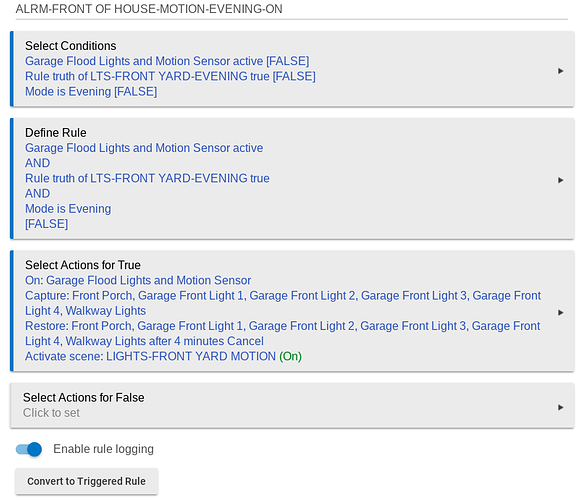OH!!!! So it's just labeled incorrectly? It actually captures ALL of the settings for the device? Level? Color? CT?
Ah ok my hms has not been restoring the hue bulbs from red when cancelled.
If you disarm the system before "resetting" then it won't revert back. Dunno if that's intentional or not but that's what i saw in my testing.
Not true. Disarm does a Cancel Alerts, which does the restore.
Not according to the testing I did last night when my alarm went off twice. I disarmed the system and all the lights I had in the alert were still on at their alert levels. But if I "reset" the alarm instead of disarming directly from an alarm state, the lights go back.
But back to my original question....when you capture the "switch" you capture all of the settings for the device? Color, CT and level?
Yeah mine have not been restoring either way from what I can remember I always end up using hue app to reset colours.
What do you mean by "reset"? The very first line of code in the disarm() method is cancelAlerts(). No ifs ands or buts about it. If you are not seeing this, I'd sure like to know why.
I have in the lighting alert some virtual switches, some dimmers and some on-off switches. But it happened twice last night. The alarm went off, all the lights were on after I disarmed the system. And I know this was working after 2.0 because i tested it after the fix came out. But then I only reset, not disarmed. I will run both again....after de-selecting my siren. 
Just set mine off all the hue lights I have set went red as they should. Did cancel alerts and disarm no lights returned to previous state they are all still red. I'm using sharptools as control don't know if that makes a difference.
Okay, so I just tested again. This time all the light did revert back when I did cancel alerts EXCEPT 3 virtual switches (HTTP Get Switches). But then when I disarmed after the alarm, they all worked correctly this time. So, I think there is some inconsistency in how it is capturing and reverting back after the alarm is cleared.
I do not have any color bulbs in my alerts yet.
@bravenel do I need to email support about hsm not restoring hue, or are you on the case?
The reason it is not restoring Hue is that your hue bulb is not updating its state. So when HSM grabs the value, it's not the current value of it. If this is behind a Hue bridge, be sure to set polling to 1 minute in the Hue integration.
Ok just looked already set 1 minute but i have not been in bridge integration for a while has the polling time option always been there? I will try alarm and cancel see what happens.
This would be nice. I use scenes to capture now but use colored bulbs on the front of the house along with garden spots. However when the outdoor motion sensor triggers in the driveway or sidewalk all the lights turn white. Then go back to their custom holiday colors. This would make the process very easy for the white lights.
He confirmed that the function is there. When you capture switches it actually captures all properties including level, color and/or color temp.
So does this seem right? Assuming that the "capture" happens prior to the settings of the other lights (aka does the order of operations under true happen in that order?) Then assuming after the 4 minutes it will set back. Will have to try tonight.
This is the order of execution.
If you go into the link it shows it as a list rather than a run-on string.
The rule I posted above does not work. It does turn on the lights appropriately but never turns them back to what they were.
You have a cancel action. Why? That will cancel the action of turning the lights off.
Also, what are you trying to do? Turn the lights on with motion and off with lack of it but only when the lights aren't already on? That's not quite what you have here.
It would help if you were to write out in words exactly what you're trying to accomplish.
I have lights across the front of my garage. I have them come on during an evening mode. That's the rule of truth you see. So in this case I only want to do these actions when.
There is motion on the outside motion sensor (Garage Flood Lights and Motion Sensor (it's a motion sensor))
The front lights are already on (Rule truth of the other rule is TRUE) typically with a holiday lighting pattern
When the mode is evening
When those things are true. When motion is sensed I want the lights across the front of the house to all turn white regardless of their current color state. Then after 4 minutes go back to whatever they were. I have a scene for all 4 of those lights to go white. It's called "LIGHTS-FRONT-YARD-MOTION" If at any time during the 4 minutes motion is still detected. I'd like the lights to stay white. Only after 4 minutes of no motion has passed I'd like the lights to go back to whatever they were prior to the motion.