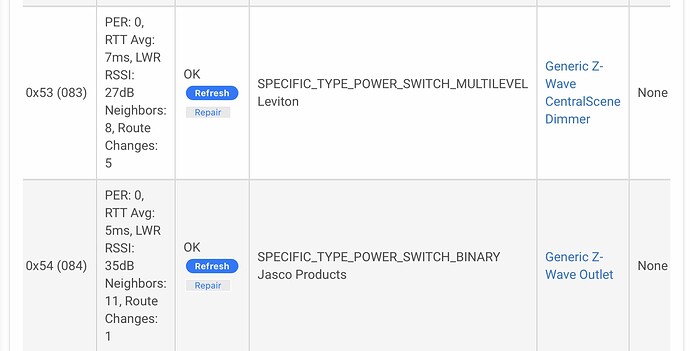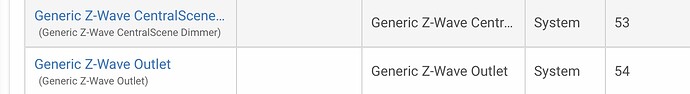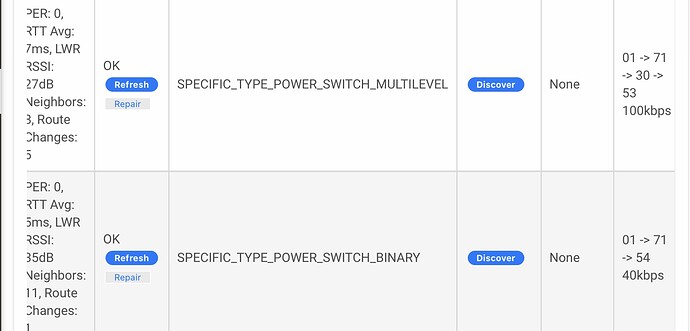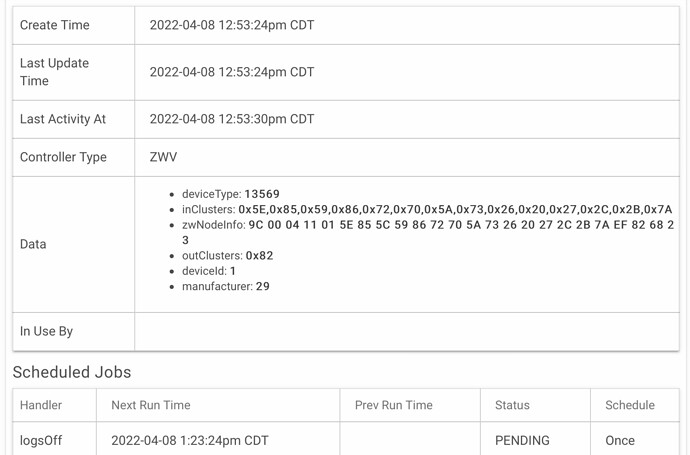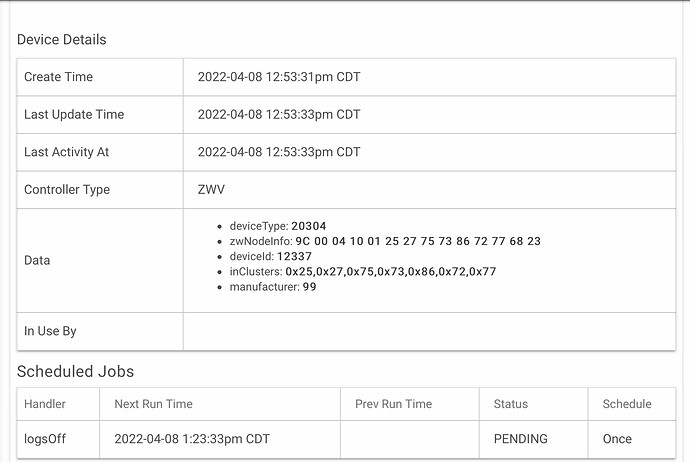Now that I have the Z-Stick, and my ghost nodes are gone, two ghost nodes have been changed to ‘Generic Z-Wave CentralScene Dimmer’ and the other as ‘Generic Z-Wave Outlet’ in the HE app. I made a rule to toggle them on and off every 2 seconds, walked around the house listening and looking. Nothing.
I would really like to locate these 2 devices and physically remove them but I can’t find them. My only other option is exclude them, but that involves physical contact with the devices. When I force remove them, they become ghost nodes again. Using PC Controller, I select one of the nodes, choose ‘remove failed’ then a message at the bottom of the screen states ‘Remove Failed Node failed”
I have rebooted the PC, shut down and powered down the hub,
Any ideas other than leave these two nodes alone?
Are you seeing them in the devices list on the hub or the Z wave details (or both)?
Those dont look like ghosts, do they have a route (off to the right of your screen shot)?
Have you tried doing a zwave refresh or repair on them? Does it fail?
Also you could turn on debug logging for the device, and hit refresh (on the device screen). Check the logs, see if the device is responding.
No. In these screenshots they are not ghosts. I have no idea what they are, so a force remove is necessary then they turn into ghosts.
If they are force removed, they disappear from the device list, and in the Z-Wave details page
I just force removed them. They are no longer in the device list. In the Z-Wave details page, I see this
When they are ghost nodes, PC Controller errors when ‘Remove Failed’ is selected with ‘Remove failed node failed’
Since it appears to be a valid device, you wont be able to remove it from there unless power the device off or factory reset it. Otherwise when you do a "refresh" the device will respond and you will never get the option to remove. Same goes with using a USB Stick on PC Controller, you have to get it to "fail" before you can remove it.
Based on what I can see, those are linked to powered up valid devices.
Thank you for clarifying that. I will leave them alone because they are playing agreat game of hide and seek.
When you click on discover and they come back, can you click on the link in the DEVICE column? (where for instance it says Generic z-wave central scene dimmer)? If so and you can get to the device page, then set up a rule that is attached to a virtual switch that is set to FLASH. Turn on the virtual switch and what ever it's attached to should start flashing (if it's on lights)
Any information at the bottom of the device page under the Data section?
That was one of the last things I tried. Set them both to toggle on and off every 2 seconds. Went around the house looking for anything changing state, and listening for clicking noises. Nothing. Just alerts from HE about excessive activity. I have no Z-Wave wall switches nor outlets.
These are obviously powered up and HE is happy when they are included.
Take the hub to work with you, remove them there,,,, That should work
Here is the information at the bottom of the device page for the ‘Generic CentralScene Dimmer’
Here is the information at the bottom of the device page for the ‘Generic Z-Wave Outlet’
I have been able to discern one device is made by Leviton.
Manufacturer 29 is Leviton, 99 is Jasco - I used to have a Device Type chart bookmarked but it appears that Silicon Labs has moved it - but it's probably valid to say, given the way they joined, that you are looking for a Leviton Dimmer, possibly multi-button, and a Jasco Outlet or Plug-In Outlet.
That is a lead! I do have two Leviton plug in dimmers in a box. They are not connected. Just for grins, I plugged both of them in hoping for communication, but no dice.
Time to get serious and physically check every outlet in every room.
Jasco makes GE labeled devices also…
Years ago when I was running ST, I bought a few Jasco/GE smart wall switches. My 1969 home has no neutrals. Every box just has a black and white with no other wires. Sent them back that week. Now, THAT would be a ghost left over from ST. 
Most of the wall outlets are not grounded. But no aluminum wiring
According to this post your Leviton should be a z-Wave Plus 300W Dimmer. Your deviceType (prod) in hex is 3501, and deviceId (model for ST) is 0001: [RELEASE] Leviton Decora Z-Wave Plus Dimmers (DZ6HD & DZ1KD) - #126 by okdale - Community Created Device Types - SmartThings Community
UPDATE: Found it on zwave alliance with a picture: https://products.z-wavealliance.org/products/1958
This is the closest thing I found to the GE/Jasco device. It is one digit off on the deviceID: https://products.z-wavealliance.org/products/2526?selectedFrequencyId=2
That is exactly what just sold on eBay. I will unbox them, include them, then exclude them.
Why are they still there when they aren’t powered on?
+1 @jtp10181
Update : The Levitons have been included. Now I have 3 CentralScene Dimmers. ![]()
I can control the two just added, and exclude them also.
Olly olly oxen free
Don’t know what to tell you, you must have another one powered up somewhere that’s included. Otherwise it would fail repair and you could remove it.
Went back in my Amazon orders, and yep, I bought a total of 4. Have two ready to go to an eBay buyer. Need to wait until my son visits. He can get down under the beds and other less accessible places these arthritic knees won’t allow.