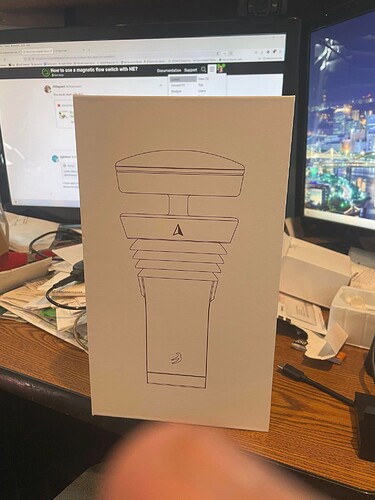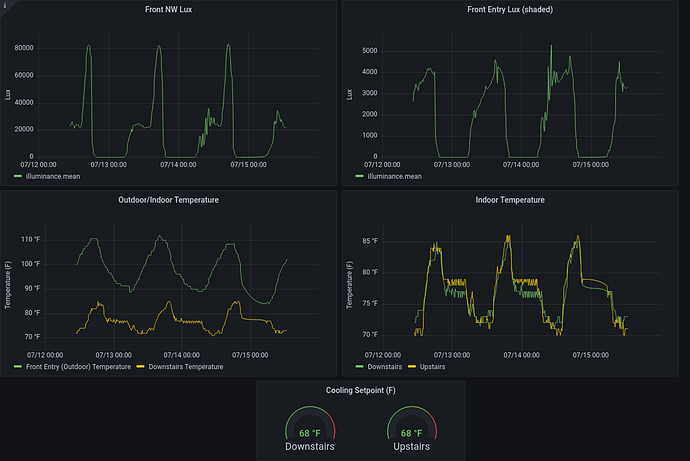I likewise use the Weather flow Tempest. It's also my best luminance sensor in the mix but it's a bit of an overkill for just a luminance sensor.
Thank you for the heads up. I've been checking comments from other HE users, and they report lux readings from the sensor (maybe every 5 min or so).
I plan to give it a try. The motion sensors will be useful anyway if I'm unsuccessful.
Thanks!
Appreciate the suggestion for Weather Flow Tempest. Looks cool. Yes, a bit pricey for me, but I'll consider it after I evaluate the Hue motion sensors.


It's probably a bad pairing on my end.
Looks like they are partial to a weatherflow tempest setup.... Which can integrate with various Community drivers.... including EcoWitt.... which I have recently become aware of....
For me it's the integration into Rachio
For sure.
It's probably got one of the best luminance sensors available also.
Here's a great sight for furniture grade PVC fittings which can be used to mount the Tempest. I think Tempest actually resells a couple of their products for mounting hardware. I actually use this hardware to mount a OTA with the Tempest on top.
It comes with a post mount though I could probably use 1-1/4" pvc for mounting on the house.
Hi @scunny,
I've just installed two Hue Outdoor Motion/Light/Temperature sensors. Initially, Lux levels were not reported. I learned that the sensor needs an update, and moving it next to the hub for a short time resolves the issue.
Following your post I went back and checked the device page, luminance is not reporting.
Go figure.
I pickup up my Hue Outdoor sensor and physically placed it a few inches from the HE hub. There, the sensor updated quickly. Then I moved it back outside. I have two sensors and this procedure worked for both. Not sure this will work for you. Thanks!
An update for those who are interested.
Below is a plot of Illuminance from my two Hue outdoor sensors. The left one is installed on the NW corner of the house just under the eaves. It's obvious when sunlight hits the sensor directly. On the right is output from a second sensor installed above the north-facing door, and is always in the shade. Below that are plots for indoor/outdoor temperatures and current AC setpoints.
It is easy to see when the clouds roll in. But neither sensor tracks the expected solar output curve (not shown). Still, I may be able to write some brute-force RM app to turn off AC during peak times when it's cloudy.
Another option for me is to import data from Sense (whole-home power meter + AI). I'll need to set up Home Assistant, which has a custom Sense app, and pull data into Hubitat. Just waiting for RPi4's to be available at standard pricing.
I see there is a Hubitat app (Solar Graphs) for Enphase systems (my inverters will be Enphase). But I can't test the app until my system is installed and operational.
THX everyone for the great input. This community is awesome! 
@rlithgow1 I used an rpi sitting around as a console for my Tempest. Raised the WAF as I have it on the kitchen countertop: she likes looking at it each morning to see what the temp is outside each morning before she leaves for work a month other stats.
I have a weather dashboard with info for that. I also have a Sinope floor thermostat in the bathroom. It's dark until you walk into the bathroom then the display lights up. The left side shows the temp of the floor, the right side shows the temp outside from the sensor on the porch. This nifty trick was shown to me by @Sebastien...