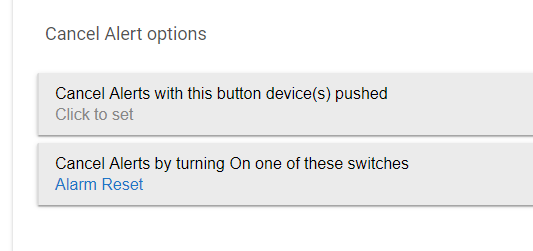I'm brand new to Hubitat and so far I am extremely impressed. As a years long SmartThings user, I love the features and functionality of the Hubitat system. I'm going through the long process of moving over about 130 Things, and so far it's been a far better experience than I expected.
I have Pushover installed and working great for notifications. I've started migrating my First Alert Zcombo detectors and so far so good. In HSM I've added the Smoke and Carbon Monoxide alert, but can't seem to get it to notify me when I test the detector. If I watch the device activity, it is registering both test states when I hit the button, but I don't get the notification. Any suggestions on where I should start digging?
Welcome! Do you have it set up in your Hubitat Safety Monitor app under the "Configure Smoke and Carbon Monoxide Detectors and Alerts?" If so, how are they configured?
I just tested mine. When I press and hold the test button to start the test, the Dashboard tile changes from "Clear" to "test." Since it is not an actual alert, it is apparently not sending out a message. I have not tried setting it off with some smoke but it does appear to be functioning properly.
That's what mine does as well, I just wasn't sure if it should have sent the alert during a test. I know ST used to. Like you said, I guess I'll have to start a fire to really test it 
1 Like
This would be a great feature to add to HSM's Smoke/CO2 monitoring. Another section below the notification setting for Alert, have another section for notifications for status of test. You wouldn't want it to Alert during a test since smart smoke detectors do their own self-tests at predefined intervals. That would be rather scary.
This should be possible in WATO. You would just have to determine which capability reads as "test" and set it up appropriately.
1 Like
Along these lines, I don't see a way to disarm/rearm Smoke/CO other than going into the HSM app directly. Sometimes during fun in the kitchen we unintentionally trigger the smoke alarms. The smoke alarms are able to temporarily ignore the condition but in HE I would need to manually disarm and then remember to manually rearm unless I am missing something.
In HSM it's Disarm All. It's accessible from a dashboard tile for example.
Thanks. That is not obviously a Smoke/CO item so I didn't suspect it and it doesn't appear selective. I don't see a way to disarm temporarily. The Arm Monitor Rules doesn't look to be anything but all rules.
Disarm all will disarm everything. Rules, Intrusion, Smoke...all of HSM.
Which isn't what I would want. Again, it also would require remembering to go into HSM to rearm anything that shouldn't be disarmed. Smoke/CO should always be armed except as I would like, a temporary time period. There does not appear to be a temporary way to disarm/rearm just Smoke/CO. I am a very sound sleeper. I want as much racket and flashing as I can get.
Why don't you just do a cancel of the alert? That will stop whatever alert you have from continuing to go off. You don't have to disarm anything if all you want to do is cancel an alert.
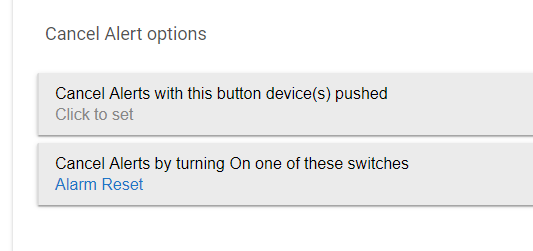
If you wanted to do it from a dashboard you could set up a virtual switch.
Or, in HSM's dashboard tile, just choose "Cancel All Alerts". I don't see why you are having trouble.
In fact, if you have this set up in HSM, even if the smoke detector changes to clear, you will have to cancel the alert in HSM too. The detector going clear will not clear the Alert in HSM. But once you do clear the alert, and the sensor goes to clear and then back to detected, the alert will go off again, just as intended.
Now, if you are asking for a way to disarm the smoke rule for HSM for a period of time, you can do that with Rule Machine. And it will apply to all monitoring rules. So, smoke, battery, anything you have defined. IMHO, you should not have a monitoring rule defined in HSM if you aren't using it. That would screw up the logic. But no, there is no way to selectively arm or disarm monitoring rules in HSM. That is not what HSM is intended for. If you want to do that, use Rule Machine instead.
If that cancels Smoke/CO alerts that works. All the wording looks like it pertains to arming/disarming intrusion. I will give it a try.
It cancels all alerts. I just tested it as well. 
1 Like
Thanks for testing. I will add a cancel button in the kitchen for those times when things don't go as planned.