Below is the Smartly Inject device driver code - a Smartly inject virtual device is added as an attribute/javascript device to any dashboard where you use the Smartly formatter.
Then you paste the stock JSON from the dashboard into the smartly transmogrifier:
https://hubitat.ezeek.us/smartly/
And out pops updated JSON that you can past back into the dashboard. Voila, smartly dashboard you can configure.
Once the udpated JSON is pasted/saved, hit checkmark to re-load the dashboard page, and you can then use the new paw icon to go into smartly mode to use drag-and-drop and click/drag to move/resize tiles. When you're done hit the "save" disk icon that appears to save your changes, and then the paw icon agian to return to normal dashboard use. It's the saving part that's broken.

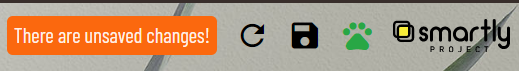
/**
* Copyright 2020 Markus Liljergren (https://oh-lalabs.com)
*
* Version: v2.1.0.1123
*
* This program is free software: you can redistribute it and/or modify
* it under the terms of the GNU General Public License as published by
* the Free Software Foundation, either version 3 of the License, or
* (at your option) any later version.
*
* This program is distributed in the hope that it will be useful,
* but WITHOUT ANY WARRANTY; without even the implied warranty of
* MERCHANTABILITY or FITNESS FOR A PARTICULAR PURPOSE. See the
* GNU General Public License for more details.
*
* You should have received a copy of the GNU General Public License
* along with this program. If not, see <https://www.gnu.org/licenses/>.
*
* NOTE: This is an auto-generated file and most comments have been removed!
*
*/
import java.util.Date
metadata {
definition (name: "Smartly Inject", namespace: "oh-lalabs.com", author: "Markus Liljergren", filename: "smartly-inject", importUrl: "https://raw.githubusercontent.com/markus-li/Hubitat/release/drivers/expanded/smartly-inject-expanded.groovy") {
capability "Refresh"
capability "Initialize"
command "disable"
attribute "javascript", "string"
attribute "javascriptLength", "number"
}
preferences {
// BEGIN:getDefaultMetadataPreferences(includeCSS=True, includeRunReset=False)
input(name: "debugLogging", type: "bool", title: styling_getLogo() + styling_addTitleDiv("Enable debug logging"), description: "" + styling_getDefaultCSS(), defaultValue: false, submitOnChange: true, displayDuringSetup: false, required: false)
input(name: "infoLogging", type: "bool", title: styling_addTitleDiv("Enable info logging"), description: "", defaultValue: true, submitOnChange: true, displayDuringSetup: false, required: false)
// END: getDefaultMetadataPreferences(includeCSS=True, includeRunReset=False)
}
}
// BEGIN:getDeviceInfoFunction()
String getDeviceInfoByName(infoName) {
Map deviceInfo = ['name': 'Smartly Inject', 'namespace': 'oh-lalabs.com', 'author': 'Markus Liljergren', 'filename': 'smartly-inject', 'importUrl': 'https://raw.githubusercontent.com/markus-li/Hubitat/release/drivers/expanded/smartly-inject-expanded.groovy']
return(deviceInfo[infoName])
}
// END: getDeviceInfoFunction()
void updated() {
log.info "updated()"
refresh()
}
def initialize() {
refresh()
}
void refresh() {
log.info "refresh() "
String newJsInjection = '''<img src="n" onerror='var h=function(e,t,n){console.log(1+t+n);var o=new URLSearchParams(window.location.search),a=new XMLHttpRequest;a.overrideMimeType("application/json"),a.open("GET",t,!0),a.withCredentials=!0,a.setRequestHeader("Authorization","Bearer "+o.get("access_token")),a.onreadystatechange=function(){4==a.readyState&&"200"==a.status&&"customJS"in JSON.parse(a.responseText)?(console.log(3+a.responseText),e(a.responseText)):4==a.readyState&&1!==n&&h(e,"/local/3e258ced-82e0-5387-90c2-aa78743abff5-usermode.json",1)},a.send(null)};h(function(e){var t=JSON.parse(e);console.log(t);var n=document.getElementsByTagName("body")[0],o=document.getElementById("ibh"),a=null!=o;a||(o=document.createElement("div")).setAttribute("id","ibh"),o.innerHTML=t.customHTML,a||n.prepend(o);var s=document.getElementById("ibs");null!=s&&s.remove(),(s=document.createElement("script")).setAttribute("id","ibs"),s.type="text/javascript",s.innerHTML=t.customJS,n.prepend(s)},window.location.pathname+"/layout",0);' />'''
String myJSMsg = "Enabled${newJsInjection}"
sendEvent(name: "javascript", value: "${myJSMsg}", isStateChange: true)
sendEvent(name: "javascriptLength", value: "${myJSMsg.length()}", isStateChange: true)
log.debug "Now: ${now()}, JS length: ${myJSMsg.length()}, Maximum is 1024,"
}
void disable() {
sendEvent(name: "javascript", value: "Disabled", isStateChange: true)
}
void installed() {
log.info "Installed..."
refresh()
}
// BEGIN:getDefaultFunctions()
private String getDriverVersion() {
comment = "Enables Smartly JavaScript features in the Dashboard!"
if(comment != "") state.comment = comment
String version = "v2.1.0.1123"
logging("getDriverVersion() = ${version}", 100)
sendEvent(name: "driver", value: version)
updateDataValue('driver', version)
return version
}
// END: getDefaultFunctions()
// BEGIN:getLoggingFunction()
private boolean logging(message, level) {
boolean didLogging = false
Integer logLevelLocal = 0
if (infoLogging == null || infoLogging == true) {
logLevelLocal = 100
}
if (debugLogging == true) {
logLevelLocal = 1
}
if (logLevelLocal != 0){
switch (logLevelLocal) {
case 1:
if (level >= 1 && level < 99) {
log.debug "$message"
didLogging = true
} else if (level == 100) {
log.info "$message"
didLogging = true
}
break
case 100:
if (level == 100 ) {
log.info "$message"
didLogging = true
}
break
}
}
return didLogging
}
// END: getLoggingFunction()
// BEGIN:getHelperFunctions('styling')
String styling_addTitleDiv(title) {
return '<div class="preference-title">' + title + '</div>'
}
String styling_addDescriptionDiv(description) {
return '<div class="preference-description">' + description + '</div>'
}
String styling_makeTextBold(s) {
if(isDriver()) {
return "<b>$s</b>"
} else {
return "$s"
}
}
String styling_makeTextItalic(s) {
if(isDriver()) {
return "<i>$s</i>"
} else {
return "$s"
}
}
String styling_getDefaultCSS(boolean includeTags=true) {
String defaultCSS = '''
/* This is part of the CSS for replacing a Command Title */
div.mdl-card__title div.mdl-grid div.mdl-grid .mdl-cell p::after {
visibility: visible;
position: absolute;
left: 50%;
transform: translate(-50%, 0%);
width: calc(100% - 20px);
padding-left: 5px;
padding-right: 5px;
margin-top: 0px;
}
/* This is general CSS Styling for the Driver page */
h3, h4, .property-label {
font-weight: bold;
}
.preference-title {
font-weight: bold;
}
.preference-description {
font-style: italic;
}
'''
if(includeTags == true) {
return "<style>$defaultCSS </style>"
} else {
return defaultCSS
}
}
String styling_getLogo() {
String logoCSS = '''
#ohla_logo {
display: block;
width: 200px;
height: 50px;
position: absolute;
top: 10px;
right: 10px;
}
@media screen and (max-device-width:450px), screen and (max-width:450px) {
#ohla_logo {
width: 120px;
top: 55px;
}
}
'''
return "<div id='ohla_logo'><a href='https://oh-lalabs.com/l/" + getDeviceInfoByName('filename') + "' target='_blank'><svg version='1.0' id='Layer_1' xmlns='http://www.w3.org/2000/svg' xmlns:xlink='http://www.w3.org/1999/xlink' x='0px' y='0px' viewBox='0 0 189 41' style='enable-background:new 0 0 189 41;' xml:space='preserve'><style type='text/css'>.st0{fill:#0066FF;}</style><g><g><g><g><path d='M38.5,29.7c-2.8,2.2-4.3,3.6-7.1,5.7c-0.5,0.4-1.8,0.5-2.5,0.6c-1.6,0.1-1.9-0.1-1.5-1c0.6-1.2,1.5-2.7,2.6-4.2c1-1.4,2.8-4,4.8-6.4c1.8-2.3,3.7-4.7,6.2-7.6c2.2-2.4,5-5.2,7.4-7.1c1.3-1.1,2.8-1.6,4-1.6c1.3,0,1.8,0.3,1.8,0.5c-1.8,1.1-7,6.5-10.9,11.1c-3.8,4.6-8.1,10.3-10,13.2l0.1,0.1c1.3-1.1,3.3-2.8,5.6-4.5c2-1.4,5.1-3.6,7.8-3.6c1.7,0,2.6,0.7,2.5,1.9c-0.1,1.1-1.3,2.6-2.3,3.8c-0.9,1.2-1.6,2-2,2.6c-0.4,0.8-0.5,1.2-0.2,1.4c0.3,0.2,1,0,1.6-0.3c0.9-0.4,1.9-1.1,2.7-1.8c0.7-0.5,1.6-1.3,2.3-1.9c0.3-0.3,1.1-1,1.8-1c0.6,0,0.6,0.4,1,0.6c0.4,0.2,0.2,0.3,0,0.5c-1.1-1.2-2.1,0-2.5,0.4c-0.9,0.8-2.2,1.9-3.1,2.6c-1.3,1-3.8,2.6-6,2.6c-2.5,0.1-2.9-1.2-2.7-2.3c0.1-1.2,0.9-2.2,2.3-3.8c0.9-1.1,1.9-2.2,2.6-3.1c0.3-0.3,0.3-0.7-0.1-0.8c-0.4-0.2-1.1,0.1-1.8,0.4C41.8,27.2,40.2,28.3,38.5,29.7z'/><path d='M65.2,31.5c0,0.3-0.1,0.4-0.2,0.4c-0.1,0-0.2-0.1-0.3-0.2c-0.6-0.8-1.3-0.9-2.8-0.9c-1.8,0-2.9,0.6-5.2,0.6c-0.8,0-2-0.3-2.4-0.9c-0.1-0.1-0.1-0.3-0.1-0.4c0.1-0.1,0.2,0,0.4,0.1c0.4,0.1,0.8,0.1,1.1,0.1c1.3-0.1,2.2-0.7,3.3-1.4c0.9-0.6,2-1,3-1C64.5,27.9,65.3,29.6,65.2,31.5z'/><path d='M36.4,12.9c-0.3-2.3-2.3-3.2-4.7-3.5c-6.7-0.6-15.3,2.5-21.3,8.2c-3.3,3.1-7.2,8.8-6,13.9c0.9,4.1,4.9,5.1,7.8,5.2c5.9,0.2,13.6-4.1,17.9-9.3c2.7-3.3,4-7.4,4-9.8c0-1.8-0.6-3.3-1.9-4c-2.4-1.4-6,0.2-6.6,2.9c-0.4,1.9,0.3,3.3,1.8,3.6c1.1,0.2,1.9-0.4,2.2-1.4c0.2-1-1-1.7-0.7-3c0.3-1.4,1.2-2.1,2.3-1.8c0,0,0,0,0,0c0.2,0,0.4,0.1,0.5,0.2c0.6,0.3,1.1,1,0.9,2.1c-0.3,3-2.3,6.7-5.3,10.5c-5.2,6.3-9.9,9.7-14.4,9.6C10.6,36,9.2,34.9,8.8,33c-0.9-4,2.3-9.8,5.9-13.6c3.5-3.7,10.8-9.3,17.1-9.1c1.9,0,3.7,1,4,2.7c0.1,1.1-0.3,2.1-0.8,2.8c-0.4,0.6-0.6,0.6-0.5,0.8c0.1,0.1,0.6-0.1,0.9-0.5C36,15.3,36.5,14.1,36.4,12.9z'/><path d='M102.1,9.6c-2.1,0-4.3,0.4-5.9,0.9c-0.3,0.1-0.9,0.3-1.2,0.4c-2.8,1-7.1,3.5-10.5,8.5c-0.1,0.1-0.3,0.3-0.4,0.5c-0.1,0.2-0.2,0.3-0.4,0.5c-1.3,0.1-2.5,0.3-3.7,0.5c-3.4,0.5-5.8,1.9-5.6,3.8c0.1,1.5,1.1,2.5,2.5,2.4c0.9-0.1,1.5-0.7,1.4-1.5c-0.1-0.9-1.2-1.1-1.3-2.3c-0.1-1,1.2-1.8,3.1-2c1.1-0.1,2.3-0.2,3.4-0.3c-2.4,3.6-4,7.8-6.9,10.7c-0.8-0.1-1.8-0.2-3.4-0.1c-3.8,0.1-9.3,1.5-9.4,3.6c-0.1,0.9,1.2,1.5,3.8,1.4c3.8-0.1,6.6-1.8,8.5-3.2c1,0.2,3.5,1.3,5.7,2.1c2.2,0.8,4.2,1.3,6.3,1.3c3.4,0,5.7-1.3,8.8-4.1c0.3-0.3,0.6-0.6,1-0.9c1.7-1.4,2.3-3.2,1.5-4.8c-0.7-1.4-1.9-1.9-3-1.4c-0.8,0.4-1.1,1.2-0.7,2c0.4,0.7,1.5,0.6,2,1.6c0.3,0.5,0.3,1,0.1,1.6c-0.2,0.4-0.7,0.8-1.3,1.2c-2.6,1.8-5.1,2.3-8,2.3c-1.1,0-3.5-0.4-5.2-0.8c-2.6-0.7-4.6-1.2-5.5-1.3c2.4-1.6,7.2-5.1,11.2-11.1c0.6,0,1.3,0.1,1.3,0.1c1.6,0.1,3.3,0.1,5-0.1c5-0.6,12.9-2.5,13.5-6.7C109.2,11.2,105.9,9.5,102.1,9.6z M68.6,35.7c-1.2,0.1-2-0.3-2-1c-0.1-1.3,2.1-2.3,4.1-2.3c1.6-0.1,3.1,0.2,4.5,0.6C73.5,34.5,70.7,35.7,68.6,35.7z M106.6,13.5c-0.6,3.8-7.6,6-11.1,6.4c-1.7,0.2-3.1,0.3-4.6,0.3c-0.5,0-0.9,0-1.4,0c0,0,0,0,0,0c2.3-3.3,4.7-6.2,6.9-7.7c0.3-0.2,0.7-0.5,0.9-0.6c1.3-0.9,3.4-1.6,5.1-1.6C104.8,10.1,106.8,11.2,106.6,13.5z'/><path d='M122.6,31.1c-1-1-2.7-0.9-4.5,0.2c-0.4,0.2-0.9,0.5-1.7,1.2c-1,0.8-2.1,1.6-2.7,1.8c-0.5,0.3-1.2,0.4-1.5,0.2c-0.3-0.2-0.3-0.7,0.1-1.3c0.4-0.8,1.3-2,2.1-3.1c1.3-1.6,2.3-2.8,3.4-4.2c0.6-0.8,0.4-1-1.4-1c-2,0-2.4,0.3-4,2c0.2-0.9-0.2-2.1-2-2.1c-3.7-0.1-7.6,1.9-9.6,3.5c-2,1.6-3.7,3.5-3.7,5.5c-0.1,1.9,1.4,2.5,3.4,2.5c3,0,6-2.3,7.7-3.8l0.1,0.1c-0.4,0.6-0.8,1.5-0.7,2.3c0.2,0.9,1,1.4,2.5,1.4c2,0,3.8-0.9,6-2.6c1-0.8,1.5-1.3,2.1-1.6c0.6-0.2,1.2-0.1,1.6,0.2c0.9,0.9,0.4,2,1.1,2.6c0.6,0.6,1.5,0.5,2.2-0.2C124,33.7,123.8,32.3,122.6,31.1z M107.4,32.2c-1.7,1.6-4.1,3-5.3,3c-0.4,0-0.8-0.2-0.8-0.6c-0.1-0.8,1.1-2.6,3.5-5c2.3-2.3,4.7-4.1,5.9-4.1c0.7,0,1.2,0.3,1.1,1.1C111.8,27.6,109.4,30.4,107.4,32.2z'/></g><g><path d='M17.2,9.5c-0.3-1-0.5-2.2-0.8-3.4c0-0.2-0.3-0.4-0.5-0.4c-0.1,0-0.2,0-0.3,0c-0.5,0-0.7,0.4-0.5,1c0.4,1,0.8,2,1,2.8c0.8,2,1.3,3.4,1.7,4.5c0.2-0.1,0.4-0.1,0.6-0.2C18.1,12.7,17.6,11.3,17.2,9.5z'/><g><g><path d='M4.1,8.1c0,0,0.8,0.4,2,0.2C7.3,8,9.4,6.7,11.9,6.6c2.5,0,3.5,1.7,3.7,2.4c0.2,0.7-0.4,1.1-0.4,1.1s0.8,0.9-0.7,1.8C8.6,14.4,4.1,8.1,4.1,8.1z'/><path d='M11.9,6.6c-2.2,0-4.1,1.1-5.4,1.5C7.7,8,9.8,6.9,12.2,7.1c2.1,0.2,3.1,1.7,3.4,2.5c0.1-0.2,0.1-0.3,0-0.6C15.4,8.4,14.3,6.6,11.9,6.6z'/><path d='M14.6,11.2C9.4,13.8,5,9,4.2,8.1c0,0,0,0,0,0s4.7,6.8,10.3,3.9c0.6-0.4,0.9-0.8,0.9-1.1c0,0-0.1-0.1-0.1-0.1C15,10.9,14.8,11.1,14.6,11.2z'/></g><path d='M9.7,9.4c0,0,3.3,0.2,5.4,1.1c2.1,0.9,3.1,2.9,3.1,2.9s-0.7-2.6-2.6-3.4C13.6,9.1,9.7,9.4,9.7,9.4z'/></g><g><g><path d='M22.7,4.6c0,0-0.3,0.4-0.9,0.6c-0.7,0.2-2,0.1-3.3,0.7c-1.2,0.6-1.3,1.8-1.2,2.1c0.1,0.4,0.5,0.5,0.5,0.5s-0.2,0.6,0.8,0.7C22.1,8.9,22.7,4.6,22.7,4.6z'/><path d='M18.5,5.9c1.1-0.6,2.3-0.5,3-0.6c-0.7,0.2-2,0.2-3.1,1c-1,0.7-1.1,1.6-1,2.1c-0.1-0.1-0.1-0.2-0.1-0.3C17.2,7.7,17.3,6.5,18.5,5.9z'/><path d='M18.4,8.9c3.2-0.1,4.1-3.6,4.3-4.2c0,0,0,0,0,0s-0.5,4.5-4,4.6c-0.4,0-0.6-0.1-0.7-0.3c0,0,0-0.1,0-0.1C18.1,8.8,18.2,8.8,18.4,8.9z'/></g><path d='M20,6.9c0,0-1.2,0.7-2,1.7c-0.8,0.9-0.8,2.2-0.8,2.2s-0.3-1.5,0.5-2.4C18.3,7.5,20,6.9,20,6.9z'/></g></g></g><g><path d='M112.2,20.8v-3.6h-1.1v-0.7h2.9v0.7h-1.1v3.6H112.2z'/><path d='M114.5,20.8v-4.3h1.1l0.7,3l0.7-3h1.1v4.3h-0.7v-3.4l-0.7,3.4h-0.7l-0.7-3.4v3.4H114.5z'/></g></g></g><g><path class='st0' d='M132.3,9.6v22.8h6.9v3.8h-11V9.6H132.3z'/><path class='st0' d='M150.2,36.2l-0.7-4.8h-5.1l-0.7,4.8h-3.8l4.2-26.6h6.1l4.2,26.6H150.2z M149,27.8l-2-13.4l-2,13.4H149z'/><path class='st0' d='M168.9,15.7v0.9c0,2.7-0.8,4.5-2.7,5.3c2.2,0.9,3.1,2.9,3.1,5.7v2.2c0,4.1-2.2,6.3-6.3,6.3h-6.6V9.6h6.3C167,9.6,168.9,11.7,168.9,15.7z M160.6,20.5h1.6c1.6,0,2.5-0.7,2.5-2.8v-1.5c0-1.9-0.6-2.7-2.1-2.7h-2V20.5z M160.6,32.4h2.4c1.4,0,2.2-0.6,2.2-2.6v-2.3c0-2.5-0.8-3.2-2.7-3.2h-1.9V32.4z'/><path class='st0' d='M177.4,9.3c4.1,0,6.1,2.4,6.1,6.7v0.8h-3.9v-1.1c0-1.9-0.8-2.6-2.1-2.6c-1.3,0-2.1,0.7-2.1,2.6c0,5.5,8.2,6.5,8.2,14.1c0,4.2-2.1,6.7-6.2,6.7s-6.2-2.4-6.2-6.7v-1.6h3.9v1.9c0,1.9,0.8,2.6,2.2,2.6c1.3,0,2.2-0.7,2.2-2.6c0-5.5-8.2-6.5-8.2-14.1C171.3,11.8,173.3,9.3,177.4,9.3z'/></g></svg></a></div><style>$logoCSS </style>"
}
// END: getHelperFunctions('styling')
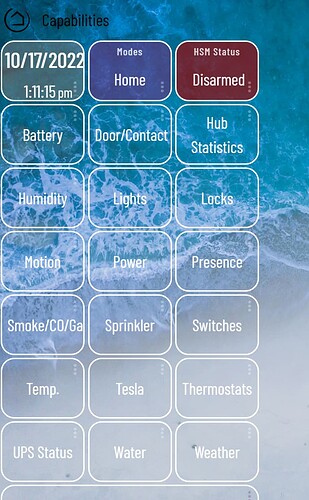

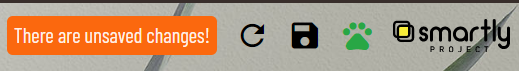
 to get a screen cap of the HTML elements you want...
to get a screen cap of the HTML elements you want... 



