I think we're doing the exact same thing. I've tried:
Notepad++ save as javascript file
Notepad++ save as text file
Notepad (win) save as text file
All have the same result.
Bizarre. (You, I mean, not me. I am normal, dammit...) 
I think we're doing the exact same thing. I've tried:
Notepad++ save as javascript file
Notepad++ save as text file
Notepad (win) save as text file
All have the same result.
Bizarre. (You, I mean, not me. I am normal, dammit...) 
It's likely me, not you....  Though is weird that it does not work for you...
Though is weird that it does not work for you...
We probably need another person to try who is not me so that we can remove the "dummy factor" from the testing. 
Where the heck are you, @rlithgow1 when we need you? Stop posting disturbing memes and get your a** over here and help. 
And remove the dev factor having uploaded the file more than once in the last 48 hours... 
We all have our role to play in the fabric that is HE.... ![]()
Just to be sure, after you save the JS file, you are uploading the file via File Manager?
Then refreshing the dashboard where you have the Smartly device as a tile, does not work...?
What happens when you click on the smartly virtual device on your Devices page?
Since these problems started when I click on the Smartly device on my Device tab to view its device page I get this weird behavior below - just sits there w/the strange "loading layout..." message. Do you get that?
It doesn't appear as a visible tile, since I've previously set the attributes to javascript for the tile. Should I expect to see the smartly tile and have to set it's attribute again?
I wouldn't expect to, but worth a shot....
Yes...
Sorry - I forgot say that I did try that (resetting tile attribute to javascript) but didn't help.
Do you have the same behavior when you click on the smartly virtual device in your Devices tab that I do?
Yes, I see the same Loading Layout message. But the same injector device still works when included in a dashboard.
What if you try starting a new dashboard with the Smartly injector device plus a couple of others.
Good idea, I'll create a new dashboard.
You're not doing anything wrong that I can see.... But the more the merrier 
I think you've helped prove something on my end is not right.
Created a new dashboard w/two devices aside from Smartly injector.
Loaded new dashboard:
Set attribute for smartly injector tile to javascript:
Reloaded the dashboard (green check) and nothing "smartly" happens:
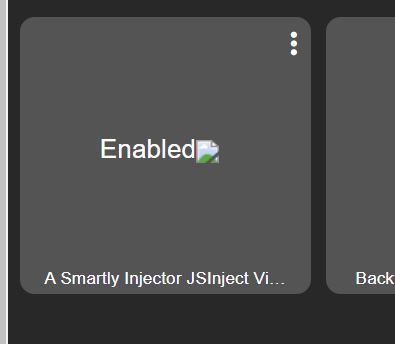
Very odd.
No, that matches what I see.... Albeit perhaps not what you may expect. If you now click the "paw" icon in the top right, you should enter the "drag and drop" mode, where you can adjust the layout more naturally. Then, once you have finished positioning and sizing your tiles, you can click "save" which will copy the updated Layout settings....