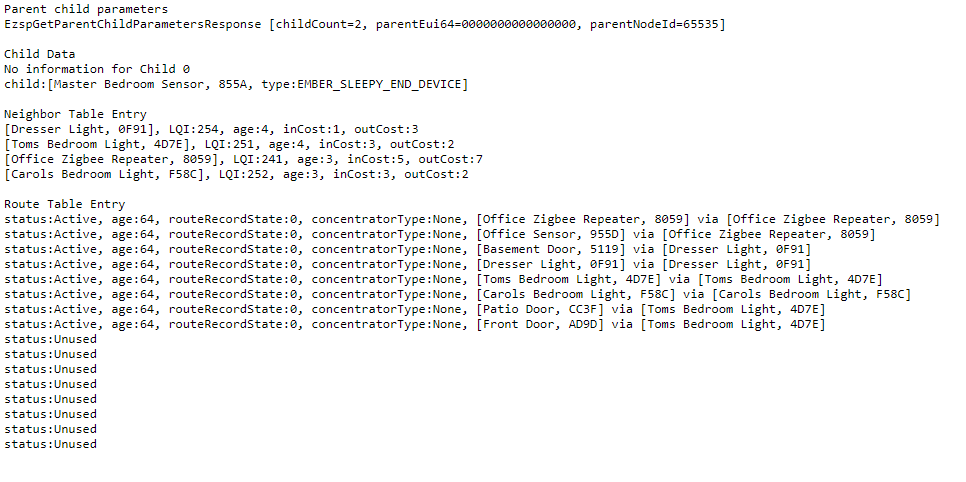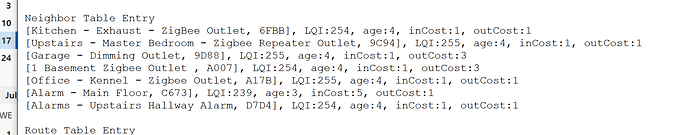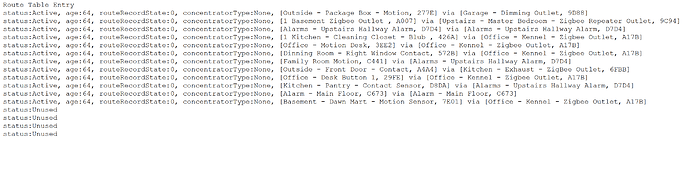I have 2 Smarthings Multipurpose Sensors that seem to work just fine. Most of the things I've been adding to my hub are zigbee sensors and I'm trying to prevent any Zigbee mesh issues.
I notice that in my Zigbee route table, they do not show up anywhere. Is that common? Should I be concerned that they may drop off the hub? When I took this screenshot, it was 2 feet away from a repeater on the far side of the house.
When I first paired it with the hub, it was right next to the hub and showed up as a child type:EMBER_SLEEPY_END_DEVICE, under child data. Once I moved it to its location, it no longer shows, but works fine.
I'm not sure that anything routes through them as they are battery powered. I have 12 Samsung Smartthings leak sensors and 5 SS MP sensors that haven't had any Zigbee mesh issues. I'm in a 3000sqft, two story home.
1 Like
Correct battery powered devices do not route, or repeat. They will also come and go, as they only report in when they are either tripped (motion), or send temps and such at regular intervals.
Your inCost and outCost on the "Office Zigbee Repeater" are very high, and your LQI could be better. I kept fusing with mine until I got most in/outCost to 1 and LQI of 254 (255 is the best)
1 Like
They work fine. I guess, I'm just surprised they don't route thru the repeater. It's just as close to the repeater as my Office Iris motion sensor, and that routes thru the repeater. Once again, everything works fine, just trying to educate myself.
1 Like
When you refer to "fusing", do you mean by moving it to a new location?
Correct. Also think of your house 3 denominational, not just by floor. Moving my upstairs ones, and offsetting them with downstairs ones made the over all mesh better. (as opposed to having them stacked).
If you were able to see through your house is do have good coverage from every angle or do some line up with others? I found a true "web" to work best. In fact the "Alarms" are smoke detectors and I get bad signals from them. I think because they are stacked. Unfortunately they cannot be moved.
1 Like
So, adding more repeaters throughout the house is the key. And then moving them around to get the in/outCost to 1 and LQI close to 255. Do repeaters route thru repeaters or go straight to the hub?
1 Like
Correct
They can. Sometimes I see one of those "Alarms" route through something else, and then decide to go straight to the hub. I am not certain how many 'hops' Zigbee devices get, but depending on the distance from the hub they may need a couple 'hops' to go there (a "hop" being a repeated signal by a mains device).
Right now if I look at the route table, my Alarms are routing through themselves  They do what they want, when they want (sounds like someone else in my house
They do what they want, when they want (sounds like someone else in my house 
 )
)
@neonturbo Does Zigbee get 'hops' like Z-wave, and how many?
2 Likes
Don't know for sure. I don't think it is like Zwave where there is a limit though. Every source I can find says no limit to Zigbee hops.
2 Likes
That is correct. With Z-Wave and + you're limited to 4 hops. With Zigbee, it's virtually unlimited and unlimited devices, but I believe you are limited to the number of child devices, but I don't know what that number is off the top of my head.
3 Likes