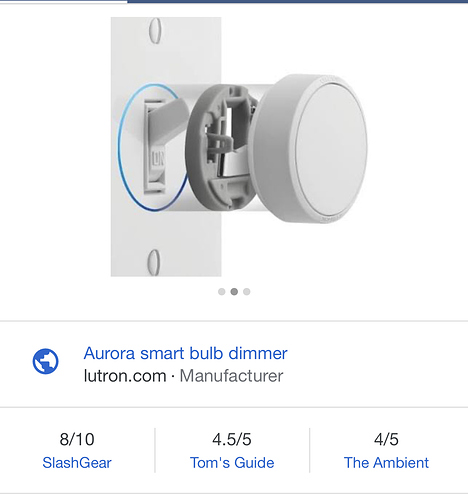PZO,
I like your criteria - and agree to much of it. (~50 years of EE design experience).
Certainly, some MFGs create without much design thought. Not very elegant nor ergonomic.
Homeowners need something that is very durable and that kids and grandparents can hit easily in the dark or within their physical limitations.
All this stuff seems to still be in it's infancy, so we still have a long way to go before the bad designs fall away on their own.
My experience with both Zigbee and Z-wave based products has led me to completely remove them as viable devices for my personal solution. Both are proprietary and have complex protocols which for the most part, require a gateway, at least to get working. Their devices are simple to ADD to their gateways, and difficult if not impossible to remove or reset. I have GE wall switches which absolutely refuse to reset and allow me to add them to my Hubitat. I have the same problem with my Lutron devices.
So that creates my #1 rule for ALL Home Automation devices and products that I will implement in my house...they must communicate via WiFi. I know Z-devices have tight and excellent secure protocols verses WiFi's sloppy reputation, but that's caused by lax settings, not by the protocols or architecture themselves.
Rule #2 - No additional gateways required (or allowed). Whatever I use, it'll have a single gateway and in this case, Hubitat is the winner. This controller is open and community driven without corporate agenda.
Rule #3 - Don't attempt to automate too much. This whole branch of automation is in its Alpha or Beta phase. Neither is acceptable so the less cuteness we include, the less hassle we'll have and the more dependable our system becomes. The more mature hardware I place into my system, the less I'll spend in the long run.
Rule #4 - Stay away from Internet connected devices. Simply put, you cannot rely on an Internet connection being available during storms, provider issues, war, pestilence, etc. So how would it be if a fire is rampaging your neighborhood and you were trying to leave, but you can't get your garage door open? Or if your sixteen year old daughter arrives home, but can't unlock the back door?
Rule #5 - Go for as much UL Recognized components as possible. If possible, stay away from non-UL Recognized 120 volt devices (switches, plugs, appliances). This is also true for window shade actuators. These will cost more, and narrow your selection. You may not be able to find some solutions for your needs - yet. Put those off a while and wait for the market to continue to mature. Most low voltage devices are OK, but watch out for the in-box and plug-in style devices. They may be very well made, but if you have a fire, your insurance company will likely refuse a claim if they can trace the ignition to a non-UL device, and the courts will support them, not you.
Of course, you can obtain a pre-judgement with your insurance company by letting them know what devices you are going to use. They may tell you they don't require UL, and will accept Canadian or European agency component recognition.
Rule #6 - I will not put any wireless critical life supporting devices into my automation unless they are approved and certified by an appropriate industry agency. This includes smoke, fire, flood or water detection, water shut-off, water heater and/or water pump shut-off, mail-order DIY intrusion and motion security systems and the like.
The reason is simple...the vast majority of consumer wireless solutions are not monitored using industry approved methods and many of the ones that are, do not provide dependable notification. Text or email messages are not dependable enough for a user to take quick action to remedy a problem.
Commercial grade security solutions, when installed by a professional, or in strict compliance with the manufacturers guidelines may, of course, be used and interfaced to my own HA system using their own hardware.
I am rebuilding my whole system, and am removing the Z-protocols and non-UL wall plugs. I am forced to remove my GE Z-based wall switches and plugs. I will practice what I preach.
In the future home automation solutions will get much better, more affordable and more inter-operational.
Just my two cent's worth.