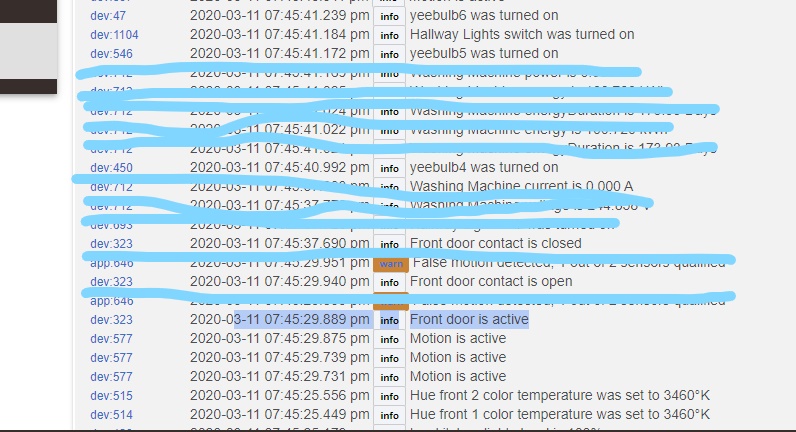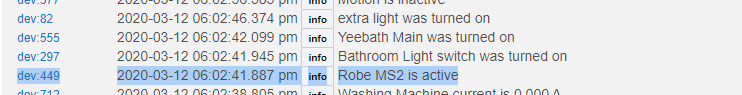why are groups slower, that makes no sense.
my slow downs are getting worse and worse actually.
opened the door at 7:45:29 - rule is to fire on door open, lights finally turn on at 7:45:41... 12 seconds wait... @bravenel / @bobbyD what can I do to try and fix this ???
This is a ST contact sensor to a trio of yeelights in a group called hallway lights.
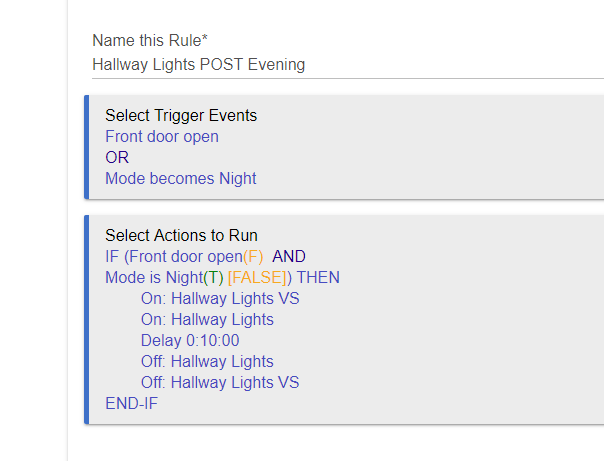
Do you do daily reboots ?
I have had similar issues, even longer. A daily reboot helps but still there are times when I have similar issues. Any errors in your logs? You seem to have a warning. Maybe that's causing the problem...
the warning is for a zone motion controller saying that 1 out of 2 zones fired so the rule didnt fire.
I dont do daily reboots - I dont want to do daily reboots.
Out of curiosity, have you checked to see if you have CRC errors on the port the hub is connected to?
I read that post earlier with interest. But I don't know what that is or how to check for it to be honest...
Most routers and managed switches will have this displayed in the status pages. Not all consumer models do, but many. High-end consumer models basically all have it.
Ah I see. I will have to check that and see if it's available on the routers at my places (I doubt it knowing the cheap sh1tty routers the providers give out here).
The ISP ones very often don't have that (or any other important features I may need). This is why I place a high-end one inside it. I wouldn't trust the security of the ISP one anyway...
Yeah, I had to do that already at one property because the router 3BB provided didn't even allow fixed IP addresses to be set up. So a friend of mine set up another router I had from Singapore, linked to the original which has the fibre coming into it, that now let's me reserve the IPs. I will have to check if it records these errors. Thanks!
Let's hope it does and that you have none! If you do, I'd be curious to know.
changed it to individual light - still a 5 second delay.
Robe MS fired at 6:02:41 but too 5 seconds to fire 6:02:46
My hub was fine before the last 2 updates. It became unresponsive overnight and I power cycled it (via Monit rule). This has happened 3 times since the last update. Only change was updating code and a new rule machine rule to notify me of door opens without an unlock event (to tel me when zwave locks have gone away).
@Ryan780
What are you using as Zigbee motion sensors ? I have all Z-wave sensors but I would be willing to try Zigbee ones
The Iris gen 2 but they're not available except on Ebay anymore. But there are several other zigbee sensors which are just as fast. The SmartThings version seems to be another popular one. In general, I haven't heard of any zigbee sensor which is slower than a z-wave one.
restarted my hub tonight and all my motion sensors are firing on a dime, sad that that is the only way?
Why is it sad if it works? Hubitat is always working toward improving the hub. If there's something that is truly platform related (I mean an identifiable, repeatable cause, not all these wild hypothesis and guesses people are suggesting based on single unit sample sizes) and they can fix it, there is ample evidence that they will. For now, if that solves the issue, just have it reboot overnight. I don't see what's sad about that.
I still reboot my hubs once a week; don't know that I need to and don't really care. The reboot puts my hubs down for 0.1% of the week. So, my hubs up time is 99.9%.