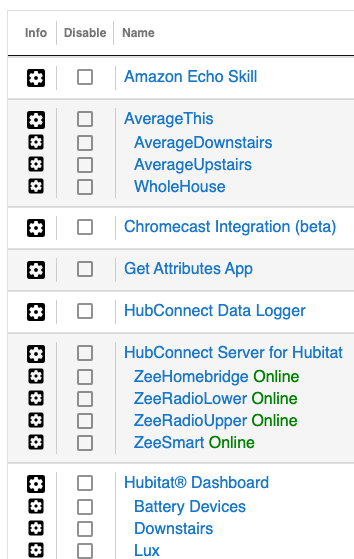My hubs have all been quite reliable in terms of slowdown/reboot needs (well, other than my C5 hub which clearly has a hardware issue, and is getting replaced with "something"/TBD). But Now that I have mostly all of my devices and logic done, I haven't been doing a lot of changes on the hubs either.
Jason, are you saying the C-5 has hardware issue in general? I just bought a bunch of hubs.. Yikes!
@jpoeppelman1 mine is a c5 and it is solid, for me at least
No, just my specific one. It happens. ![]()
I don't know of any systemic hardware issues with C5 hubs.
Apparently embedded H2 can perform pretty well (see: Performance) but as with any database there are a fair amount of tuning options. Luckily there seem to be profiling tools built-in.
My personal experience about slow hub: the time it takes to initiate a download (backup of my hub): with the same config, without changing anything, the slower the hub, the longer the time the hub takes to initiate the backup. From 1 to 5 minutes in the worst case. I don't need to analyze the hub performances, the effect is obvious.
Also, the fartest sensor in my house (garage - Samsung motion sensor with tradfri repeater) has difficulties to switch my light (Lutron Caseta) there. After a reboot (and for few days), no probs, presence = light ON. After: no lights.
Lol, I have 2 hubs with 118 total physical devices in my 1200sqft home and I'm not a serious user, but I had slowdowns until I created 2 zigbee and 2 z wave meshes, I think my slowdowns were problems in the z wave mesh, I been rock solid and I have 2 friends with homes using HE where I have remote access and one of them had some lockups in the c5 hub, he has WEMO installed so I was thinking it was that but after changing some settings and adding a reboot app the c5 has been stable, I think the c5 has something wrong on it, like the problem we had with some c4 that they came I think they were using only half of the processing power or something like that, that info is buried somewhere here in the community.
So at the end I can say, c4 been good, c5 not so good, lets see what our friends in HE can do for us.
This is most of my work right now, because you guys update HubConnect every day....
I've been having the same issues since September. I've tried everything except completely wiping the hub and re adding every device. If it comes to that I'll add them to another platform I guess.
I have been having slowdowns as well. It appears that many others are having slowdowns as well.
I know objectively that I'm having a slowdown, because I use Hub WatchDog App.
I have tried rebooting on occasion, and I have tried soft reset. These "bandaids" work although perhaps only on a temporary basis.
Just like you, I'm a member of the "Hubitat Frustration Club".
Right now, I'm considering HubConnect. Why not? It's less than the cost of 2 switches, and it just might work (others here have reported good results). I even have a spare Hub that I purchased last year, so I can just take it out of a drawer to get started.
I don't want to do this, but I really want to escape the "Hubitat Frustration Club"!
Ever since I bought my second hub and connected all of my end devices to it, leaving all of my zigbee bulbs and zwave devices on the original hub, I haven't seen any slowdowns. I bought a TP-Link unmanaged switch ($15) and connected the 2 hubs and my SmartThings hub to it, and moved all of the lighting rules (button devices) to the new hub as well. I used to have to reboot the hub daily in order to maintain reasonable responsiveness, and now have it rebooting twice a week just for the heck of it I suppose, since I haven't seen any evidence of slowing down in Hub Watchdog. I have 184 devices on the original hub and 224 on the new hub.
There really is no substitute for multiple hubs.
Things were starting to get a little laggy for me, but with three hubs now (HubConnect master, Lutron & Zigbee/Z-Wave devices, Lutron & Konnected/Bond/Sonos devices) I've seen zero delays with zero reboots. 
Multiple hubs help with out a doubt. Are you guys running RM on both the server and slave hubs? My only pain point is managing all the HubConnect drivers when building rules that use attributes across many devices. Which hub are you guys running Google Home and Life360 apps?
I run Alexa and HubConnect from the zigbee bulbs and zwave switches hub. I have RM on both hubs. One less thing between. I only have a couple things in Alexa from the second hub. I use Makerapi on the second hub for Homebridge devices and Homebridge-hubitat-hubconnect on the first as I mostly use Apple Home for the Dashboard and Alexa for voice control of lights. Alexa is too slow and clunky for using as a dashboard.
I have three hubs. Each of them runs:
RuleMachine
Lutron Integration
HubConnect.
If possible, I add nothing else. Repeat, nothing else. I have a couple of Goals for my Radio Enabled Hubs : 1) nothing but those 3 apps. 2) Cause (events coming from sensors) and Effect (the devices that are turned on or off due to sensor values) live on the same Hub. 3) Apps that do nothing unless explicitly clicked.
So far, I believe I've met my own goals, if not, I'm really, really close:
Here's my Apps list for my 1st (ZWave Radio only) hub:
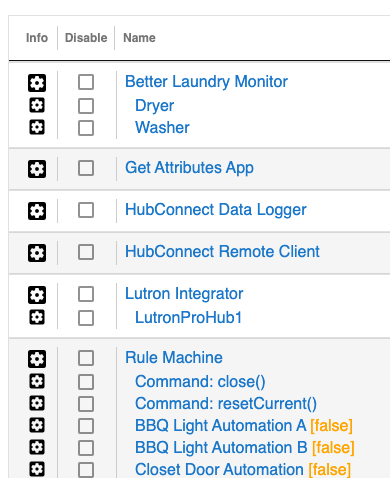
Here's my Apps list for my 2nd (ZWave Radio + Zigbee Radio) hub:
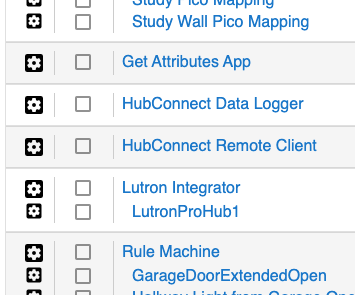
This is a partial list of my 'coordinator' (no ZRadio enabled) Hub:
Ok, the exception reasoning.. First that Get Attributes App is a 'run only on click' so it can't effect my hub except the fraction of a second I click it's button. Better Laundry Monitor is there because it meets my Goal 2. The Laundry power sensing is on that hub (cause). The purpose (effect) is to notify me. Advance Button Controller is on the 2nd hub and it's a Goal 3 App (It doesn't run unless a Pico button is clicked somewhere.)
The 3rd hub has all the 'risky apps' Chromecast, echo, average this, Dashboard, etc.
When will the node.js event filter enhancement come to light? Is it working well in testing?
What do you think of the following breakdown (I have to choose what is on what hub):
hub #1:
Zwave, zigbee, lutron devices
hub #2:
RM, all other rules/apps, MyQ, SharpTools, Google Home, Alexa, (anything else that needs internet)
(all zigbee/zwave radios turned off)
So the rules on hub #2 work on the devices on hub #1
What do you think? Is that a good way to separate everything?
Am I going to introduce a lot of lag since my rules are on a different hub than my devices?
Yes, it will work. I've heard of this architecture before around here.
Much of the point of multiple hubs and HubConnect is trying to solve some 'measurable problem'.
For me, I wanted fastest "Cause and Effect" (Cause is some sensor event; Effect is the result of RM or other app deciding how to react, such as turn on or off something, send a notification, etc.) In my case, I have serious "don't stub my toe" requirements because I have kids that leave stuff underfoot. I achieved this by splitting the quantity of devices each hub has to handle, coupled with putting 'outward facing' (aka internet ) Apps on their own hub.
What's "a lot"? 2ms??
My 'rule-of-thumb' for Cause and Effect is 250ms. A quarter of a second. I've also got a 'human perception" number of 33ms. Therefore, I have a belief that if the lag introduced by multiple hubs is 33ms or less, we humans can't detect the difference between 1 hub and more.
I'm seeing 2ms, where I've had an opportunity to investigate. One tenth of the Human Perception time.
In my scenario, I have something similar for very specific events.
My 3rd hub has Weather Drivers and Dashboard. Which means I'm sending all my device data to the 3rd hub from my 1st (and 2nd) hub. If there's a weather event and that will need to cause a light to go on, (If cloud cover increases, lux descends, below a certain value, 'gloomy day' virtual switch is turned on, mirrored to my downstairs hub and lights turn on.)
My set of Rules-on-that-Hub for Devices-on-this-Hub are fewer than your plan, but I really can't detect the lag. ![]()
Hi guys,
My hub has recently slowed to a crawl, apps (Inc RM) can take up to 10s to process the simplest of tasks, eg if button pushed then switch on lamp. The problem is only app related, changing status of devices directly from the device menu is as quick as usual.
I haven't touched my custom code for months before we go down the route of "please delete everything on your hub and see if that resolves the problem".
Is there anyway to see how much of the system resources is being used by each app etc to narrow down the issue?
There is not
When is the last time you restarted your hub? You can verify under System Events, Hub events tab. If it has been a while I would recommend restarting it to see if that solves the issue. HE Staff have mentioned they are aware of slowdown issues but they have been difficult to chase down. Some folks are restarting their hub in a regular and automated basis and there are several community apps that can automate this. Search the community for those.
If that doesn’t solve your issue, try a soft reset which is essentially replacing the database with a backup copy but all your paired devices remain. Instructions can be found here:
https://docs.hubitat.com/index.php?title=Soft_Reset
You may also consider reaching out to support as well.
Why can't we have the necessary troubleshooting tools? It's like finding a needle in a haystack.. So frustrating to the point I'm considering moving away from HE.