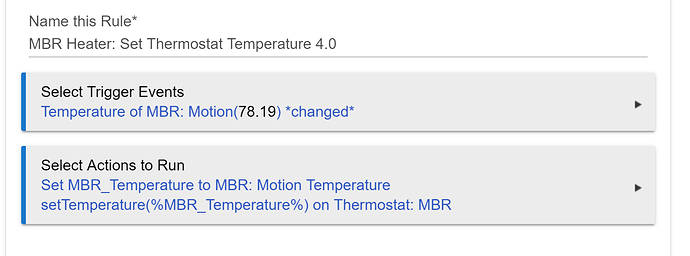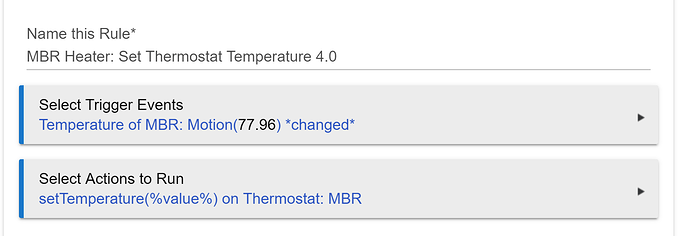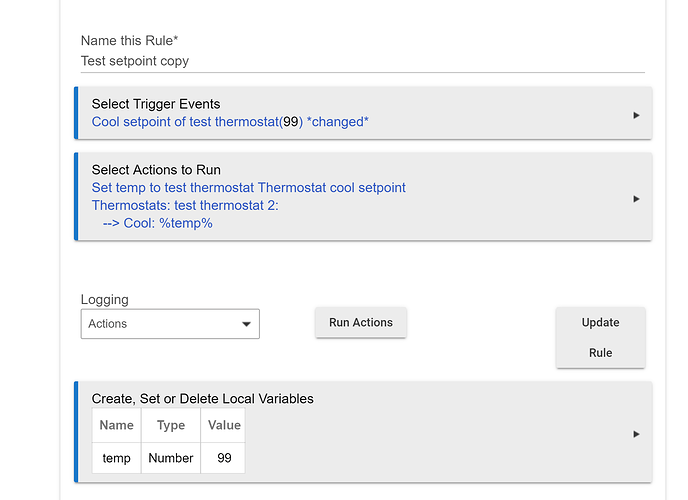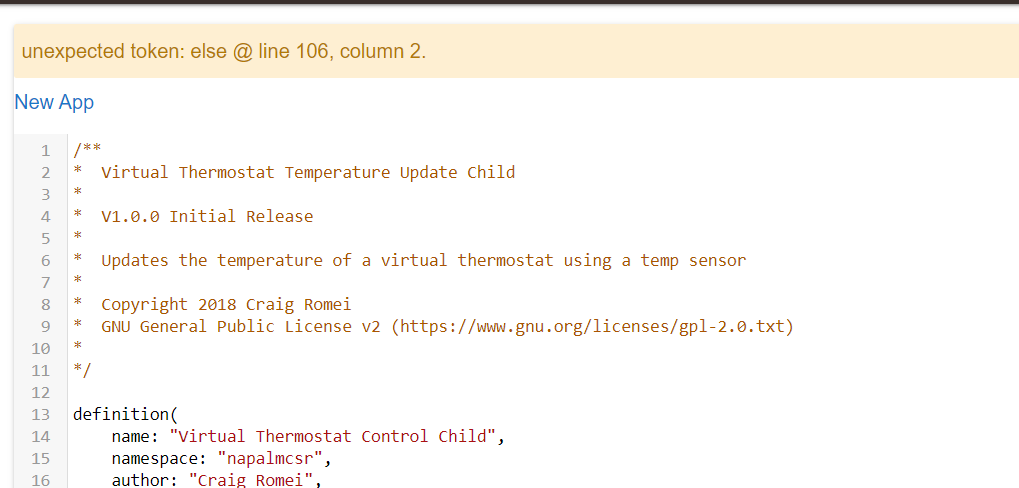Not getting better. I deleted the APP codes for both parent and Child. Removed the two thermostats I had. Copied and pasted both th eparent and Child code to New APP. Saved. They show up in the App Code listing but not the APPs . So I have no way to run the app. I tried two different browsers, cleared cache.
Yeah I did good up. I forgot to add the user app. Then created the links. I see what I did wrong. I will let you know if I need bailing out again.
Thanks!
Updated to 1.0.1 to fix updating the temperature on install
would you mind sharing a screenshot of the actions settings for that last rule? I feel like I'm doing something wrong in trying to replicate it...
Thanks.
edit: actually I think I figured out what I was doing wrong. In order to use %value% the paramter has to be a string, right?
I found that too when I tried it. Not sure if it's a bug as I would have thought temperature would be a decimal but that gave bad parameter. Tagging Bruce in case it is a bug. @bravenel
it's not a bug if you're entering "%value%" because that's a string. You'd have to enter an actual decimal or integer to use the other parameters, but then the rule wouldn't work to sync a real temp sensor and a virtual thermostat's temp, which is the purpose of the rule @napalmcsr posted.
I'm just not very good at this rule/logic stuff so it took me a minute to realize that.
yup, string. I had the same issue, and should've said something.
but then the rule wouldn't work to sync a real temp sensor and a virtual thermostat's temp, which is the purpose of the rule @napalmcsr posted.
Not sure what you mean by this, I am using it to sync a real temp to a virtual thermostat and it has worked well. Is something not working?
no no, it seems to be working fine. I was just trying to explain to @Geoff_T that the purpose of the rule is to take the temperature from each trigger event, i.e. %value%, and push that to the virtual thermostat. Hence the need for a string.
If one were to try to enter an actual decimal or integer instead, every time the rule ran, it would set the virtual thermostat to that decimal/integer that was entered in the rule action settings.
Am I making sense?
yup, got it!
Ah OK. I get it. Thanks for clearing that up.
@napalmcsr do you have any suggestion how to sync two virtual thermostat setpoints? I'm trying to create a rule similar to what you posted above, using a %value% string, but it doesn't seem to be working.
Ideally, the rule would be something like:
if thermostat setpoint A changes, set thermostat B to new A setpoint
if thermostat setpoint B changes, set thermostat A to new B setpoint
I can't even get the first half of it to work. Any help would be appreciated!
a bit of a kludge, I can't directly put %value into set thermostat, but I can do it by making it a local var... @bravenel can probably tell us a better way.
You should be able to put %value% into the set thermostat. Ah, but it doesn't let you. I'll look into changing that.
Thanks. This may have been what I was running into. But also I suck at this rule logic stuff, so it's always hard to tell if it's just me  .
.
I'm going to make that change, trivial to allow it. Consequences of misuse are on the user. Haha, like don't put the most recent color temperature of some bulb into a thermostat.
Hmm, that gives me an idea...
You have to install the parent first. Then you can install the child.