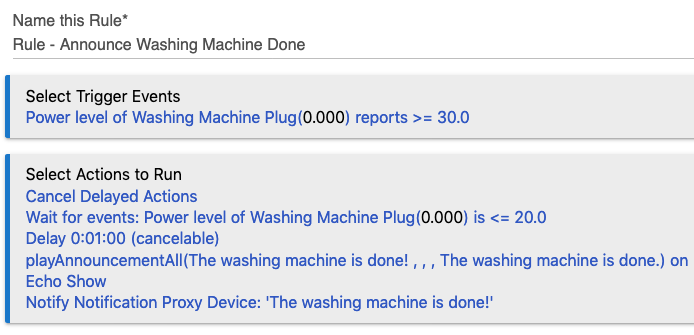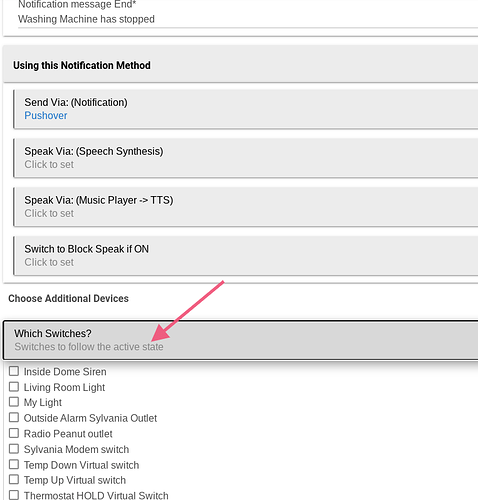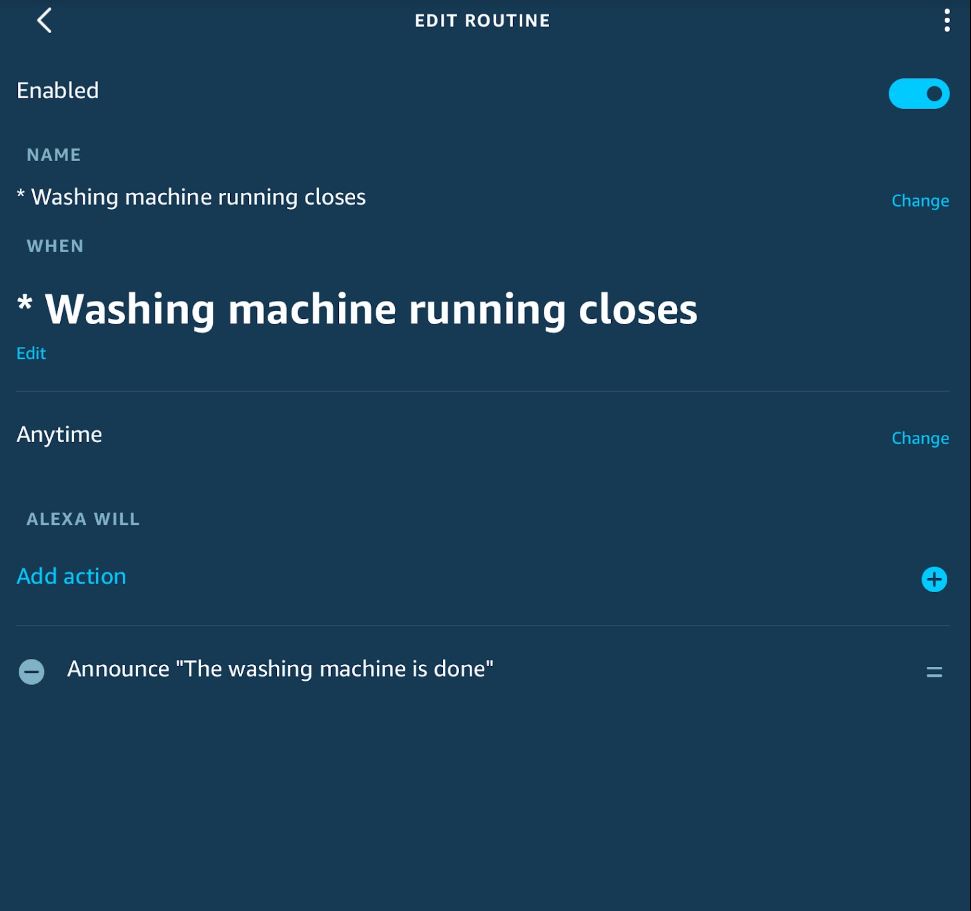I purchased a Zooz power switch ZEN15. All I want to do is know when my washing machine has stopped and have Alexa inform me. I've been going through the Community and have noticed many apps such as Hubitat better laundry monitor or even Cobra's message central but all seem complicated. There must be a simple rule I can configure to turn on and off a virtual switch which will then trigger Alexa to inform me. Any help would be greatly appreciated.
Here's a rule I'm using with a ZEN15 on my washing machine to do a TTS announcement and send a notification when it's done, but you could easily modify it to turn on a (virtual or other) switch when it starts and turn off a switch when done if you prefer. If you want Alexa announcements without Alexa TTS or Echo Speaks, you'd probably be better off using a virtual motion sensor--turn it on when you're done, use the "auto off" feature built into Hubitat's virtual motion sensor driver, and have an Alexa routine triggered based on that sensor becoming active (Alexa can't trigger from a virtual switch):
Besides that, you may have to find that you might need to adjust the power levels above depending on the power usage of your washing machine and the reporting settings on your ZEN15--it took me a few tries to find something that worked while keeping the ZEN15 reporting as few changes as possible (I don't want to flood my Z-Wave network any time my washing machine is running). The above is what I found to work well for me. Good luck!
They may seem complicated because the washer's cycles are complicated. The first problem is that your washer doesn't consume zero power when it is "off". The second problem is that over the course of a cycle, the motor may or may not be running. A washer filling with water is running but isn't consuming significant power. During spin cycles, it may stop for a while to allow water to drain, and then spin some more.
I use Better Laundry Monitor and have set parameters therein that seem to match my washer's behaviour. Still, I get a false "The washer is done" very occasionally. But I think it would happen more often if I wasn't using its logic.
Take a look at your ZEN15's power events over the course of a wash and you'll see what I mean.
Hal, you helped me in the past so I'll install the Better Laundry Manager and play around with it. Worse comes to worse, I'll try rule machine to creat a rule to turn on a virtual contact switch that Alexa routines sees and go from there. Appreciate everyone's help!
Hal I've been playing with Better Laundry Monitor app but the issue I'm getting is it only acknowledges notifications and SWITCHES. Problem is for Alexa to say that the washer has stopped, it must be a SENSOR and not a switch. A virtual contact SENSOR will show under Alexa to choose from but not a virtual contact switch. So Alexa needs the virtual device to be a sensor and the Better Laundry Monitor requires a SWITCH. Got any ideas?
@ogiewon has a "Virtual Motion with Switch" driver: Hubitat/virtual-motion-switch.groovy at master · ogiewon/Hubitat · GitHub
This exposes both motion sensor and switch capabilities, allowing you to manipulate the virtual motion sensor as a switch in "standard" apps that look for a regular switch (turn on to generate a "motion active" event, turn off to generate "motion inactive"; there's no built-in "auto-off" feature, but if you don't want to modify the driver to do that, it could be done with a rule to automatically turn it off so many seconds after getting turned on).
I truly appreciate your advice, but modifying a driver ETC is way over this old guys pay grade lolo. I've been trying to utilize Better laundry Monitor with Alexa but ran into a rode block. Apparently if I want Alexa to tell me that the Wash was finished I need to utilize a Virtual contact SENSOR in a routine, however, in Better Laundry Monitor under the last option to 'Choose additional devices" Sensors don't appear but SWITCHES do. So I'm at a loss. I can't write code to add contact sensors in the app. I had made a virtual contact sensor and set up a routine in Alexa to say "Wash has finished" but when I went to choose that Virtual contact sensor in the Better Laundry Monitor app its no where to be found
I haven't used Better Laundry Monitor, but if it can both turn on and off a switch, it would work as is. Just proposing a workaround if not--no driver modification needed, as a rule (probably even a Simple Automation Rule) would do it.
It can turn on and off a switch AND send a notification which I have configured however what I really wanted for my wife was Alexa to say the wash was finished. I don't know how to configure an automation rule which would tie into the Better Laundry app
You can do it. There's no programming to it .. just adding Driver code to Hubitat which is quite easy.
What I do is almost exactly way @bertabcd1234 suggested. I have a Virtual Contact with Switch called "* Washing machine running". When Better Laundry Monitor detects washer started, I turn it on as if it were a switch. When BLM detects washer finished, it turns off that switch.
Meanwhile, that Virtual Contact with Switch is passed through the Alexa integration to Alexa as a contact. I set up a routine in Alexa as shown below.
Let's take it step by step. Go here and select/copy the text ..
- Now in Hubitat, click on the Drivers Code tab on the left.
- In the upper right, click the New Device button.
- Click in the text window and paste what you copied above.
- Click Save in the upper right.
That's it! Now you have a magic device type that Better Laundry Monitor will treat as a switch, but Alexa thinks is an open/close contact. Just create a virtual contact/switch and scroll to the bottom of the device type list to find "Virtual Contact with Switch".
OK copied in Drivers Code, changed Device type to Virtual Contact with switch, checked that off in BLM and then went to Alexa and created routine. DONE!!!!!
Can't thank you enough AGAIN lolol. You have the patients of a saint! A question. how would I have found that Driver code without you lololo?
I'll add this for posterity now that you have solved it.
I use done power monitor for my washing machine and is very simple and has worked perfect for me.
@bertabcd1234
Hopefully you have a rule for when the phonebooks arrive as well 
.
On the topic at hand: I had bad luck with the ZEN15 on appliances, it kept tripping the protection. If I give it another try, the custom driver posted above looks great
You are most welcome. Every trick I’ve learned has been from other people in this community.
But most important, you SHARE that knowledge with others, something that makes this Hubitat community great! People here, such as you, go that extra mile not only to inform us but also guide those of us who aren't as talented and believe me its not gone unnoticed.
Could I use this system using echo speaks?
How do I stop the notifications?
Sorry for surfacing an older thread, but any suggestions for if Alexa is not detecting this device as a contact sensor but as a switch? Could it be because I'm using the Amazon Echo Skill and not the Amazon Echo App? If I try to change the device type within Alexa, I can only change it to a light.
By "this device", are you referring to the ZEN15 or to the virtual contact with switch that you created after loading the stephack driver and creating the virtual switch?
Sorry for not being specific. I am referring to the virtual contact sensor switch from stephack. Alexa detects it solely as a switch, and I have no ability to change the type to contact sensor in the Alexa app. Thus the virtual sensor/switch is not exposed to any routines.