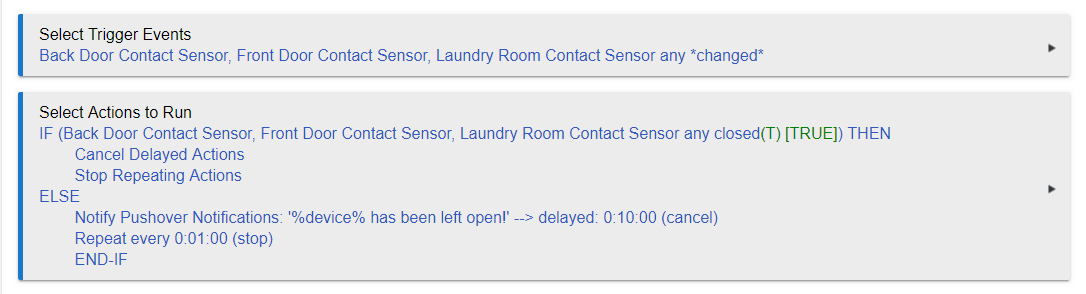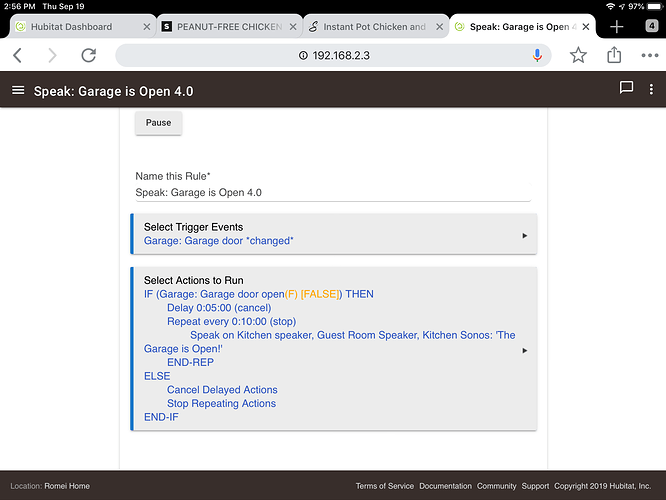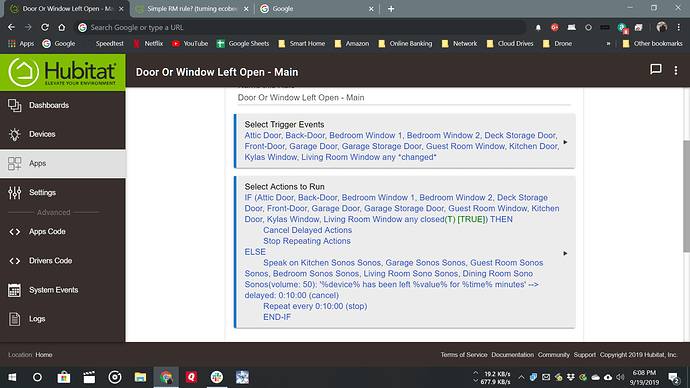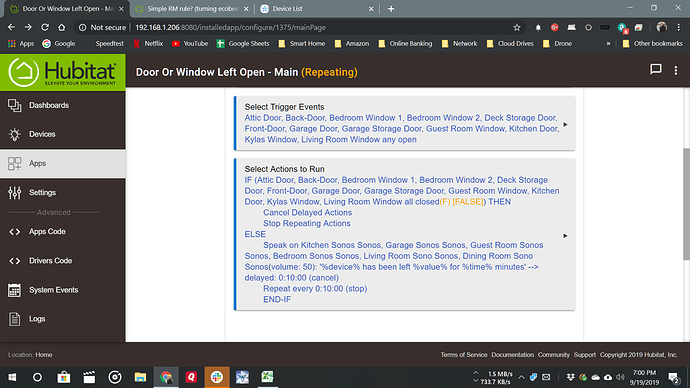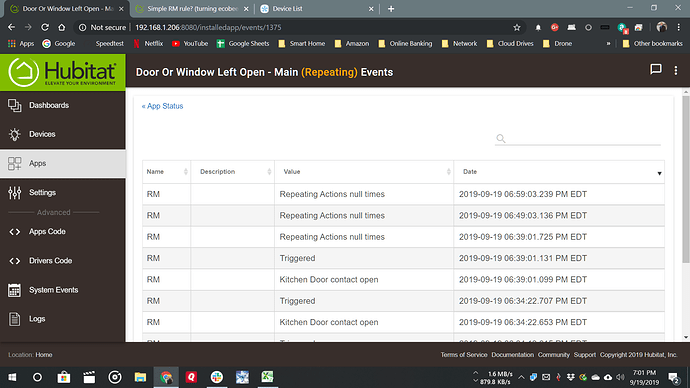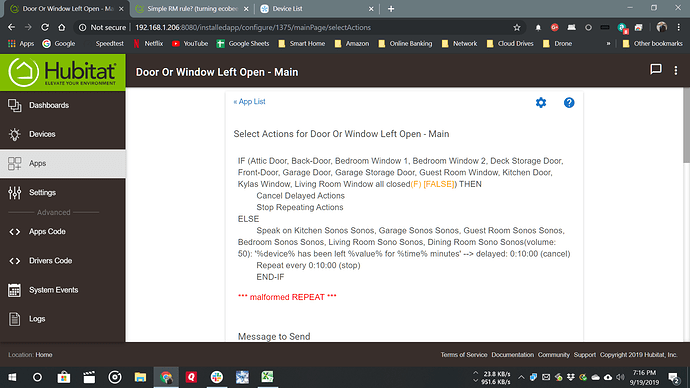Something like this? I haven't tested it, but it should get you going in the right direction.
Thank you will give a try when I get home.
2 possible issues:
- I think it should be all closed.
2.The announcement that will be made is the sensor that triggers the rule. So you might get an announcement of the wrong device.
Yeah, it's not perfect. Like I said, it's more of a starting point. In the case of a few contact sensors, it shouldn't be that bad in terms of device announcements, but if he has a lot of contacts he wants to monitor, there needs to be more logic.
Hmmm, all versus any. Wouldn't all cancel any messages that might be running? Or are you talking about the trigger condition?
I would think you would want all closed before the messages turned off.
I found that this was best to do in individual rules. It sucked setting them up, but that way I got exactly which contact was open.
ok, so just got home, and was about to start on this, what is your recomendation, do you have an example?
Yeah, it was pointed out to me in another thread to try the Notifications app. The only thing I don't see in there is a repeat notification (which it may do by default, I don't know as I don't ever use it).
My rule example technically should work, but as @napalmcsr pointed out, there is a chance that multiple devices left open might gum up the works. Their suggestion was to create a separate rule for each contact sensor you want to monitor.
Oh I got it, but that would be a heck of a lot of rules, it is about 10 contacts I am monitoring. However, no more than 2 or 3 at the most should every open at one time. Here is what I ended up with so far.
why are you not using
Ecobee Suite Contacts & Switches Helper, version 1.7.32 on Hubitat?
I have no ecobee?
LOL, we hijacked the thread a bit 
Still having some issues, at 1st it was not working at all, so I changed it to the below. However, it has only sent 1 announcement. Below are also the last events, I am a total novice at RM, so any help is appreciated. If this was webcore I would have had this done in 2 min or less, lol.
+1 for having it done quick in WC. While RM is growing on me, there are times where I bang my head on the desk because I know I could accomplish the same task in WC in 5 minutes. LOL
Hmmm, I'm thinking that the either the Cancel Delayed Actions or the Stop Repeating Actions is causing the issue. Try removing the Stop Repeating Actions and see what happens. I'm hoping that Cancel Delayed will cascade down to the repeat as well.
Also, you might want to change your notifications to "Log a message" while you're testing. 
Create a new post and let's try to rope Bruce in. I have a sneaking suspicion that's a bug. I've seen it too, but only when working on the rule itself. It's the out of place END-IF that makes me wonder if there's some sort of bug there.
I think the issue is that you have the repeat after what you want, it should be
repeat every 5 min
Speaking action
end repeat
see my example from above.