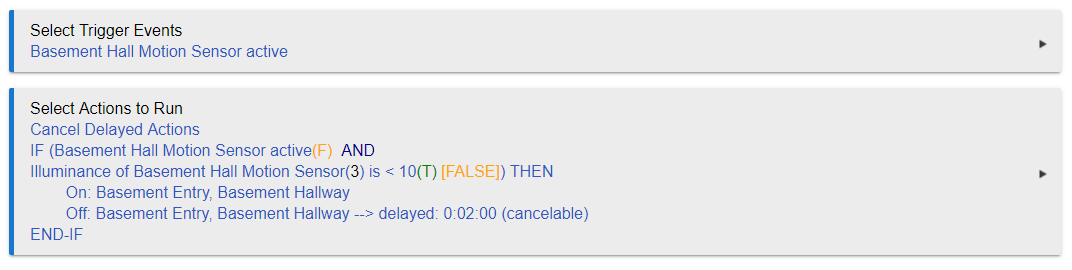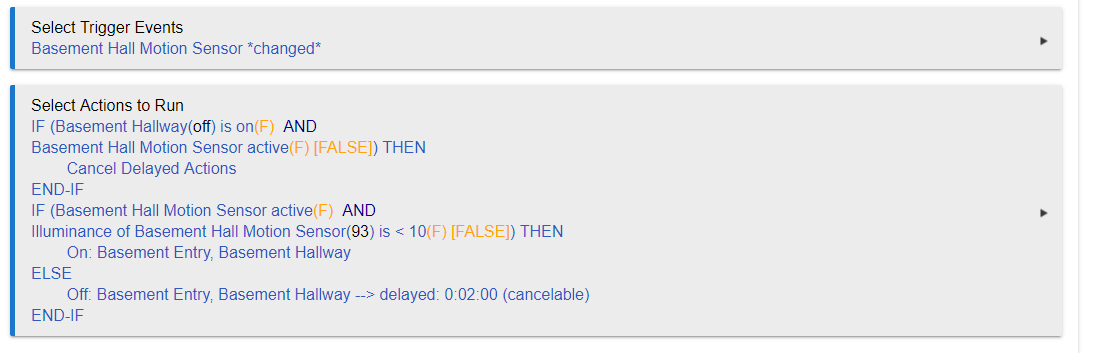I have been having some issues with inconsistent behavior with the Simple Lighting App when I use motion and have an illuminance setting. Basic functionality always worked, that is motion detected lights go on then after a minute lights go off. Where my problems come in is when you re-trigger the motion before the delay ends. When this happens my lights do not turn off. I have this happen all the time and I think I figured out why. I created this simple rule machine to recreate my issue:
The logs in question look like this:
app:3232019-12-14 12:08:33.890 pm infoAction: END-IF
app:3232019-12-14 12:08:33.887 pm infoAction: Off: Basement Entry, Basement Hallway --> delayed: 0:02:00 (cancelable) (skipped)
app:3232019-12-14 12:08:33.877 pm infoAction: On: Basement Entry, Basement Hallway (skipped)
app:3232019-12-14 12:08:33.869 pm infoAction: IF (Basement Hall Motion Sensor active(T) AND Illuminance of Basement Hall Motion Sensor(81) is < 10(F) [FALSE]) THEN (skipping)
app:3232019-12-14 12:08:33.776 pm infoAction: Cancel Delayed Actions
app:3232019-12-14 12:08:33.748 pm infoBasement Hallway Motion Triggered
app:3232019-12-14 12:08:33.735 pm infoBasement Hallway Motion: Basement Hall Motion Sensor motion active
So what is happening is the light is on from the initial motion this causes the cancel delay and stops the countdown. Then because the illuminance is greater than the value set it does not re-execute turning on and delay turn off and thus my lights stay stuck on. This rule machine behavior is the same as the Simple Lighting App behavior.
What I really want to do in Simple lighting is to only use the illuminance value when the light is off initially not when you want to reset the delay since motion is detected.