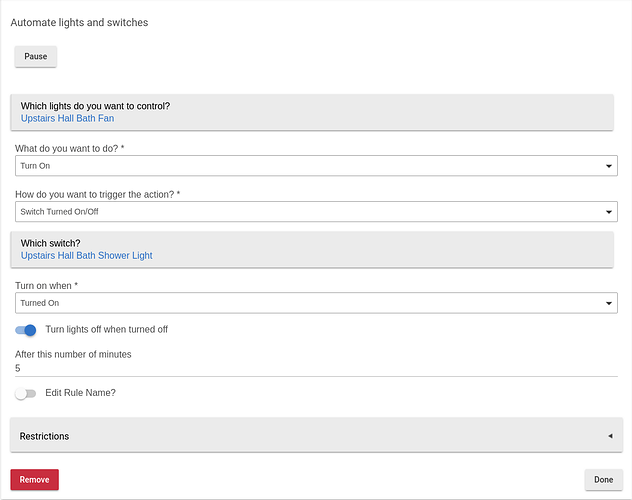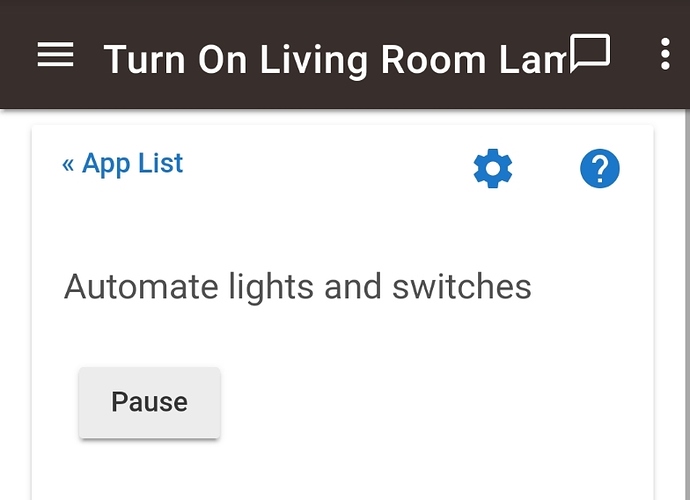Have a simple lighting rule to turn my upstairs bathroom fan on when the shower light turns on and then off when the shower light turns off with a 5 minute delay.. except it turns off immediately ignoring the delay. I actually have 2 of these rules and they both function exactly the same. Not a huge deal right now but thought I'd mention it in case I'm missing something or it's a bug.
As a followup using a similar rule in RM works so will use that instead. It's also more flexible.
I do like to keep simple rules under Simple Lighting though - seems a good way to keep the basic stuff organized and out of the way of the more complex rules.
I don't see any errors on the rule, it should work, do you have the latest firmware?
Yep! I know it's weird. The devices are a ZWave+ Zooz switch and a GE switch. Originally used the GE switch for the fan because Zooz specifically said not to use with a fan even though my bath fan doesn't draw all that much.
I have zooz on fans, they work fine, now, the GE switch is z wave plus for sure? Did you confirm in the logs it is reporting the status? Anyway you said using RM works so technically should work on SM too. I had a weird situation with one GE that it was plus but sometimes it will report the status so I had to change the generic driver to the non plus version and add it to the poller app. And you did not answer if you have the latest firmware? I meant for the hub.
Apologies on being unclear! Yes I do have the latest firmware... and yeah I figured I could control fans via the Zooz switches but wanted to follow the rules! 
Interesting what you say about the GE Zw+ switches..will have to look into that. The 2 fans are responding as expected otherwise though.
Since it does work in RM and not in SLM I'm not sure it's a device issue but everything is working now and RM is more flexible anyway.
I have the same issue with simple lighting, the delay I set isn't keeping the light on. I'm trying how to duplicate the rule in RM.
Post a screenshot of your Simple Lighting rule, should be easy to help you set up in RM as long as we know what you're trying to do.
I think there may be an issue in SL or the GUI.. not sure. Having said that it USUALLY is something silly I did. However in this case thanks to the "simple" part it's really hard to get wrong.
Moving over to RM did the trick. Have not had any issues since.
I like SL because it keeps my "minor" rules out of the way...
There's another thread today asking about the same problem in Simple Lighting. Pretty sure it's a bug of some sort. Tagging @bravenel, I'm not sure who "owns" Simple Lighting.
Here's the other thread with the same issue:
Hard to diagnose "not sure". I need to see a screenshot and possibly other information for something that doesn't work.
 - yeah I posted my SL rule on my first post! I'm getting better at doing this..
- yeah I posted my SL rule on my first post! I'm getting better at doing this..
I'm trying to turn on the living room lamp for 5 min after I enter an area (using IFTTT). I created the virtual switch hoping the light could turn on when triggered by IFTTT and turn off after 10 Min.
I'm still working on how to add screen shots to a post, not sure what happened
Yeah, I know what you mean but i gave up on SL & ML a while ago. I'm not saying they cannot do want I want them to do but I like the extra flexibility RM gives, even for the simplest of rules.
Rule machine normal rule:
Condition: Living Room Virtual on
Rule: Living Room Virtual on
Actions when True: Turn on Living Room Lamp
Actions when False: Delay 5 minutes (cancel on truth change), turn off Living Room Lamp
Thanks for the help. I got a RM rule built, and it looks like it's working.
Still curious why the SL App doesn't work??
Thanks again
Because there is a bug in Simple Lighting. It has been fixed. Out in next release.
The latest update fixed the issue THANK YOU !