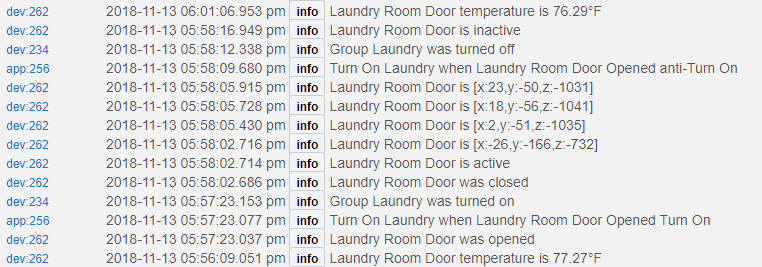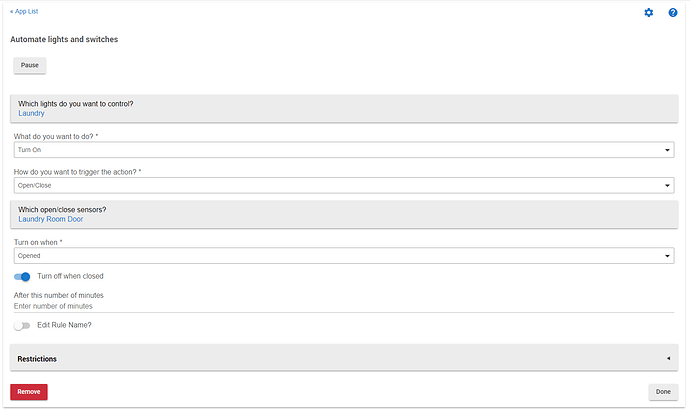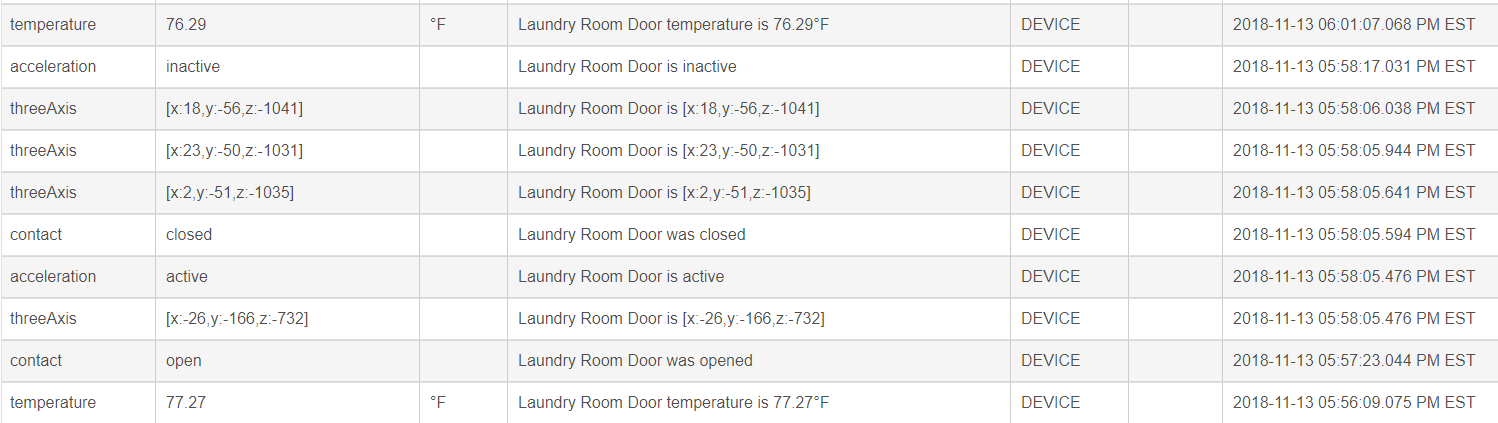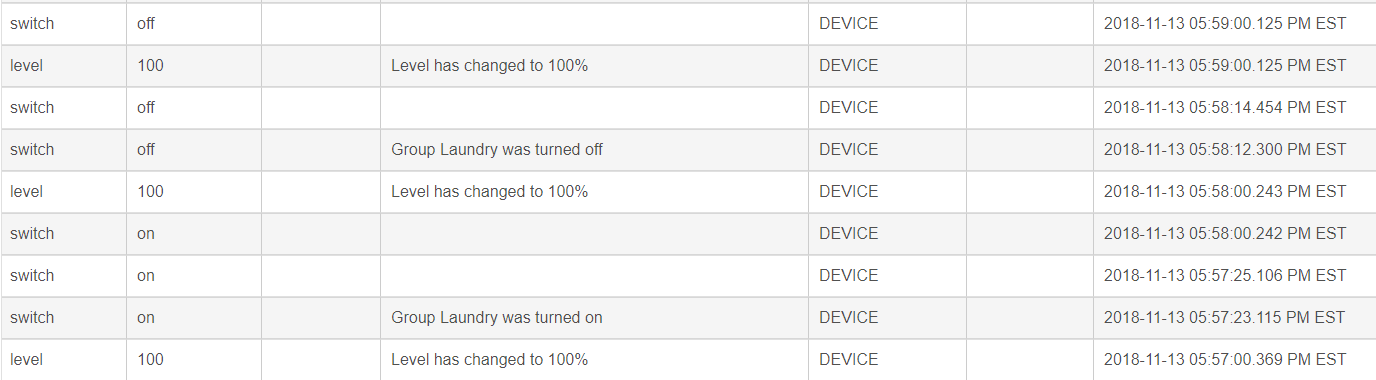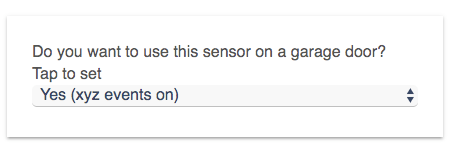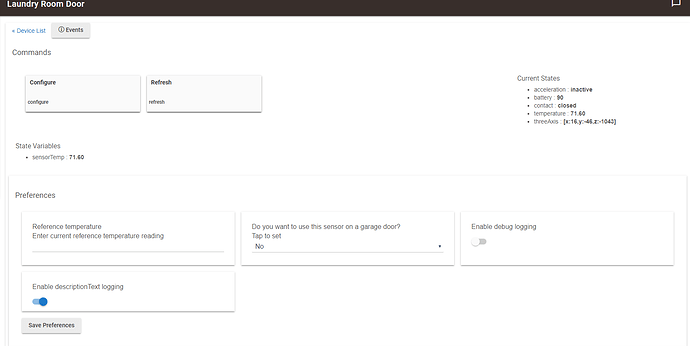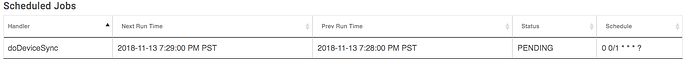So I finally got my hubitat system setup after sitting in the box waiting for multiple hue bridge support (Thanks!  ) , and I'm having some very odd response time problems with simple lighting.
) , and I'm having some very odd response time problems with simple lighting.
I'm running all stock drivers/apps at the moment, with the following apps enabled/used:
Amazon Echo Skill
Hubitat Simple Lighting
-- 16 different rules setup under this.
-- Most rules are "When door opens, turn on lights, and then turn them off when the door shuts."
Hue Bridge Integration - 45 lights hooked up to this hub
Hue Bridge Integration - 40 lights hooked up to this hub
Life360 Connector
Sonos Integration
Devices currently hooked up:
Generic Z-Wave Motion Sensor - Enerwave Ceiling Mounted
Generic Z-Wave Switch - x2 GE + 1 Fortrezz MIMO for toggling fireplace
Generic Zigbee Dimmer - x2 GE/Jasco
Generic Zigbee Moisture Sensor - x1 - Samsung
Generic Zigbee Outlet - x2 Centralite Smart Outlet + x3 Samsung 2017 outlets
Generic Zigbee Switch - x24 GE/Jasco
hueBridgeBulb RGBW - x11 bulbs (mostly control hue through groups)
hueBridgeGroup - x23 groups
SmartSense Multi Sensor V4 - x5 2015 models x11 2016 models
Sonos Player - x3
Virtual Presence - x2 life360
Here's what my RF frequency usage looks like right now...
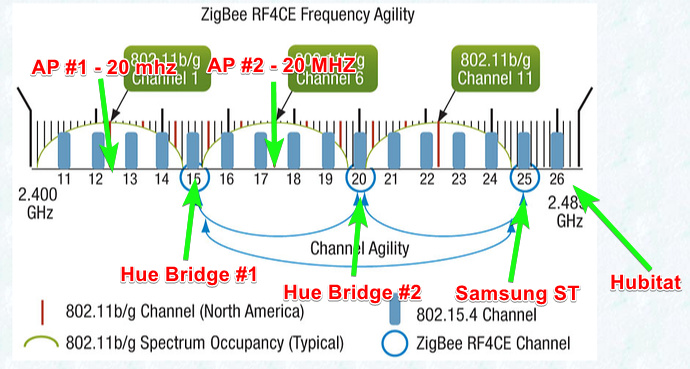
Being the good neighbor that I am, I offered to help my neighbor setup his internet/wifi and stuck him on channel 11 at 20 mhz rather than the auto-channel 40 mhz bullshit that the ISP sets up by default.
The problem: 20-30% of the time when I open a door, the lights do not immediately turn on. The delay for the lights turning on can be anywhere from 2-13 seconds, which is just enough to be annoying.
Logs show the following when this occurs:
Example 1: 2.4 seconds for lights to turn on
dev:3532018-11-04 00:45:05.565 info garage light switch was turned on [digital]
app:1962018-11-04 00:45:04.149 info Turn On garage light switch when Garage Door 1, garage door 2, Garage Entry Door Opened Turn On
dev:2542018-11-04 00:45:04.022 info Garage Entry Door battery is 90%
dev:2542018-11-04 00:45:03.196 info Garage Entry Door was opened
Example 2: 6~ seconds for lights to turn on
dev:2462018-11-03 23:59:06.083 info Group Office was turned on
app:2052018-11-03 23:59:05.840 info Turn On Office when Office Multi Opened Turn On
dev:2502018-11-03 23:59:03.472 info Office Multi is [x:18,y:1023,z:32]
dev:2502018-11-03 23:59:03.466 info Office Multi is [x:27,y:1020,z:30]
dev:2502018-11-03 23:59:00.277 info Office Multi is [x:26,y:1024,z:28]
dev:2502018-11-03 23:59:00.168 info Office Multi was opened
Example 3: 8 seconds for lights to turn on
dev:2382018-11-03 23:57:18.564 info Group Stairs was turned on
app:2252018-11-03 23:57:13.118 info Turn On Stairs when Server Closet Opened Turn On
dev:2522018-11-03 23:57:10.078 info Server Closet was opened
Example 4: 13! seconds for lights to turn on
dev:4262018-11-03 23:50:15.468 info Pantry lightstrip was turned on
dev:2572018-11-03 23:50:15.025 info Pantry Door is [x:27,y:-1024,z:22]
dev:2572018-11-03 23:50:15.024 info Pantry Door is inactive
app:1942018-11-03 23:50:10.886 info Turn On Pantry lightstrip when Pantry Door Opened Turn On
dev:2572018-11-03 23:50:10.669 info Pantry Door is [x:37,y:-1021,z:24]
dev:2572018-11-03 23:50:09.667 info Pantry Door is [x:38,y:-1017,z:25]
dev:2572018-11-03 23:50:08.892 info Pantry Door is [x:130,y:-1018,z:33]
dev:2572018-11-03 23:50:08.599 info Pantry Door is [x:-9,y:-1019,z:13]
dev:2572018-11-03 23:50:08.239 info Pantry Door is [x:17,y:-1020,z:28]
dev:2572018-11-03 23:50:06.123 info Pantry Door is [x:29,y:-1017,z:26]
dev:2572018-11-03 23:50:05.990 info Pantry Door is [x:8,y:-1024,z:33]
dev:2572018-11-03 23:50:05.713 info Pantry Door is [x:53,y:-1021,z:24]
dev:2572018-11-03 23:50:05.652 info Pantry Door is [x:-11,y:-1018,z:91]
dev:2572018-11-03 23:50:02.940 info Pantry Door is [x:224,y:-1018,z:52]
dev:2572018-11-03 23:50:02.925 info Pantry Door is active
dev:2572018-11-03 23:50:02.827 info Pantry Door was opened
Example 5 - 7 seconds of latency in between the sensor telling hubitat that the door is open until hubitat realizes that the door was opened so it needs to send a command for the entry light group to turn on.
dev:2292018-11-04 01:41:21.371:infoGroup Entry was turned on
dev:2292018-11-04 01:41:21.369:infoGroup Entry was turned on
app:2302018-11-04 01:41:21.157:infoTurn On Entry when Front Door Opened Turn On
app:1972018-11-04 01:41:21.155:infoTurn On Entry when Front Door Opened Turn On
dev:2532018-11-04 01:41:14.184:infoFront Door was opened
With ST hub these same rules were near-instant (<1 second) 99% of the time even though I was running a custom driver for the hue lights which forced it to run on cloud processing.
Naturally when their servers are down the rules didn't work at all, but with the local rules such as my garage entry door turning on the zigbee light switch for the non-hue garage light, the light was turning on so quickly it made me think that the light was never turned off, even though it had been.
I've done some searching on here and found a few related threads such as: Slow Lighting Response Times - but the issue here is not the zigbee mesh as the sensors are nearly immediately reporting doors being opened to the hub. After this information has been sent to the hub, it is taking far too long for it to process that input and react to a rule.
Any ideas? I'm 100% willing to help troubleshoot, I've got a Digi XU-Z11 stick as seen on FAQ: Mapping your ZigBee network with Digi's XCTU - FAQ - SmartThings Community and have a SDR device for troubleshooting possible RF interference.
Thanks!