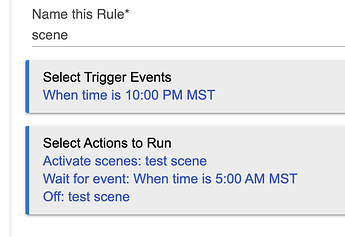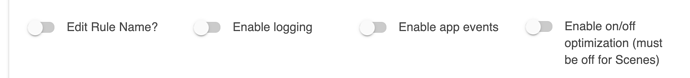Scene activator devices won't work with SAR for turning off in any reliable way. I don't see adding Scene control to SAR --> doing so blows the simplicity factor of the app. A very simple rule in RM would work fine though.
RM will send the off command to the Scene activator device even if it is off, whereas SAR will not.
Perhaps a fix for this is not to optimize the off commands in SAR, and send them no matter the state of the device. Or offer the option as to whether or not to optimize on/off (currently it does.
Seems a bit non-intuitive that you activate the scene but turn it off as if it was a switch.
I was looking around for the option to de-activate the scene.
Just reading what you said if I were making a change I would definitely keep in the spirit of "Simple" and do the latter but I don't know what thinking/reasoning drove the need to optimize it or if there is any good reason besides what we went through today to drive a change.
What drove it is that people don't like 'extra' events being generated for devices. Turning them off for example when they are already off. Group has this option, and so will SAR.
2 Likes
I am having the same issue with a Group of light switches, that I want to turn off at the same time every night. SAR doesn't work, though I can make a RM rule (eg to turn off on a switch double-tap) which works.
The SAR events page shows the event. The virtual device does not. The lights in the group do not have the event either.
Using SAR for a single light switch though works fine (doing the same thing, turning off a certain time every day)