Is there a easy way to see when a rule is running (timer, delay,..) in rule machine?
The log's are not really easy...
A repeating rule or a paused rule is easy visible:
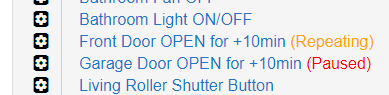
Is there a easy way to see when a rule is running (timer, delay,..) in rule machine?
The log's are not really easy...
A repeating rule or a paused rule is easy visible:
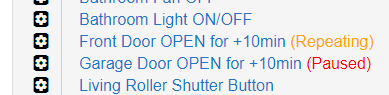
A rule isn't really "running" when there is a wait/delay/etc. What those do is create either or both a scheduled job or device subscription for that rule (technically just an app like any other app). For example, if you have an action like "Delay 00:05:00," it will create a scheduled job for a time minutes from now, then rule/app will go to sleep and "wake up" again when that job is scheduled (assuming nothing else happens in the meantime, like another trigger matching--though in that case note that, unless specific action is taken, the delay will still be there).
You can see both event/device subscriptions and scheduled jobs by going to the info/status page for the specific app or child app (rule). This is accessible from the gear/cogs icon to the left of the app name in list view or the upper right of the app page after you open that app. However, unless you developed (wrote) the app, not all of this will necessarily make sense; for example, a scheduled job will run a specific "handler" method, and you won't know exactly what that does unless you wrote the code. Event subscriptions are similar; you see the app subscribes (listens) to those events, but you don't necessarily know what it's going to do in response. For a rule, both should be apparent based on your triggers and and delays you may have made that you think could be in progress (but a device subscription could, for example, be the result of either a trigger or a "Wait for event/condition" action, the latter of which would disappear when that wait is no longer in progress since the subscription is created at the moment the "Wait" action is run and removed after the wait stops).
So: the short answer is "no." But the long answer is that you can usually make good guesses based on the app's status page (and by knowing how you wrote the rule). 