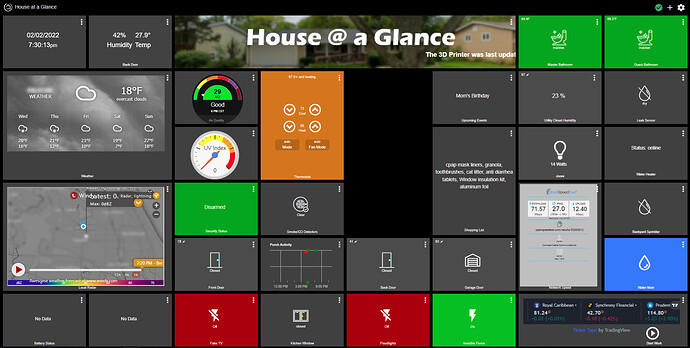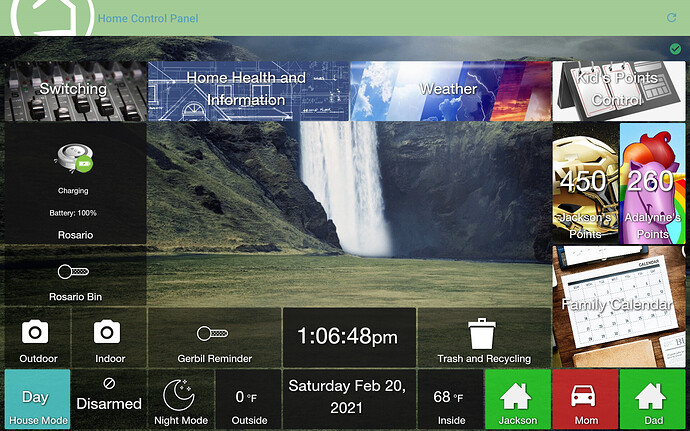That must have taken forever.
Here's a dashboard I made for second monitor.
I don't think I'm going to be using the in-built dashboards, honestly. This thing is hella convenient.
I'm using the Hubitat Dashboard Android App along with the Windows Subsystem for Android on Windows 11 
(Also, yes, that is indeed a wolf & her name is Una, and yes, she does indeed believe that she is a princess)
EDIT: I made a lot of those icons myself. If anyone wants to use them, here they are.
My primary dashboard is more informational than functional. There's not much I need to manually activate, so my goal with it is to be able to glance at it throughout the day to ensure I catch any issues before they become real problems. A few specific notes...
- The line about the 3D printer in the header graphic is a scrolling marquee. I use it for "alerts" that aren't terribly important. That one is letting me know the 3D printer has finished.
- The Leak Sensor and Smoke/CO Detector tiles are both for virtual devices. The actual leak sensors and smoke detectors all feed into them (i.e. if any one leak sensor detects water, the virtual leak sensor will replicate that) so I can use one tile to visually check the status of all the devices simultaneously.
- The two "No Data" tiles in the lower left report on low batteries and devices that are unresponsive. The batteries start reporting when they get below 20% and a device has to be offline for 24 hours before it shows up as unresponsive. Obviously, some of the battery values show up in their respective tiles, but this reports on everything.
- The Porch Activity is a reporting on an outdoor motion sensor (red) and the front door being opened (green). I use this mainly to check for any overnight activity, hence the 8-ish hour time scale.
- Upcoming Events pulls from Google Calendar, and Shopping List is a data dump from Alexa's shopping list.
- My wife and I both work from home now, so the Start Work button is used once we're both cleaned and dressed and sitting at our respective computers. It turns off any devices that might not be needed (electric blanket, ceiling fan in the bedroom, etc) and opens the blinds, It's one of the handful of things I haven't been able to find any reliable triggers to be able to run automatically.
Most of this, ultimately, is just reporting on various aspects of security for my home. I don't need to be able to turn off the kitchen lights from here, but I do want to know if my water heater stops working or if the invisible fence isn't going to keep the dog in the yard or if there's a massive storm coming that I should be worried about or just to make sure I don't miss Mom's birthday!
Latest version of our main dashboard...
Probably gonna tweak colors theme a bit but I like the overall vibe
Hi @sean1, may I ask how did you add the AQI and UV index to your dashboard please? Thanks in Advance
The AQI chart is in an iframe. The basic AQI widget can be found here: AQI Widget Explanation | AirNow.gov and I put that into a custom HTML page with a few content and CSS tweaks as a local file.
The UV Index value is sent from IFTTT, updated whenever it changes. I have that value sent to a global variable in HE, and then that number is displayed via a Hubigraph Gauge, which you can get via the Hubitat Package Manager.
Obviously, both of these require some form of cloud services, so it's not running as locally as would be ideal, but I'm sure you could capture/present the same data from some of the smart weather stations that are out there if that's a concern.
Como as cambiado los iconos a los tuyos personalizados? No se cómo hacerlos cambiar por unos que no estén en hubitat
Estás usando el Hubitat Dashboard Android App? (El nombre del app es confuso: es diferente que "Hubitat Dashboard," la opción nativa de Hubitat.) Esto no es una captura de Hubitat Dashboard sino una de este app.
(English: Are you using the Hubitat Dashboard app? The name is confusing: this is different from "Hubitat Dashboard," the built-in Hubitat option. This isn't a screenshot of Hubitat Dashboard but rather one of this app.)
No, utilizo hubitat Dashboard normal, pero uso smartl.ly no se puede tampoco? He conseguido cambiar el fondo del icono, pero no el icono en si
Hi @sean1, thanks for the info.
I am not using the built in Hubitat dashboard. I find it very clunky and setting it up the way I want to is a ridiculously stupid amount of work for something that should ideally be very easy.
No, I'm using an Android app that I'm running on Widows 11 using WSA. The link to the app is in my original post. That app has a plethora of options (including what you are looking for and much more) and is MUCH easier to use than the stock dashboards.
Just not gonna ask what the gerbil button does, but I hope the kids are in bed when you press it....
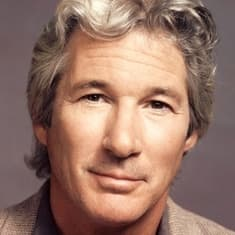
Hi @markbellkosel84 , can you give me some info on what you're doing with Kid's Points Control and the display of the kid's points? I'm looking into implementing a system like that right now and I'd love to hear what you're using on how you're integrating it. Feel free to PM me if you like. Thanks a bunch.
PM sent. I'm sure I missed some details....
Looks sleek; how did you create the multiple room selections on the left-hand-side?
Did you use sharptools.io?
I would expect you could achieve the room selection in a HE dashboard, most likely with a bit of CSS, but still do-able.
Hm...with my limited CSS skill, perhaps I might better off paying sharptools