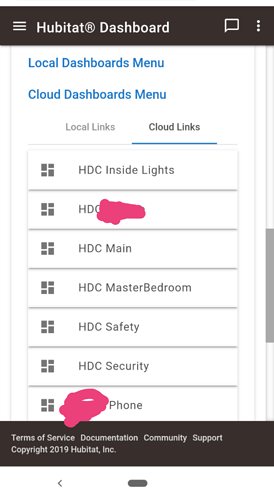Not at release of Dashboard v2. Only HSM and Modes.
ok, i can live with that for the time being, what about adding a web link tile? I'm just going through the features I use/used with other dashboards. I love sharptools, but i have 1 particular panel i'd like to setup with local dashboard..
There already is a link tile in the current dashboard. Dashboard 2 expands on it with a label along with the href
sorry, that is what i meant...
Hey
how were you able add links to switch between the dashboards. also The live cameras ive been trying to figure it out, if you can please help me.
thanks.
It is an Android app that I created. Where I am using multiple WebViews and the tabs take me to a different view. It's similar to the concept of having tabs in your internet browser. I also handled the cameras in the app, so that page is not linked to HE at all. I have seen a couple of other community members work on live feeds through HE. Check out the two links below.
I'm new to Dashboard, not sure if there are tutorials out there?!
I do have few devices that I only monitor on my phone/pc, I'm not sure how to add
1- nest camera feeds
2- weather (I did setup ApiXU)
3- how to make the dashboard on main screen of tablet
Appreciate your help
There is documentation for everything: HERE
There is a forum post link for Dashboard listed here in post 14: Show Off Your Dashboards!
I went to post a direct link but was questioned by the forum genie about doing so as it already exists.
Hi, I upgraded last night (Oz Time) & now have the new Dashboard. Looks good a lot of little tweaks.
However I can't find the new Pin Security or at least how to add it??
Only 3 days with HE. Just upgraded new Dashboard, I love it. But I had some issue :
- can not delete the tile , the screen frozen after I hit YES.
- When I'm away my house, my Dashboard suddenly shut down, on my android phone : " This site can't reached. Xxxxxx take too long to respond ".
Any advice. Thanks.
Most likely you are using the local dashboard link instead of cloud.
When you are away from home and not using a VPN back to your home network. Use the cloud link instead.
Need more information. When reporting issues it is helpful to share what browser, OS. Platform version and steps to reproduce the issue. Does it happen on a different browser / computer?
Did this happen only once? Or can you repeat this? If so, please let us know the exact steps to repeat the problem.
This morning i used Chrome to download and open the new dashboard. I used " automatic " to set up 16 bulbs, i had 18 tiles ( 16 bulbs + hue bridges + state DAY ). I want to delete 2 tiles: hue bridges and state day. When I hit 3 dots on tile and choice delete this tile ( hue bridge), nothing change on the dashboard. I need to click on menu ( device, apps,...) to exit the dashboard.
I'm at work now, can not log in my dashboard to choice Cloud Dashboards Menu !!!
Thanks for the instruction on getting the keypad setup, it works.
Can I make a suggestion, after the pin is entered, I believe the screen should go back to the Dashboard.
The way that it currently is, for someone not accustomed to the Dashboard they will be a bit lost. Also one would think that after entering the pin to do what you've selected, well then it's back to the Dashboard, isn't it?
Also if the current state is for e.g. one of the 'Armed' states, why would another 'Armed' state be visible? I would think if the current state is say 'Armed Away' the only options that should be visible would be the 'Disarm' options. Ditto in reverse. Again for someone unaccustomed would be a lot self explanatory.
And this would not be annoying to anyone else really , as lets face it how often would you change from 'Armed Away' to 'Armed Home'???
HI, I need a bit more guidance, I'm attempting to add a Tile to a Dashboard. I'm thinking I may be able to add a seperate tile for 'Arm' & 'Disarm', not sure if I can or not as I can't get past the add tile, then I select 'HSM' in pick a Template. Which I would have thought would have then changed the 'Devices' that could be selected to being i.e. 'Armed Away' etc. etc.
However that's not the case. I an't find how I select anything from the 'HSM' selections.
In fact when the tile is saved it appears to default to the other 'HSM' tile that is on the tile. After the tile was saved, I then opened it via the 3 dots, again the 'Devices' aren't related to the 'HSM' options.
Please advise how I add one of these tiles & change the selection, or am I not thinking this correctly??
I don't think you can do this, no.
All you can do is add the HSM, or Mode.
Then you'll have this, which will show the current mode.
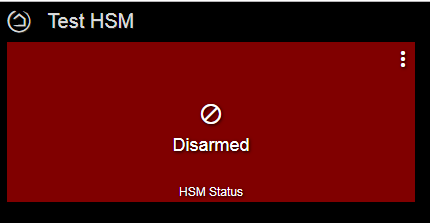
When selected, a further pop up will appear.
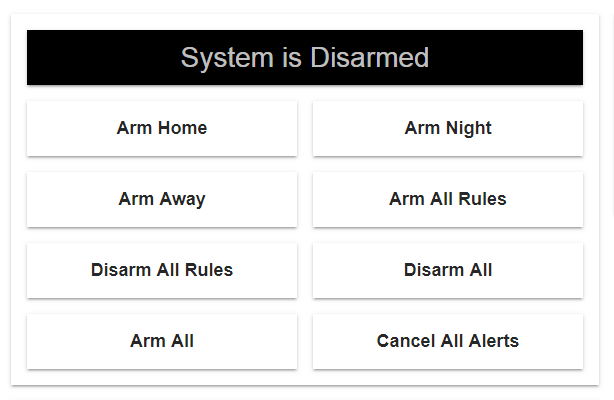
You could however, add virtual buttons (Armed, Disarmed etc), and have those change the HSM accordingly, using RM, when pushed?
Thanks for your reply, I think the trouble with the virtual buttons would most likely be that the keypad won't open.
Although I haven't tried it, if it does, then that is a work around.
How would I setup Virtual Buttons in RM?
Yeah, sadly you're correct, no Pin on those buttons