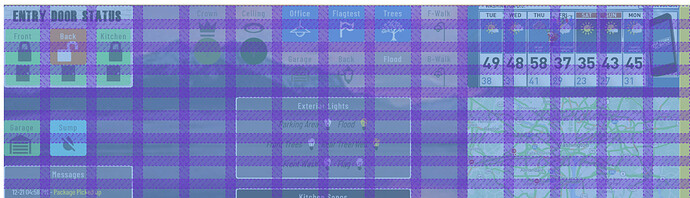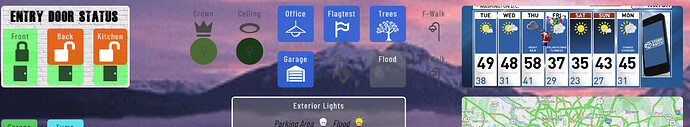Love this! I'm trying to do something similar but unable to execute commands to my SoundTouch device. How did you implement next, pause, play etc.?
There is a SoundTouch driver, do you have that?
This is the one.
You could add virtual buttons and rules etc to control them?
The integration on HA is a little better, and also have a Spotify add on. So this is why I went that way to control them ![]()
Thanks, I was missing the virtual devices part 
very nice. I just got the "ok" from the wife to upgrade our main tablet in the kitchen with a larger screen. I'm planning to do 36" TV with IR touch overlay. was just told not allowed to order anything till after holiday lol
that's interesting never considered that, there's a few I checked out with horrible reviews.. let me know which one you end up using
General Dashboard Question:
Is it possible to have a dashboard showing what devices are on? A smart tile?
Something that can be looked at-a-glance?
I assume you are looking for a dashboard or tile where only devices that are on are displayed, and devices that are off do not appear on the dashboard or tile?
That sounds impossible, but yes!
I would even take a tile that is only populated if devices are on (if not on, the tile would still be there)
Possible?
I wouldn't go this route. The TV and the touch screen will be very thick and they don't work consistently.
You can get a much better touchscreen Monitor for similar price.
Goto Template settings in Dashboard for a Switch Tile. Then for the Off, make the color selection for both foreground and background 100% transparent. Color won't matter. Then the tile is only visible if on. You will have blank slots in dashboard. The lights that are on won't fill in.
@stephen_nutt is being bashful, so I had to go back about 400 post to find his handy work. @cuirbear not only CAN it be done, it has ![]()
That's awesome!
Okay, so I start with the instructions i was just given, and then...
Any tips for making this work?
Started this...
- How do you get half height tiles? Smartly?
- When mine is off, still see remnants of the switches
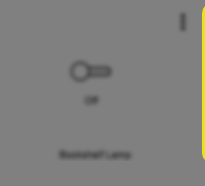
I know how to remove the 3 dots, but not sure about the rest
Go to Settings|Advanced|CSS and enter height:50%; for the tile you want to adjust; i.e.
#tile-52 {
height:50%;
}Thanks for that.
Now how do I get it to work?
I am assuming Tile ID would be the number of the tile?
If you click on the 3 little buttons on a tile it will give you a dialog with the tile ID number on it, that’s what you’ll need for an individual tile. Can also effect all tiles by styling the .tile class. Clicking on the dashboard Cog in the upper right corner will get you the Settings menu
Got it! Now it comes back to me. Thanks!
Another way to slice this would be to make your grid smaller (in settings change row height and column width, I use 66x22, this is considered "advanced grid" settings in smartly). You can see below that ALL my tiles are at least 2x1 (each solid area is a spot each dashed area is a gap between row/columns)
![image|690x122]
By making the grid smaller, rather than the tile smaller, you can put two tiles in line like @stephen_nutt has above. just another of many ways to slice it up.
EDIT: Also note how you can use the cap to make tiles look like "entry doors, crown, and ceiling" (yes I need to fix the font colors) are "smooched" to look like one tile. that can also be done via CSS with a smaller grid. just a though.
Just go to each device type and use the transparent trick for each type: dry water sensor, closed door, closed window etc. Then, in my case, last I added a tile that covered all the other tiles that was transparent so that keeps me from changing any of the devices' state. Since it was last tile created, it stays on top of others. Pick a tile template that you are not using otherwise.
Finally I think you need to turn off Shadows on tile using CSS. Add this to Settings -->Advanced --> CSS:
.tile { text-shadow: none; }
Is there anyway to set all tiles to 50%? Seems tedious to have to do it to all of them