Hi, is there a way to reflect HSM status (Armed Home, Armed Away, Disarmed) without the user to be able to arm/disarm via the tile?
I have keypads with codes that we use and I don't want anyone to be able to bypass these via the screen on the wall.
Hi, is there a way to reflect HSM status (Armed Home, Armed Away, Disarmed) without the user to be able to arm/disarm via the tile?
I have keypads with codes that we use and I don't want anyone to be able to bypass these via the screen on the wall.
Yes, you can use an attribute tile. Go into the dashboard, select the HSM status tile. Instead of using the HSM template, use the attribute template. In the attribute, type "status".
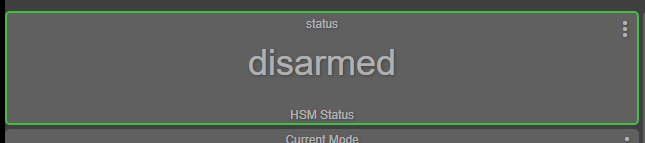
Unclickable attribute tile. 
Is there another way to accomplish this where the dynamic nature, not to mention the much more attractive formatting, is retained?
What about using css to make a text Tile over the hsm tile? leave the text blank and make the background transparent with this CSS code below. that's what I have done
Change (#) to the tile number of the Text tile
#tile-(#) {background-color: rgba(0,0,0,0);}
I'm not sure I understand. Will this effectively block the interaction with the HSM tile?
Edit
NICE! I just tried it and that works perfectly! So simple! Thanks!