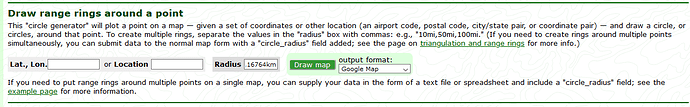Here is a neat way to see the circle you have around a particular location in Life360 places (free mode). It will show you the place and the circle so you can see if it covers the area like you want.
All you do is put the lat. followed by a comma then the long. in the first box, select Leaflet maps and in the radius box simply put in the same number you have in the places like this 550ft
GPS Visualizer: Calculators: Great Circle Distance Maps, Airport Routes, & Degrees/Minutes/Seconds?